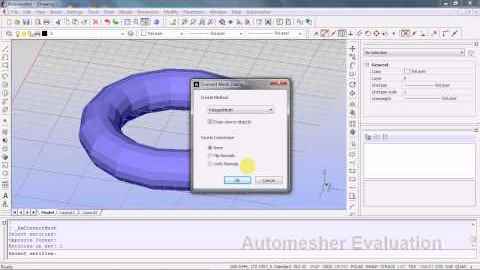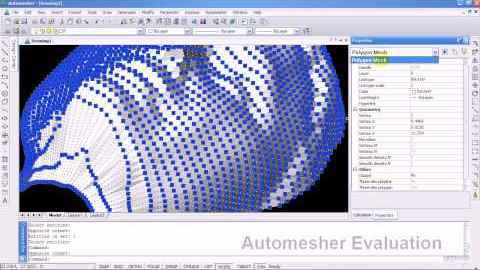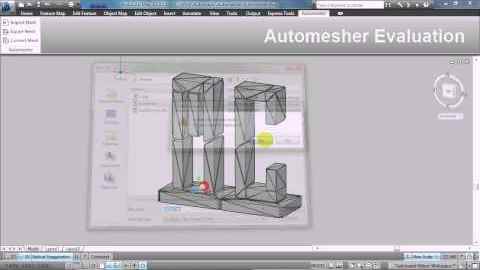Advantages of Polygon Mesh Entities: A Comparison with Polyface Mesh in AutoCAD
Automesher application for AutoCAD / BricsCAD / ZWCAD is able to convert any of 3D drawing entity ie. 3D solid, face, surface, smooth and polyface mesh into polygon mesh entity type. Polygon mesh entity is defined by a matrix of M and N vertices, similar to a grid consisting of columns and rows, with 256 size limit in each direction. This gives an advantage for polygon mesh entities to store a maximum of 65,536 vertices in comparison to polyface mesh which can store 32,767 points only.
Conversion Options: Bridging the Gap Between Meshes, Solids, and Surfaces in AutoCAD
This unique Automesher feature to convert 3D drawing entities enables native MESH command to create primitive objects such as a box, cone, cylinder, pyramid, sphere, wedge, or torus of any type as with Automesher add-on it is possible to convert them into different 3D entity type. Automesher plugin supports conversion between polyface mesh and solid, polygon mesh and polyface mesh, polyface mesh and faces, faces and solid, polygon mesh and solid, or surface and polyface mesh.