Need to convert your 3D OBJ mesh file into an ASC point cloud (XYZ format)? Whether you're working in GIS, 3D scanning, or data visualization, transforming your model into a point cloud can unlock new possibilities. In this step-by-step tutorial, we will guide you through the entire process using Autoconverter software - a fast and efficient tool for converting OBJ to XYZ with ease and precision.
How to Convert OBJ to ASC Point Cloud File (XYZ Format): Step-by-Step Guide
📥 Download and Install Autoconverter
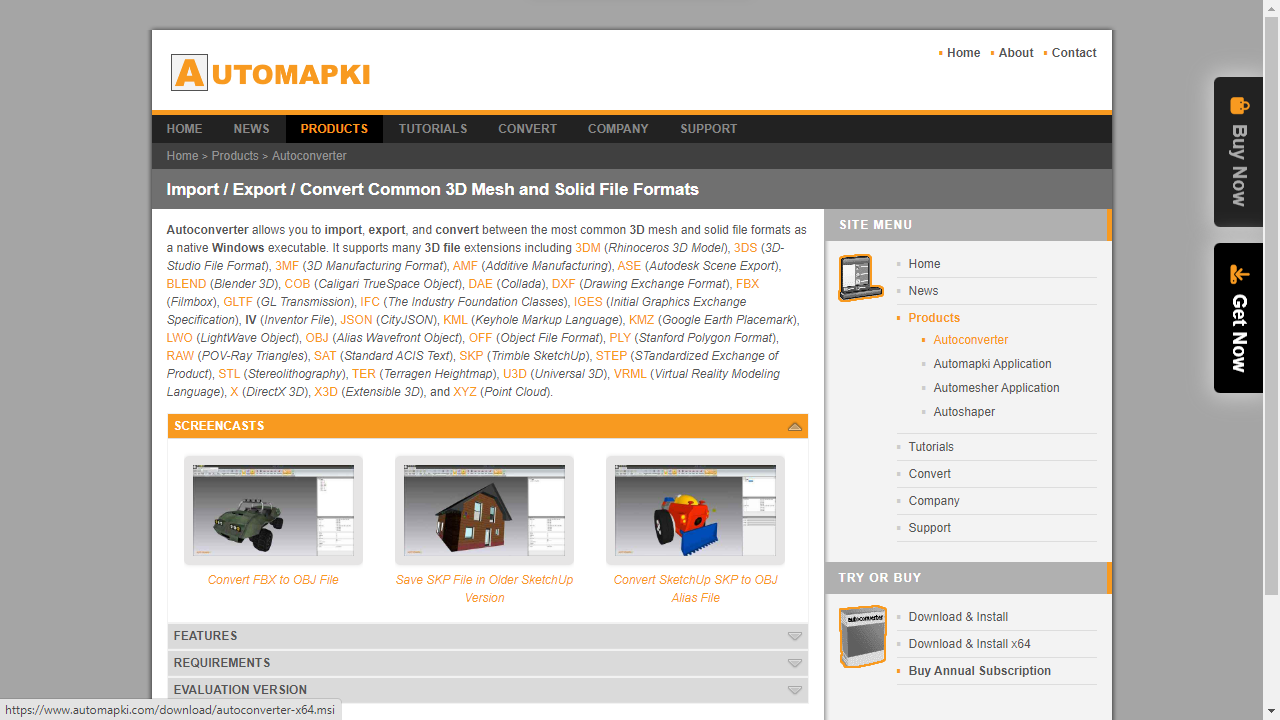
Start by downloading Autoconverter software. Select the correct version for your Windows system and complete the installation process.
🚀 Launch Autoconverter
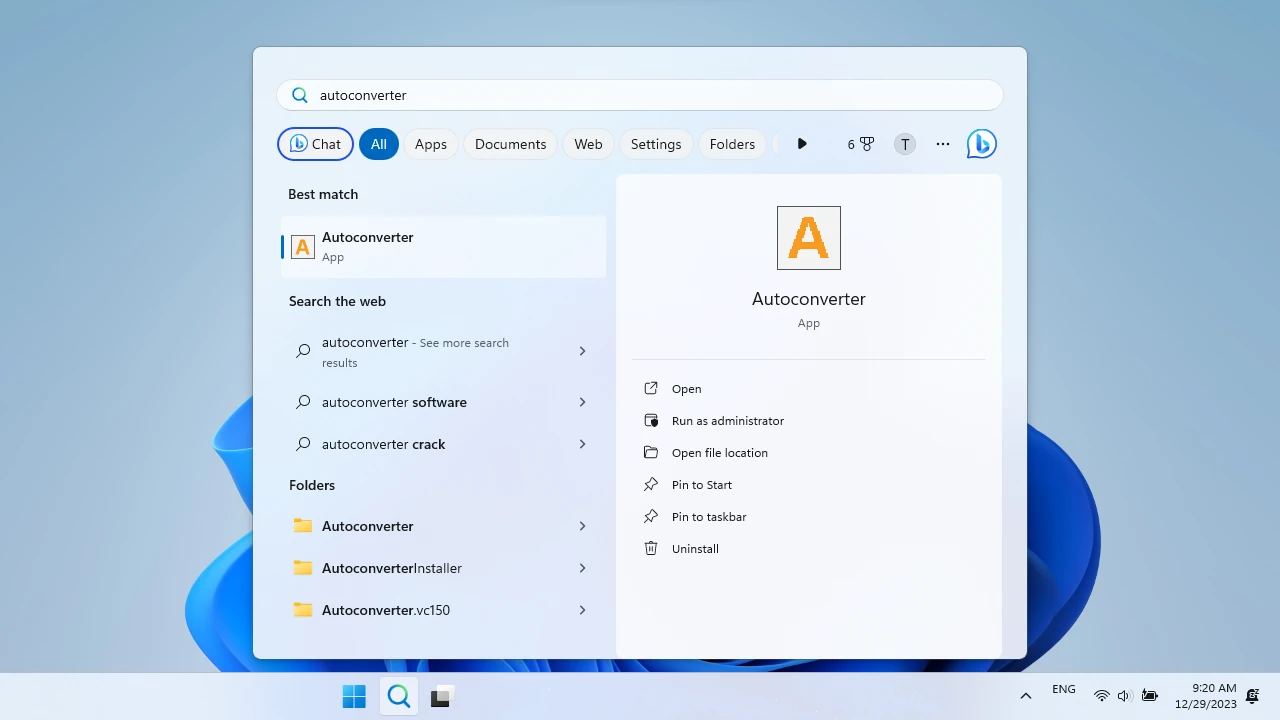
Go to your Windows Start menu and open Autoconverter. The software will launch with a user-friendly interface ready for 3D file conversion.
📂 Open and Load Your OBJ File
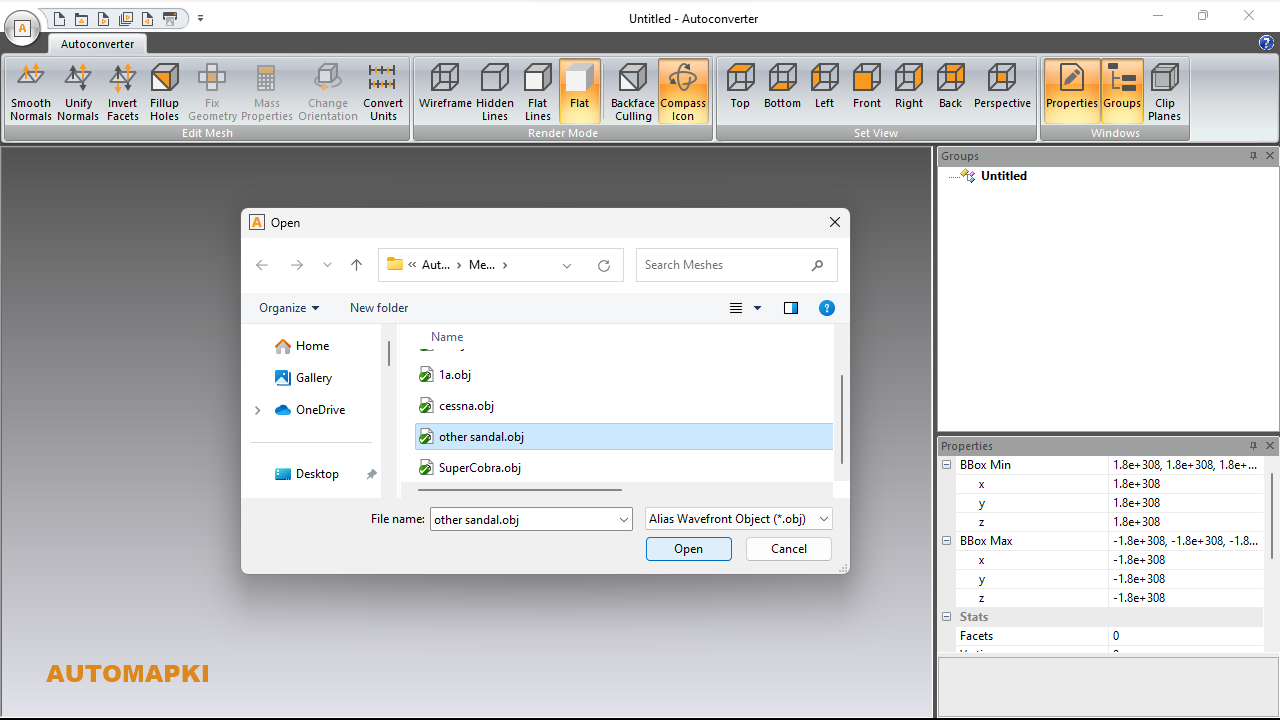
Click Open... and select your OBJ file (.obj). Autoconverter also supports various 3D formats, so you can load other meshes as well.
💾 Export to ASC / XYZ Point Cloud Format
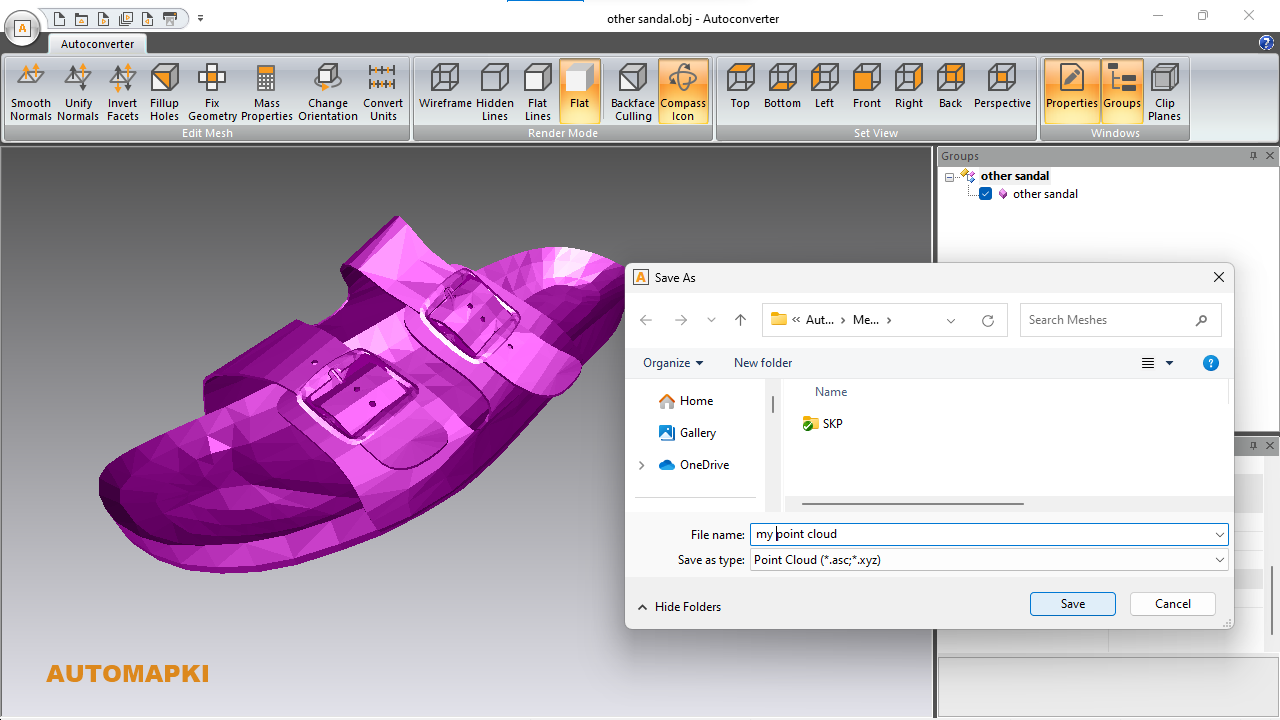
Once your file is loaded, click Save As... and select XYZ format (*.asc, *.xyz). The output will be saved in a compatible point cloud format.
FAQ: What is ASC (XYZ) Point Cloud File?
An ASC file is a plain-text file representing a 3D point cloud in XYZ format. It contains spatial coordinates (X, Y, Z) for each point in the cloud, often used in LiDAR, surveying, and 3D scanning applications.
Convert OBJ Files to ASC Point Cloud Format: Conclusion
By following this tutorial, you have successfully learned how to convert OBJ files to ASC point cloud format. The resulting XYZ file can be used in GIS, 3D scanning, and point cloud processing software. Autoconverter makes this transformation simple and effective.
👉 For any issues with Autoconverter, contact our support team - we are here to help!