Understanding the mass properties of 3D mesh models is crucial for accurate design, analysis, and simulation - especially in engineering and manufacturing. In this tutorial, we will walk you through a simple, step-by-step process to consult the mass, centroid, moments of inertia, and other physical properties of your mesh objects using Autoconverter. Whether you're working with STL, OBJ, PLY, or 3DS formats, this guide will help you extract precise engineering data from your 3D files in just a few clicks.
Calculating Mass Properties of 3D Meshes in Autoconverter: Step-by-Step Guide
🚀 Launch Autoconverter Software
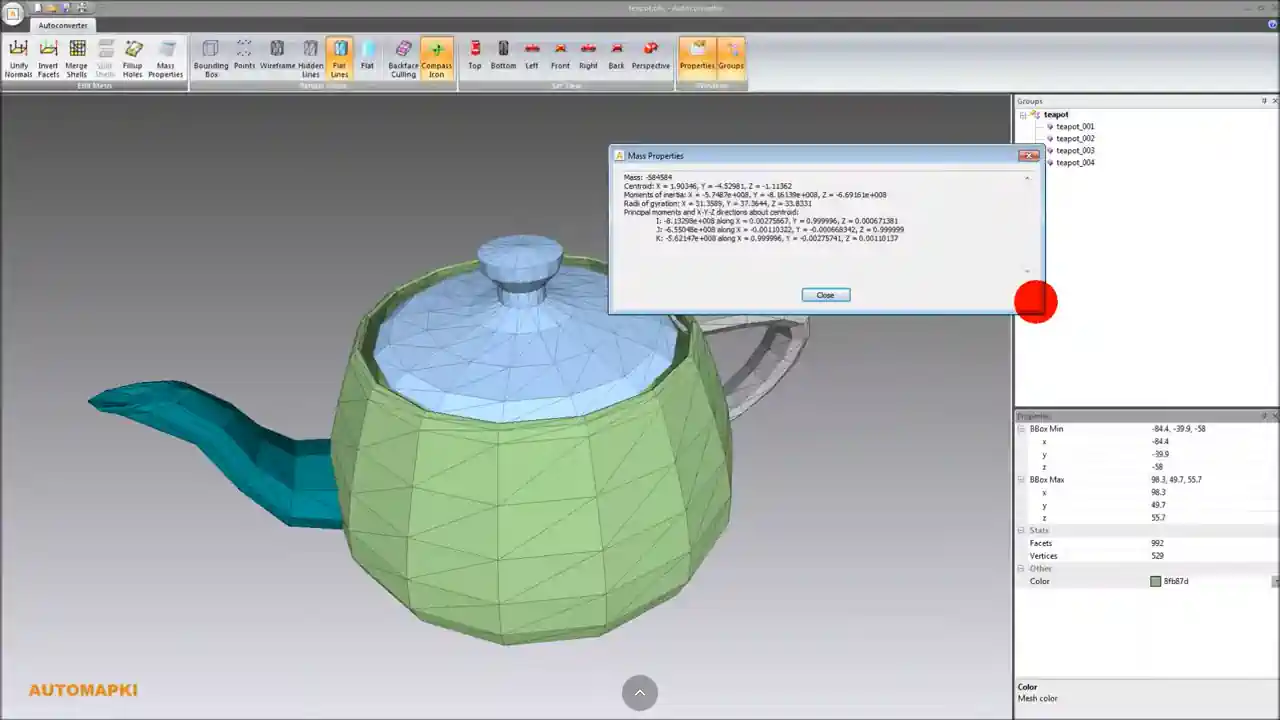
Start Autoconverter software on your computer. This 3D mesh analysis tool provides a simple and efficient way to access and compute the physical properties of meshed geometry.
📂 Import and Load Your 3D Mesh Model
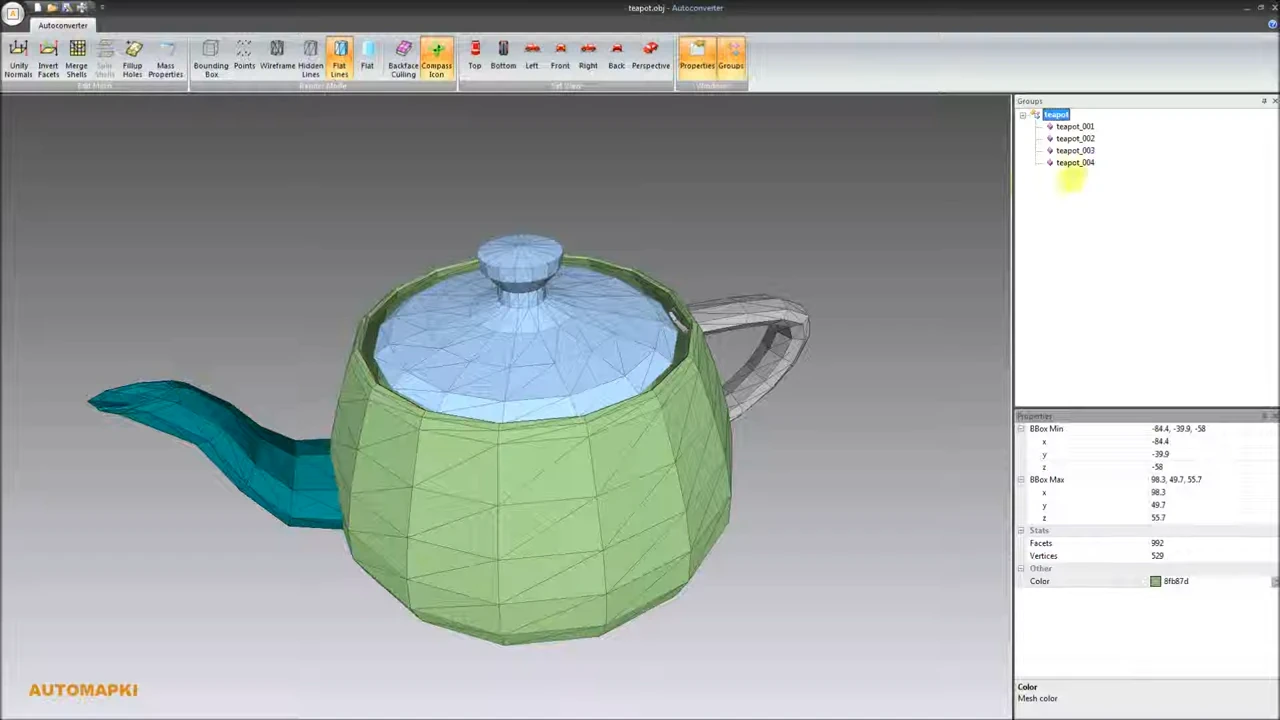
Drag and drop your 3D mesh file into the workspace. Supported formats include STL, OBJ, PLY, 3DS, and more. The mesh will be loaded into the 3D viewer automatically.
🔍 Select Mesh Group for Analysis
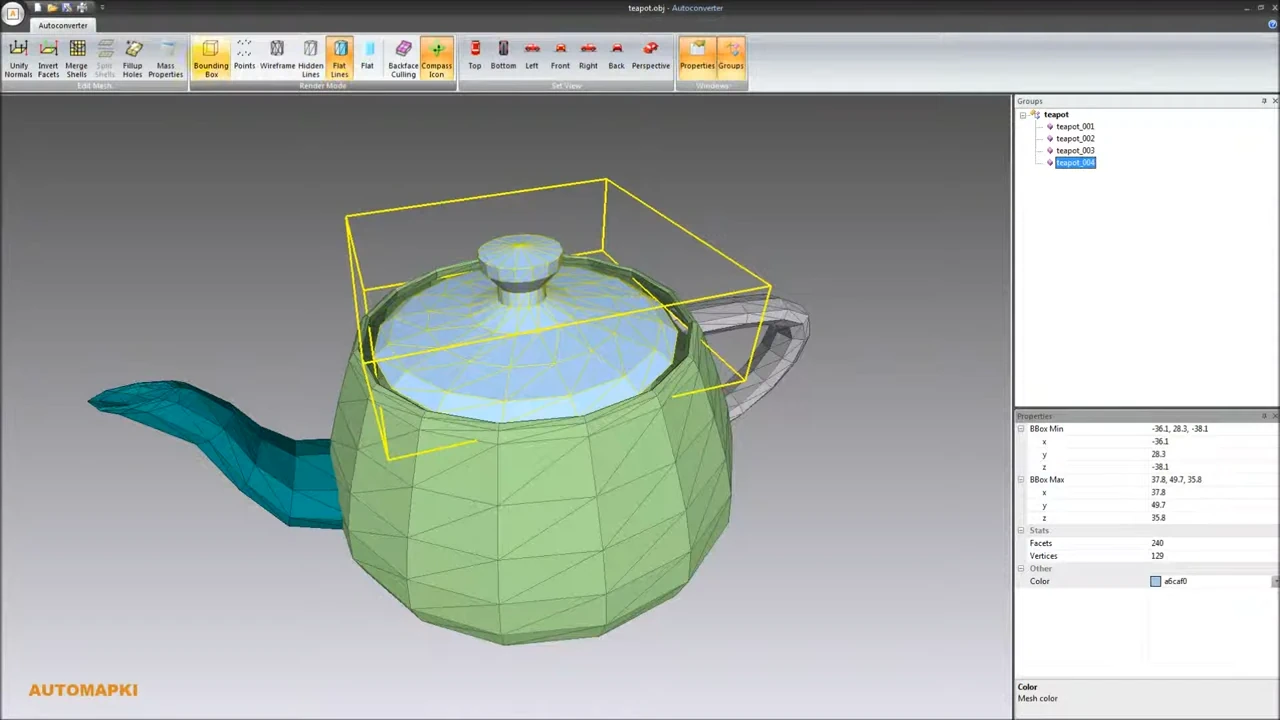
Click on the mesh group in the 3D viewport or use the Groups Panel on the right side to select your desired geometry. A yellow highlight box will indicate the currently selected mesh object.
🔢 Calculate Mass Properties of Mesh Object
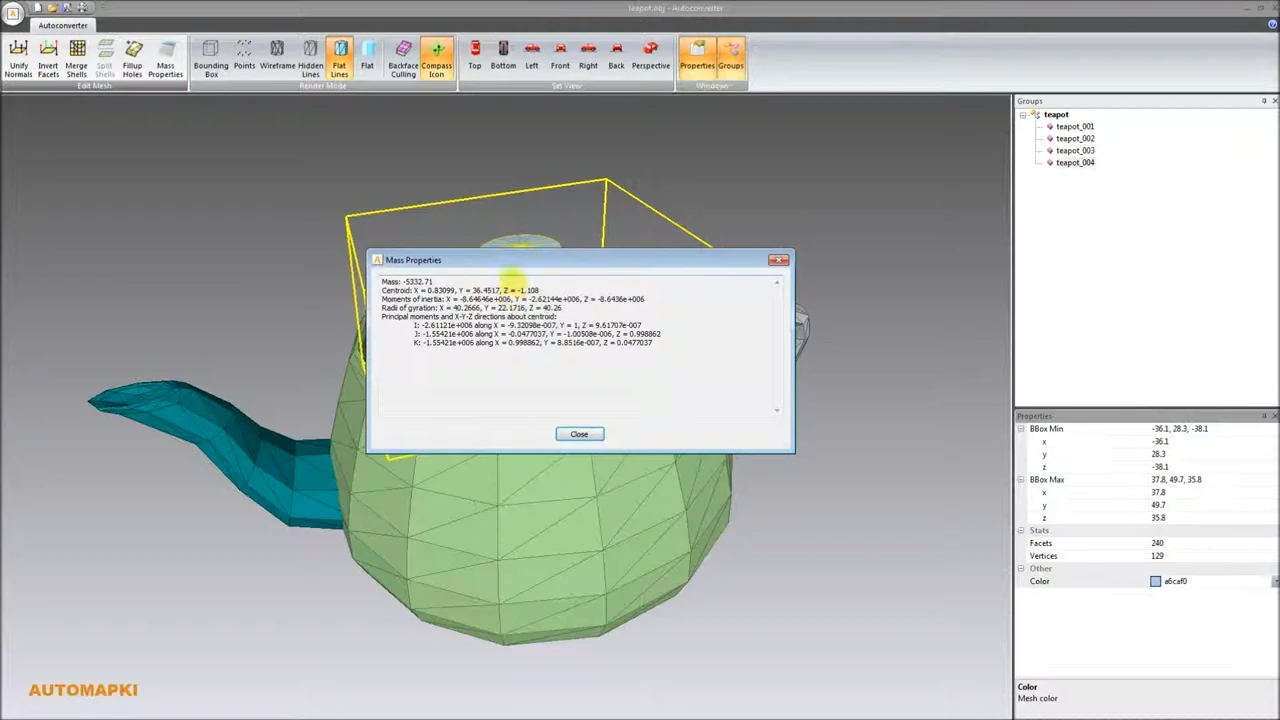
Click the Mass Properties button in the Edit Mesh ribbon bar. Autoconverter will compute and display the following critical properties of your 3D model:
- Mass: Total mass of the selected mesh group.
- Centroid: Geometric center or center of mass of the mesh.
- Moments of Inertia: Resistance to rotational motion around the principal axes.
- Radii of Gyration: The average distance from the centroid to the axis of rotation.
- Principal Moments & Axes: Inertia values and orientation relative to the centroid for X, Y, and Z axes.
FAQ: Do I Need CAD Software to Calculate Mass Properties with Autoconverter?
No additional CAD software is required. Autoconverter is a standalone tool that enables direct analysis of 3D mesh files without relying on external applications.
Conclusion: Analyze Mesh Mass Properties with Autoconverter
Using Autoconverter, you can quickly compute the mass properties of any 3D meshed object in formats like STL, OBJ, and PLY. These values - including mass, center of gravity, and moments of inertia - are essential for precise engineering, simulation, or 3D printing workflows. Whether you're working with mechanical parts, architectural models, or scanned objects, Autoconverter helps you gain deeper physical insights into your 3D models.
👉 Try it today and optimize your designs with accurate mesh data analysis from Autoconverter.