Converting mesh to 3D solid in BricsCAD is essential for precise editing, modeling, and engineering workflows. This tutorial explains how to use our Automesher Application to convert various mesh types - like polyface and polygon meshes - into true 3D solid entities within BricsCAD environment. Follow this optimized workflow for clean and reliable DWG geometry.
How to Convert Mesh to Solid in BricsCAD DWG Editor: Step-by-Step Guide
📥 Download and Install Automesher
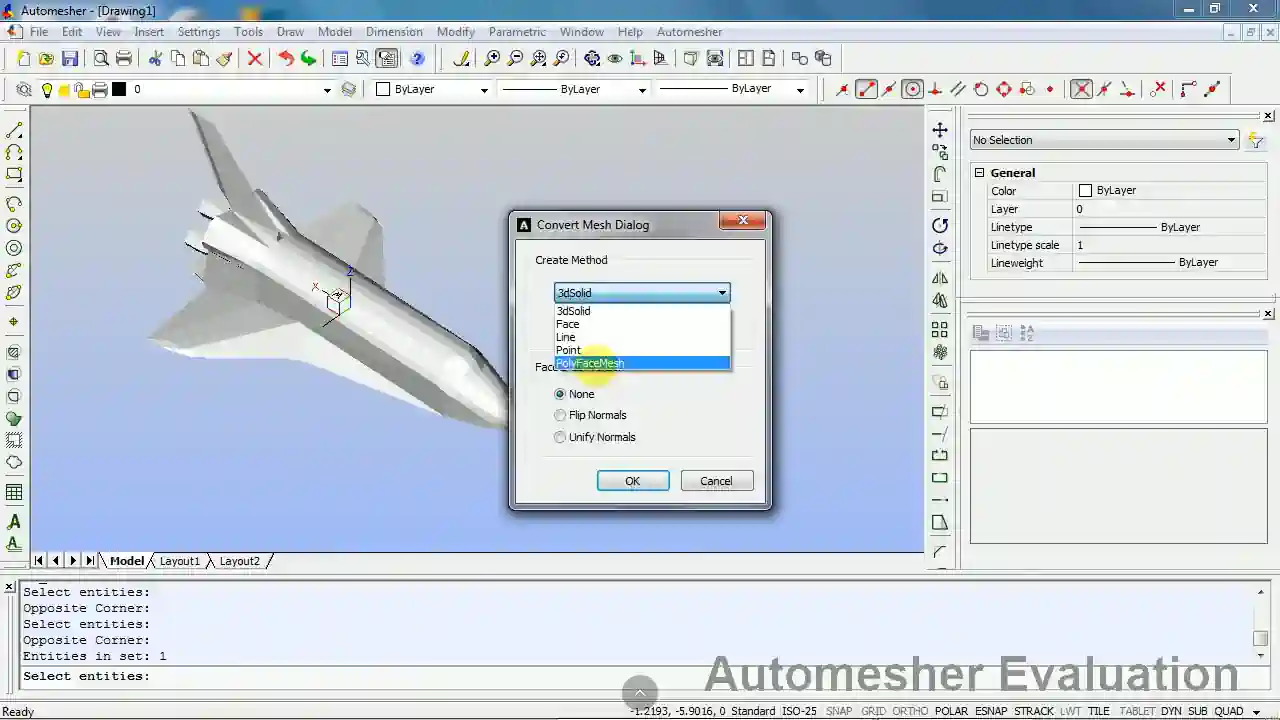
Ensure you have BricsCAD installed. Download the latest version of our Automesher Application compatible with AutoCAD, BricsCAD, GstarCAD, and ZWCAD. Follow the setup wizard to complete the installation.
🚀 Use AmConvertMesh Command
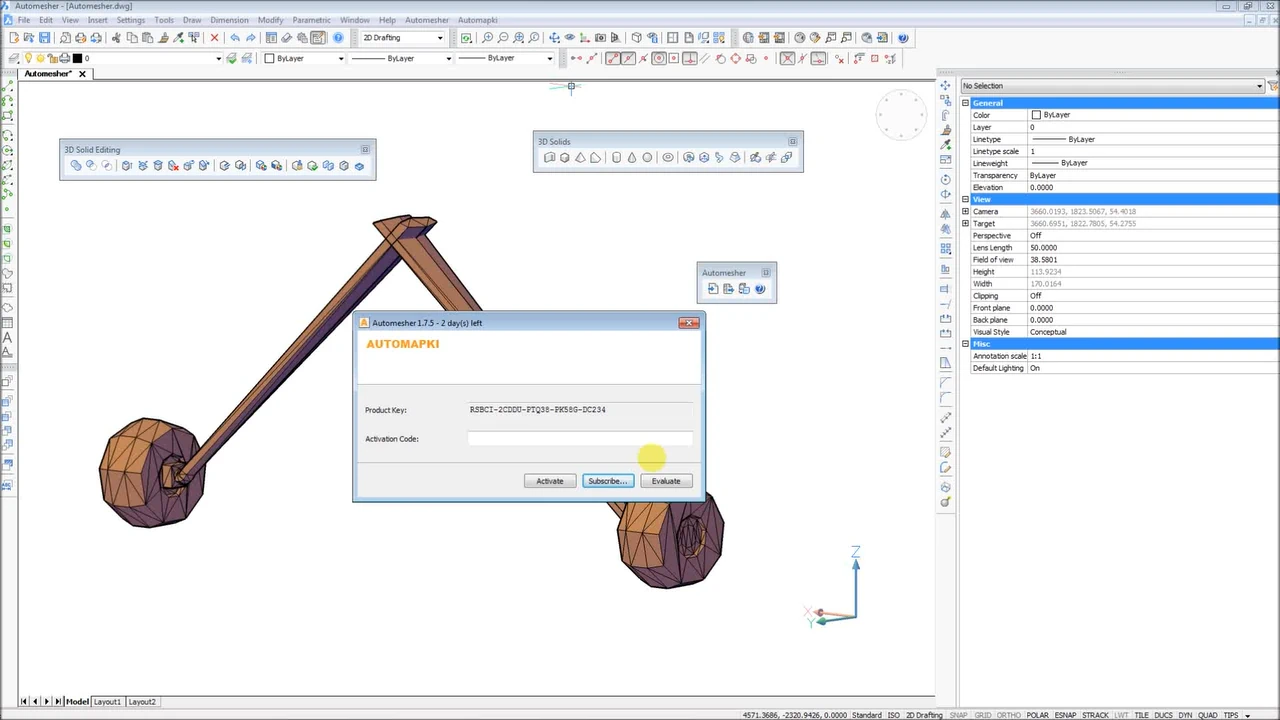
Open BricsCAD and type the AmConvertMesh command into the command line or select it from the Automesher toolbar.
🔍 Select Mesh for Conversion
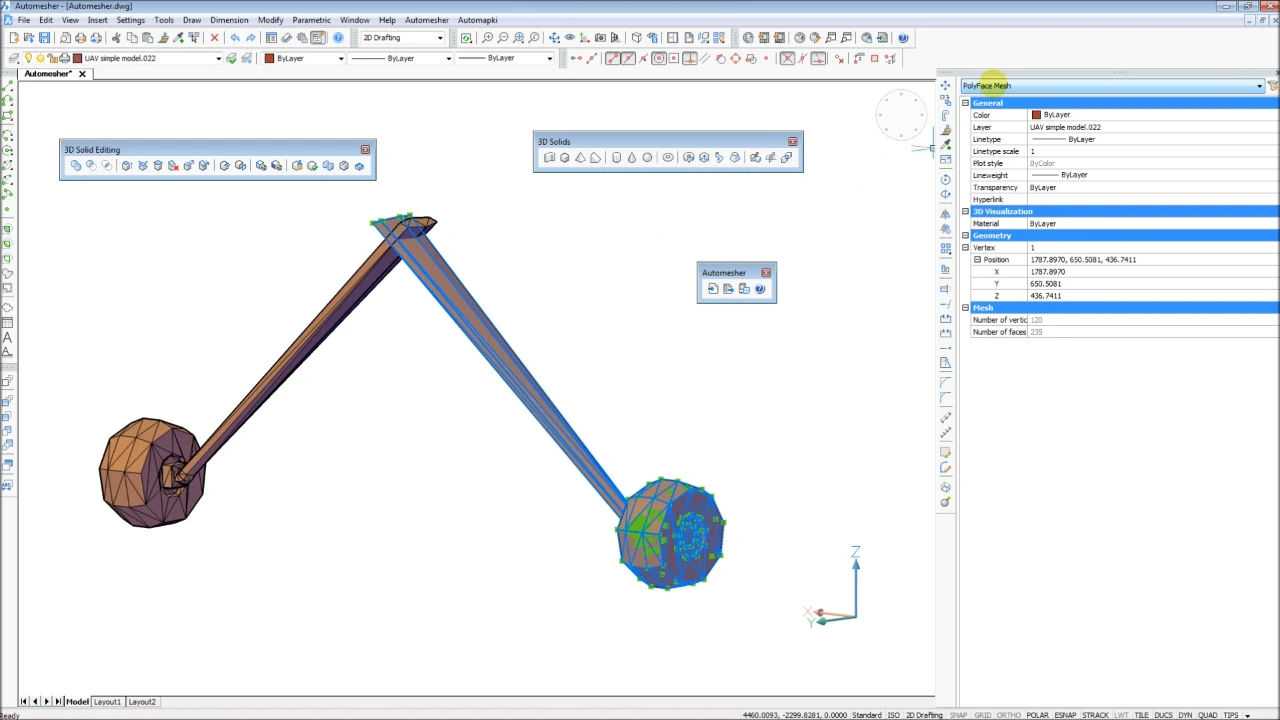
Click on the polyface mesh or polygon mesh entity in your BricsCAD drawing. Press Enter to confirm your selection.
🎛️ Configure Conversion Settings
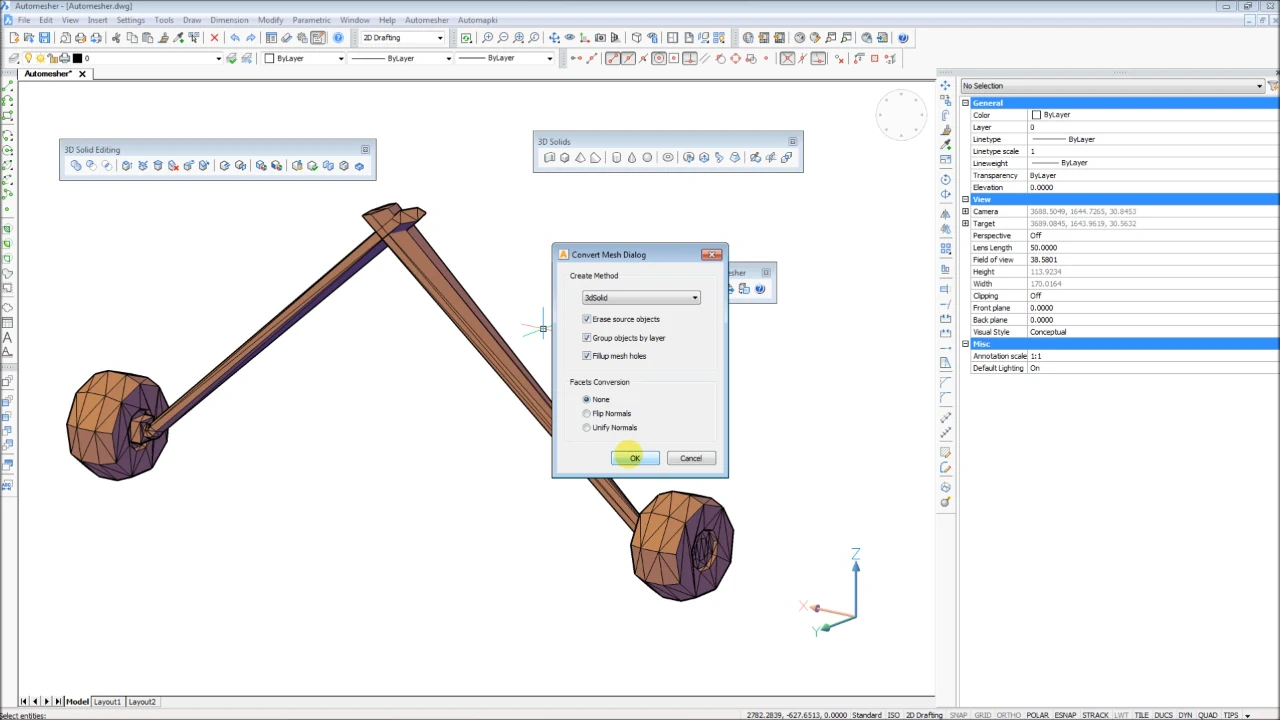
Adjust the conversion parameters in the dialog box:
- Select 3dSolid as the output type.
- Enable Erase source entities if needed.
- Group entities by layer if working with multiple mesh parts.
🔄 Convert Meshes to Solids
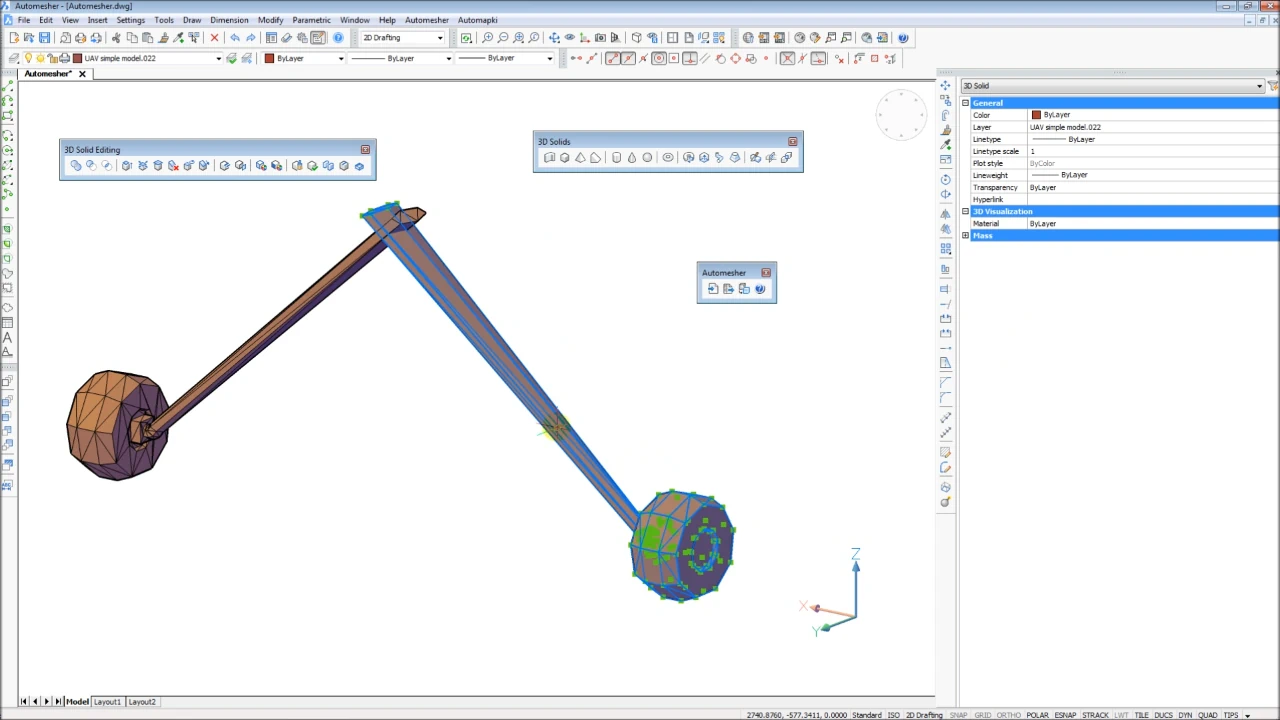
Click OK to run the conversion. The selected mesh entities will now be transformed into true 3D solid objects in your DWG drawing.
FAQ: Why Convert Mesh to Solid in BricsCAD?
3D solids are more accurate, easier to edit, and compatible with a wider range of CAD operations, such as Boolean operations, parametric modeling, and exporting to mechanical analysis software. Unlike mesh entities, which are often used for visualization and can be difficult to manipulate precisely, 3D solids are fully recognized by BricsCAD as solid geometry.
This allows you to perform advanced operations and calculations. For example, only 3D solids enable BricsCAD to calculate mass properties such as volume, centroid, and moments of inertia - essential data for engineering and manufacturing tasks.
Conclusion: Mesh to Solid Made Easy in BricsCAD
By following these steps, you can convert polyface meshes and other 3D mesh entities into 3D solids using our Automesher Application for BricsCAD. This process is essential for engineers and designers working with complex geometry who need accurate and editable solid models in DWG format. Make sure to review the conversion settings for optimal results.
👉 Enjoy a more powerful and flexible CAD modeling experience with Automesher today!