Looking for a reliable way to convert your FBX files to the OBJ format? Whether you're a 3D artist, game developer, or CAD designer, converting 3D models between different formats is essential for compatibility and workflow efficiency. In this tutorial, we will show you how to easily convert FBX to OBJ using our powerful Autoconverter software, with step-by-step instructions and visual guides.
FBX to OBJ Conversion: Step-by-Step Guide
📥 Download and Install Autoconverter
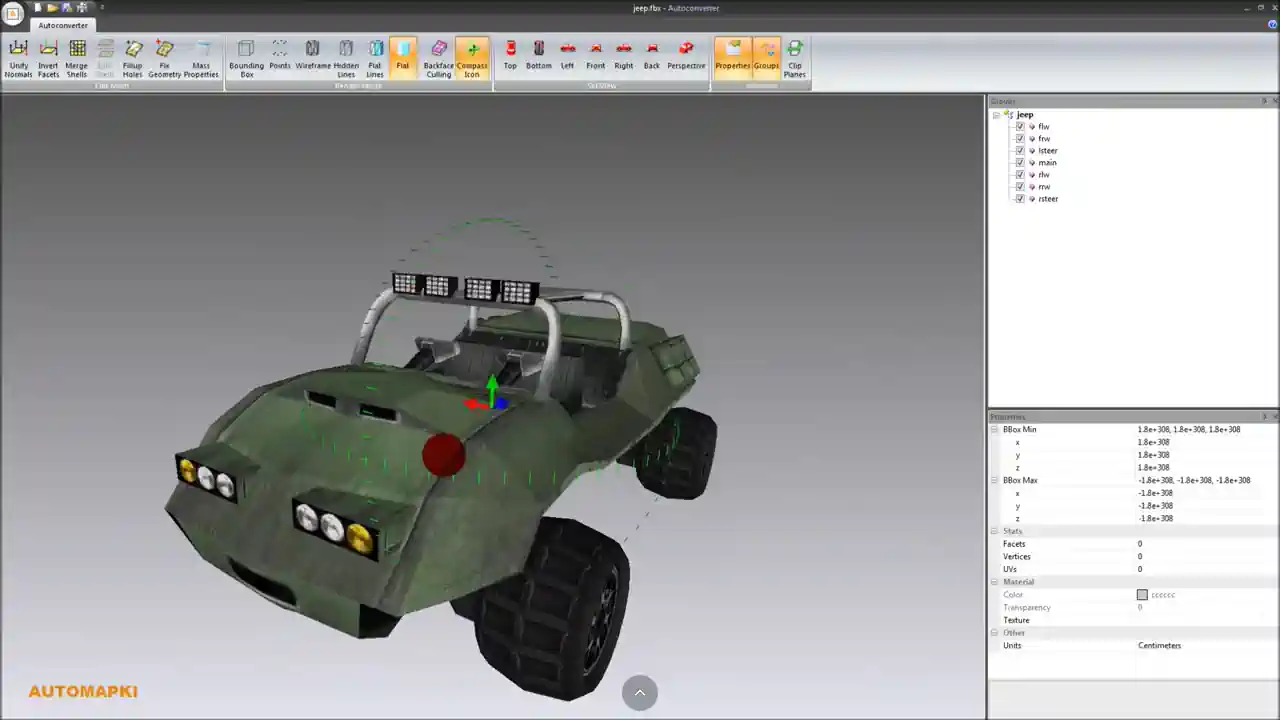
To begin, download Autoconverter, our all-in-one 3D file conversion tool. It supports a wide range of file formats including FBX, OBJ, STL, SKP, and more.
🚀 Launch FBX Converter
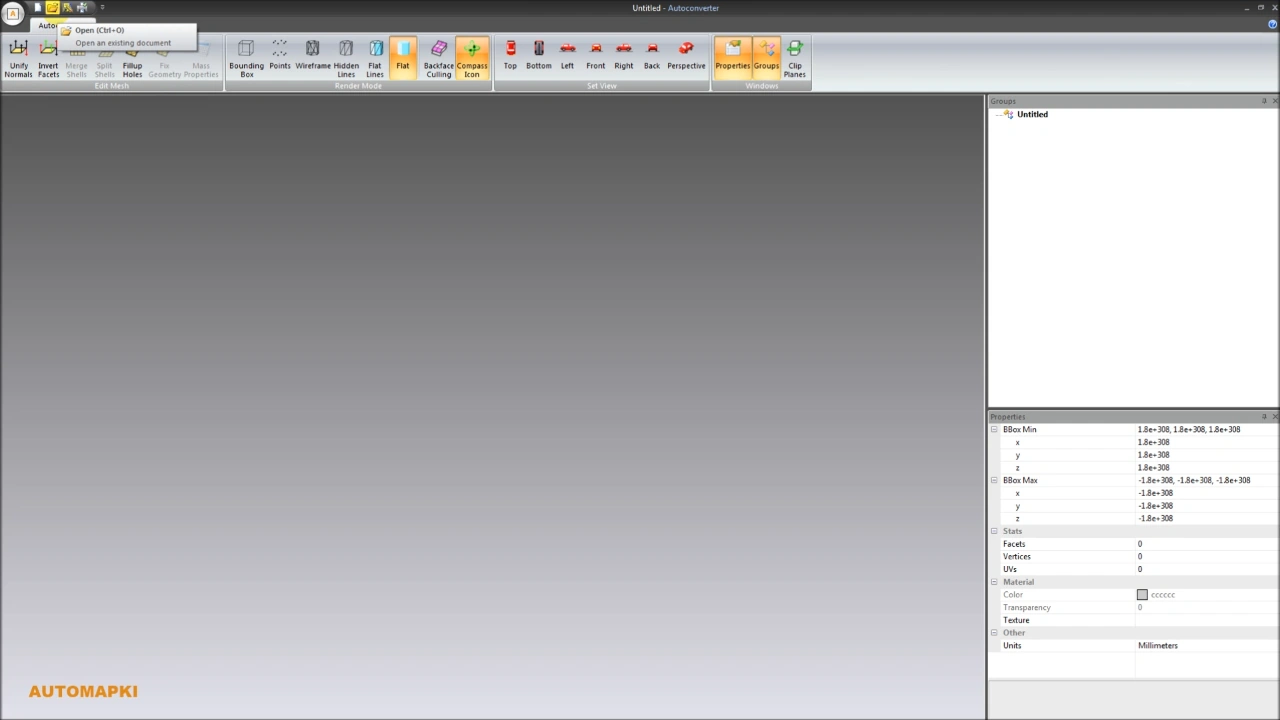
Open Autoconverter from your Windows Start menu. The software provides an intuitive interface with a 3D viewer and conversion tools for FBX to OBJ and other formats.
📂 Import Your FBX File
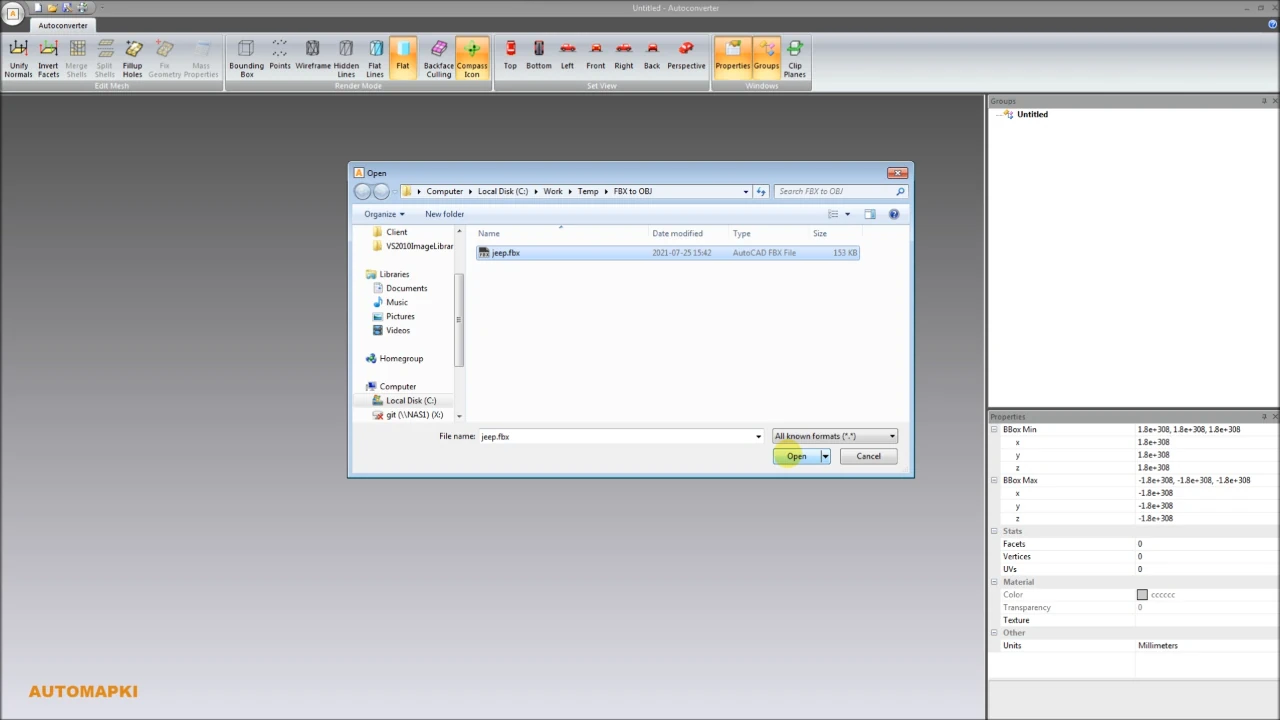
Click the Open... button to locate and load your FBX file (*.fbx). You can also drag and drop the file into the 3D viewer to instantly visualize the model.
📥 Convert FBX to OBJ Format
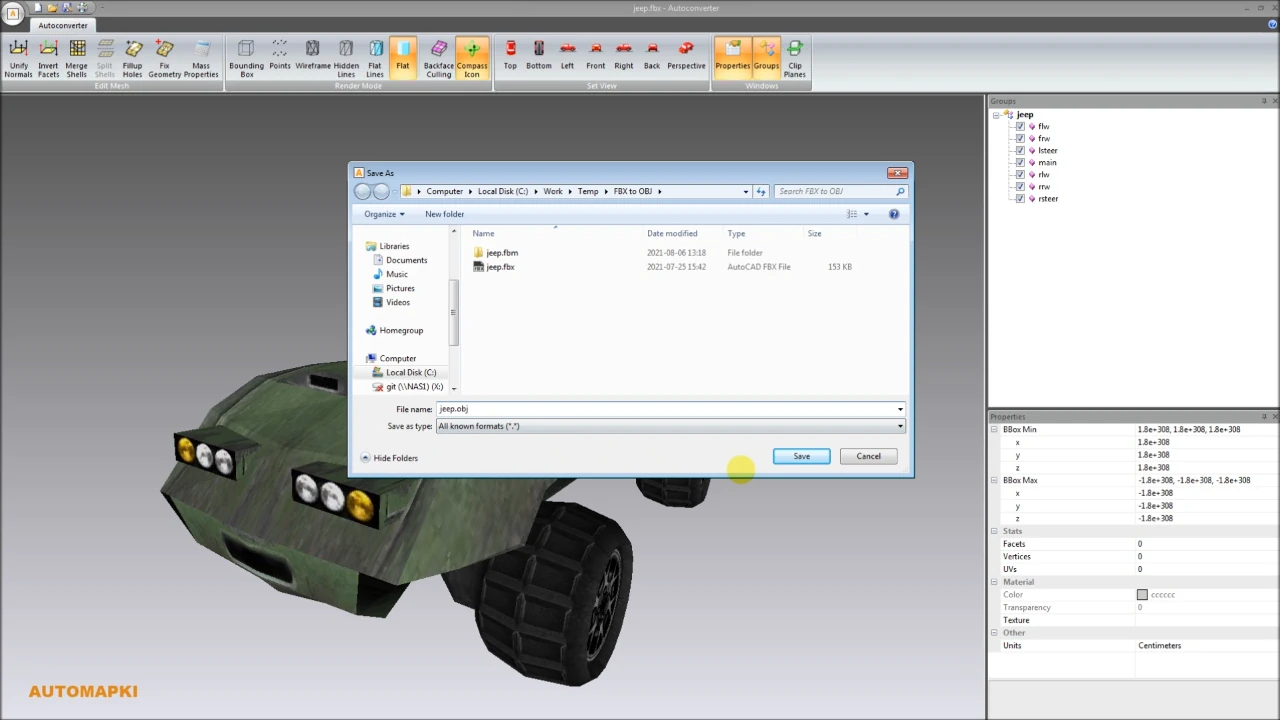
Use the Save As... button and choose OBJ (*.obj) from the file type list. Select your destination folder and filename, then click Save to save FBX in OBJ format.
FAQ: Can I Convert Multiple FBX Files to OBJ at Once?
Yes, batch conversion is available in the full version of Autoconverter, saving time for large projects and workflows that involve multiple files. With batch mode, you can select an entire folder of FBX files and convert them all to OBJ format automatically - no need to open each file individually.
Convert FBX to OBJ: Final Thoughts
With just a few clicks, you have converted your FBX model into a widely compatible OBJ file using Autoconverter. OBJ files are ideal for use in applications like Blender, SketchUp, MeshLab, and more. If you're working with multiple 3D formats, Autoconverter makes FBX and OBJ batch conversion fast and effortless.
👉 Need a fast and reliable FBX to OBJ converter? Use Autoconverter to effortlessly transform your 3D models between formats. Try it today and simplify your 3D workflow!