Need to convert a SketchUp (SKP) file to an older version? You are not alone. Many SketchUp users face compatibility issues when trying to open newer SKP files in older versions of the software. Thankfully, our Autoconverter offers a simple and efficient solution.
This guide explains how to downgrade a SKP file to a lower version - whether you're moving from SketchUp 2024 to SketchUp 2017 or as far back as SketchUp 8. No rework needed - just clean, compatible conversions.
Why Convert SKP Files to Lower Versions?
SketchUp files are version-specific. Older versions cannot open newer .skp files without converting them. A reliable SKP version converter ensures that geometry, textures, and metadata are preserved while allowing seamless collaboration across SketchUp versions.
How to Convert SKP File to Older Version: Step-by-Step Guide
📥 Install Autoconverter SKP Version Converter
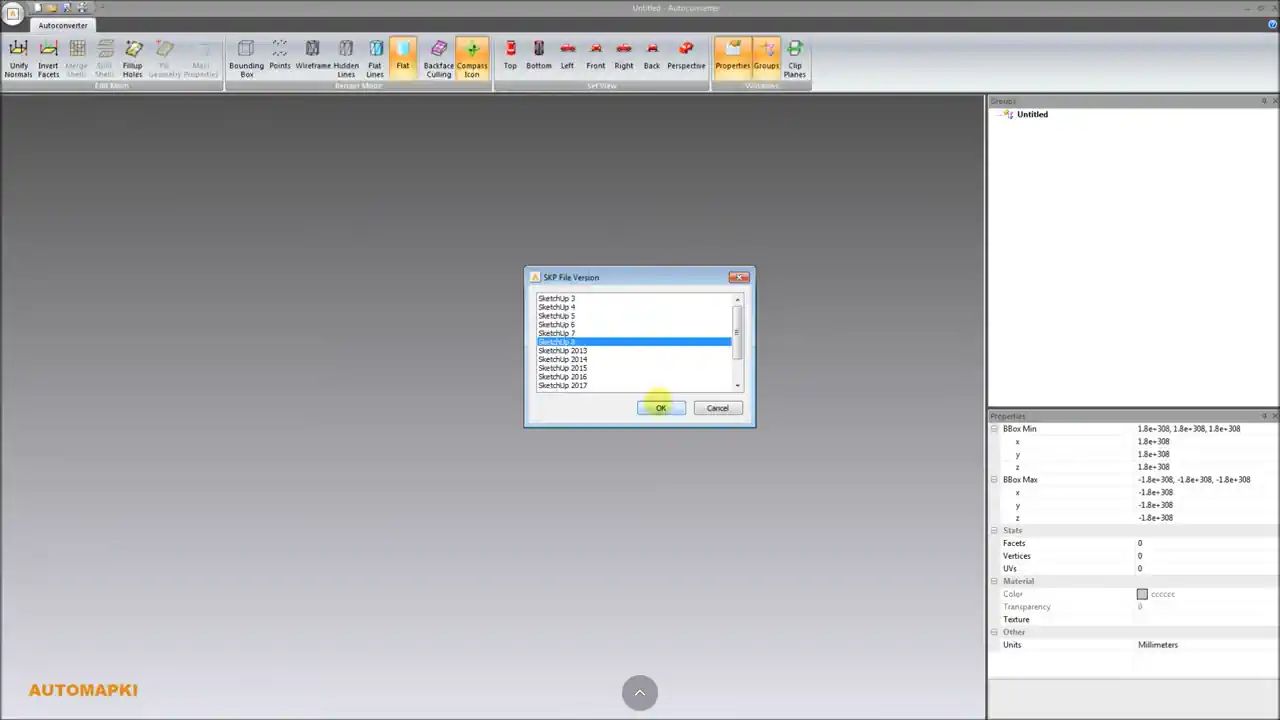
Download and install our Autoconverter software. This SKP downgrade tool lets you save .skp files in older versions of SketchUp for full backward compatibility.
🚀 Launch SKP File Converter
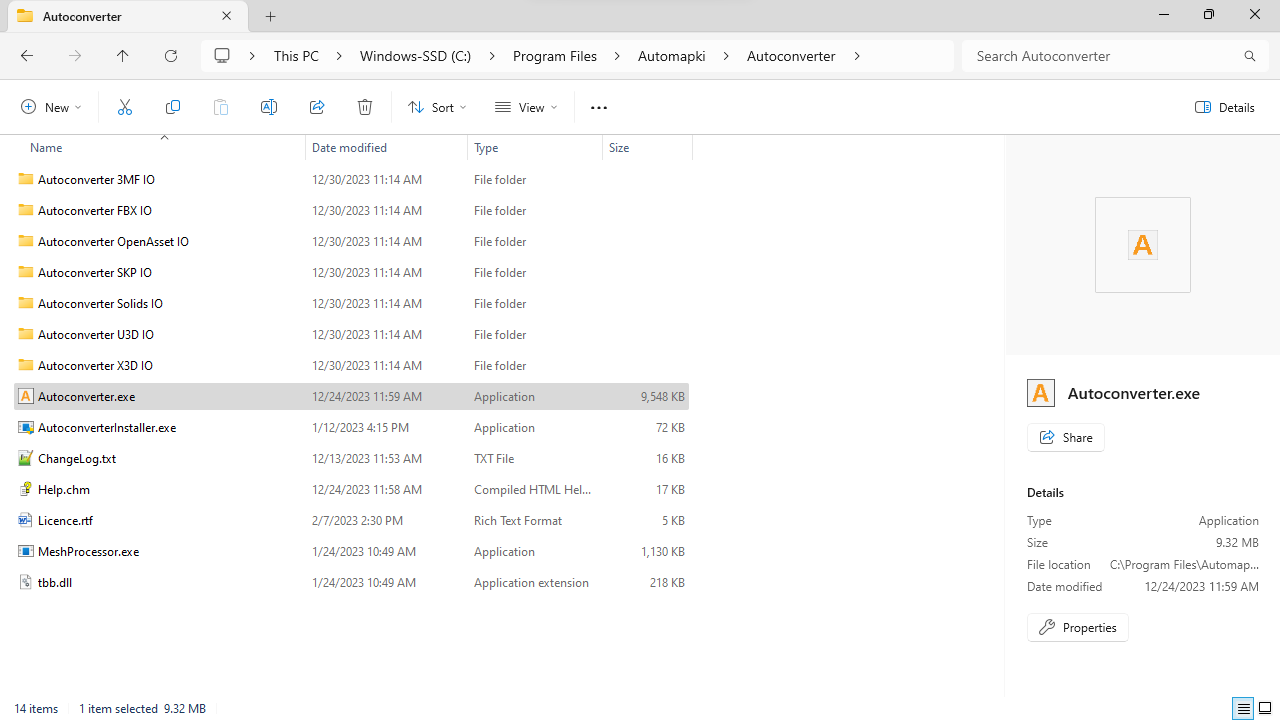
Open Autoconverter from your Windows Start menu. The intuitive interface supports fast SKP version conversion with built-in 3D model previews.
📂 Load and Convert Your SketchUp File
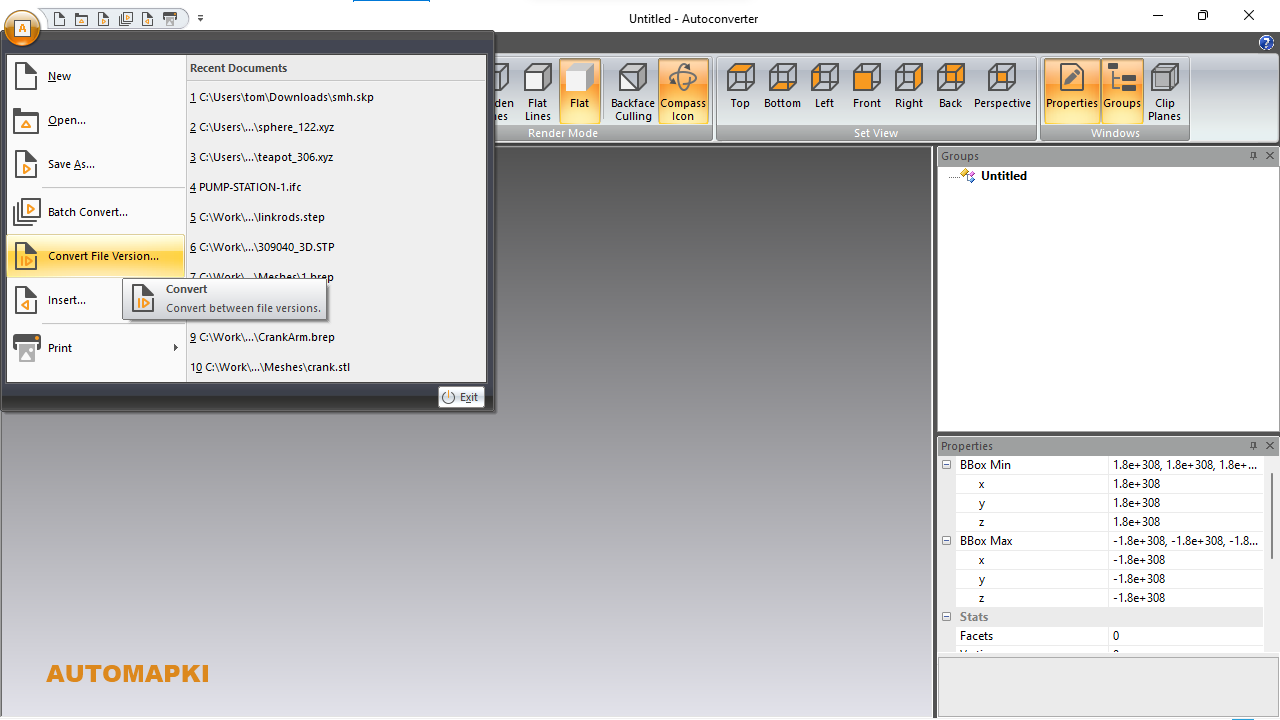
Go to File > Convert File Version. Choose your .skp file and enter a name for the output file. This is your downgraded version.
🎛️ Choose Older SKP Version You Need
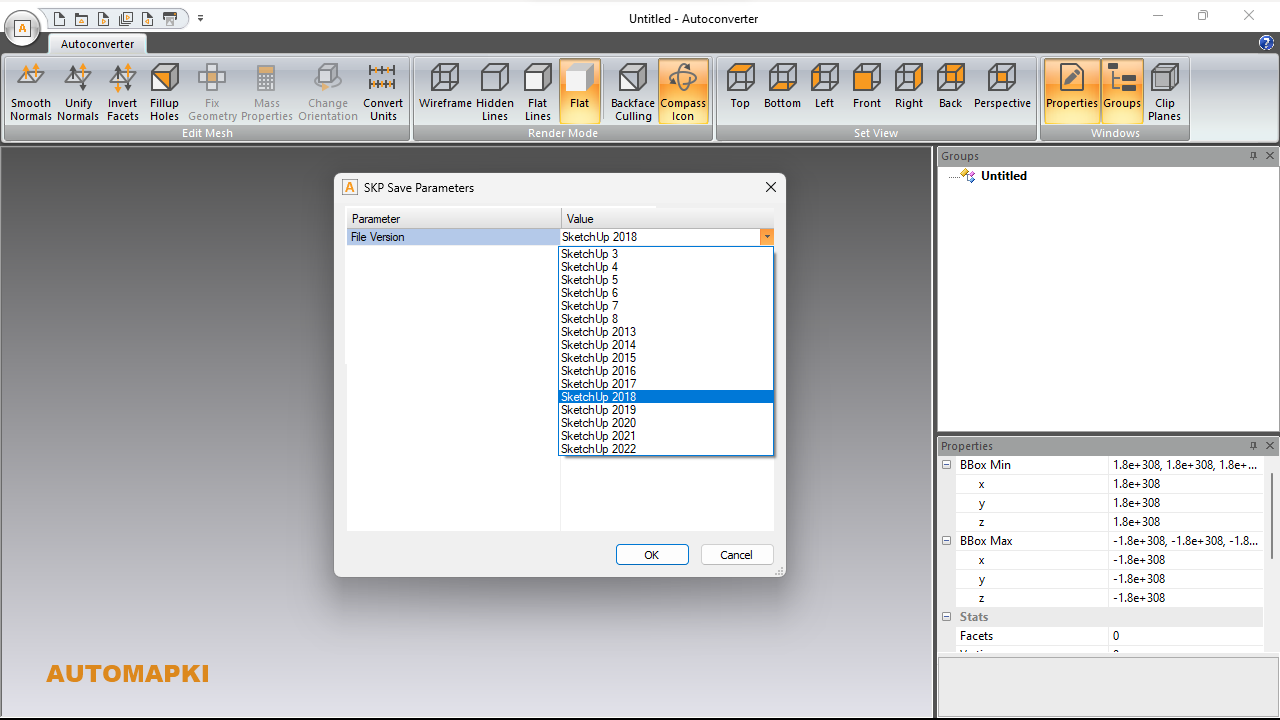
Select the target version from the dropdown. You can save SKP files as SketchUp 3, 6, 8, 2013-2020, or even SketchUp 2021+, depending on your system (Win32/Win64).
💾 Finish and Save Downgraded SKP File
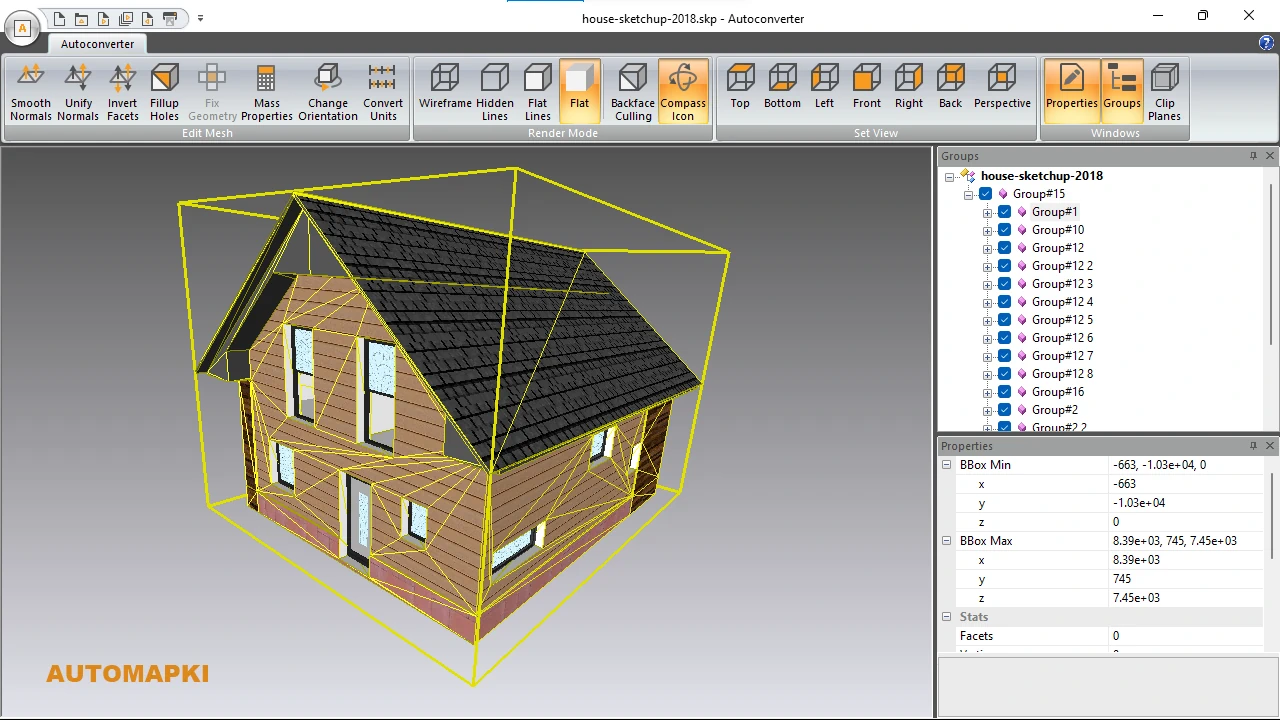
Click OK to generate the file in the selected SketchUp version. You can now open the SKP file using your preferred older SketchUp edition.
FAQ: Can You Open a Newer SKP File in an Older SketchUp Version?
No - older SketchUp versions cannot open newer SKP files unless the file is downgraded. Only SKP files created in SketchUp 2021 or later use a versionless format. For versions prior to 2021, a SketchUp version converter is required.
Best Tool to Downgrade SketchUp Files (2023/2024 to 2017/2016/8)
👉 Autoconverter is a reliable and fast tool to convert SketchUp files to older versions. With support for both Win64 and Win32 platforms, you can export SKP files for older software versions without losing critical data or visual fidelity.
Conclusion: Convert SKP to Older Version with Confidence
Using Autoconverter, you can convert SketchUp SKP files to lower versions easily and avoid version mismatch errors. Whether you're sharing files with clients using older software or revisiting legacy projects, a smooth SKP downgrade process is key to productivity and collaboration.