Need to open an FBX file in a different software version? Our guide shows you how to easily convert FBX file versions - whether you need to downgrade to an older version like FBX 2011 or upgrade to FBX 2020. Using our Autoconverter, you can ensure full compatibility between your 3D modeling tools, game engines, and animation platforms. Follow this step-by-step tutorial to change the FBX version quickly and efficiently, no matter your workflow or file source.
How to Convert FBX File to Older or Newer Version: Step-by-Step Guide
📥 Download and Install Autoconverter
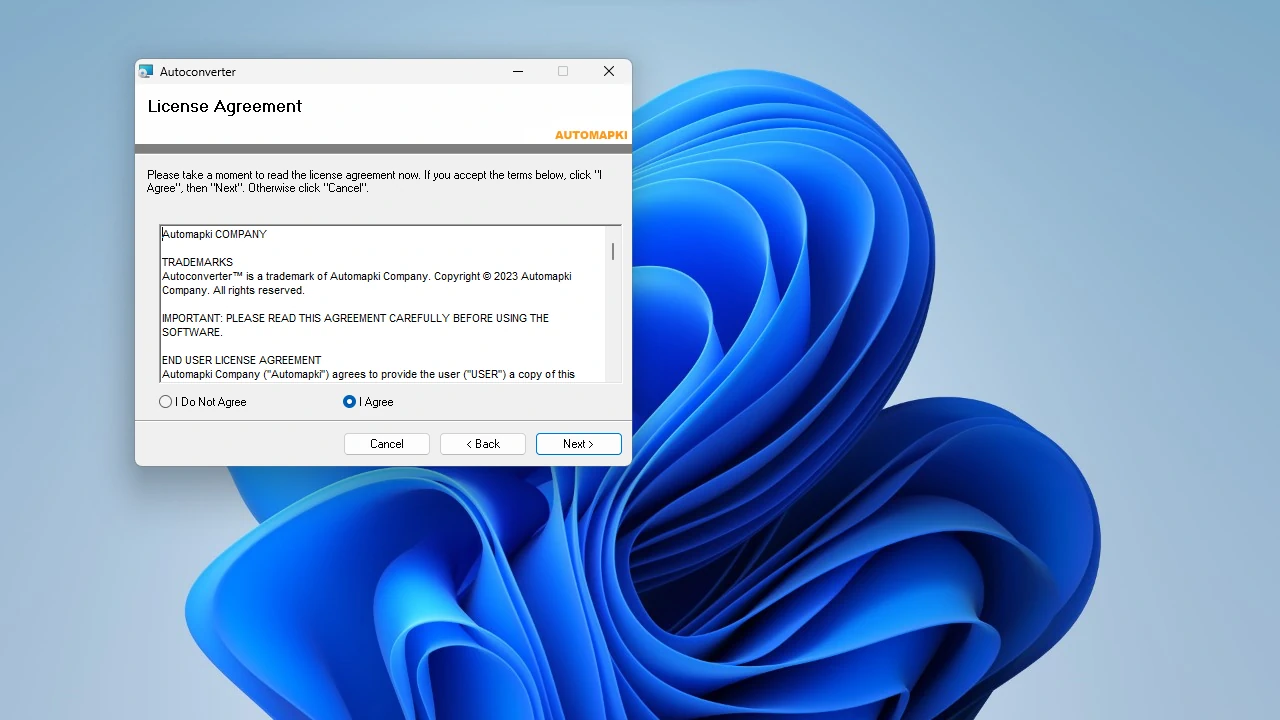
To begin converting an FBX file version, first download and install Autoconverter on your Windows PC.
🚀 Launch FBX Converter
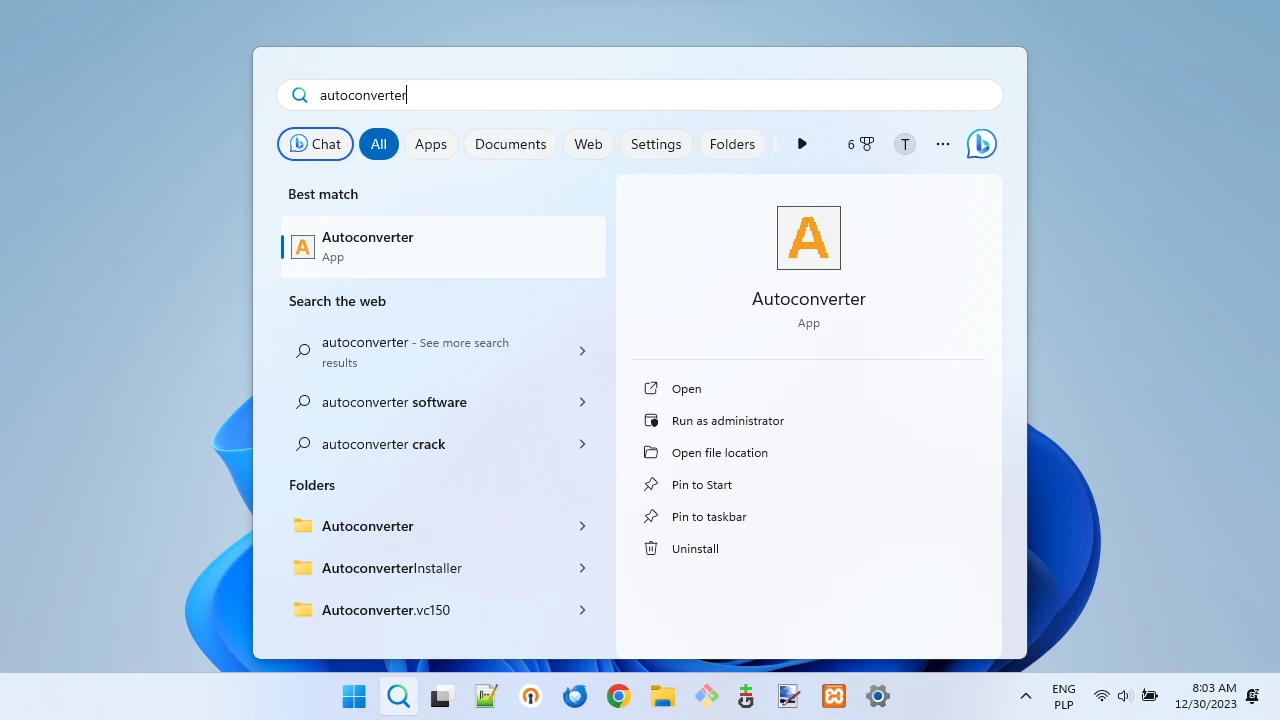
Launch Autoconverter from the Windows Start Menu to start converting FBX files with a user-friendly interface.
🔄 Select Convert File Version
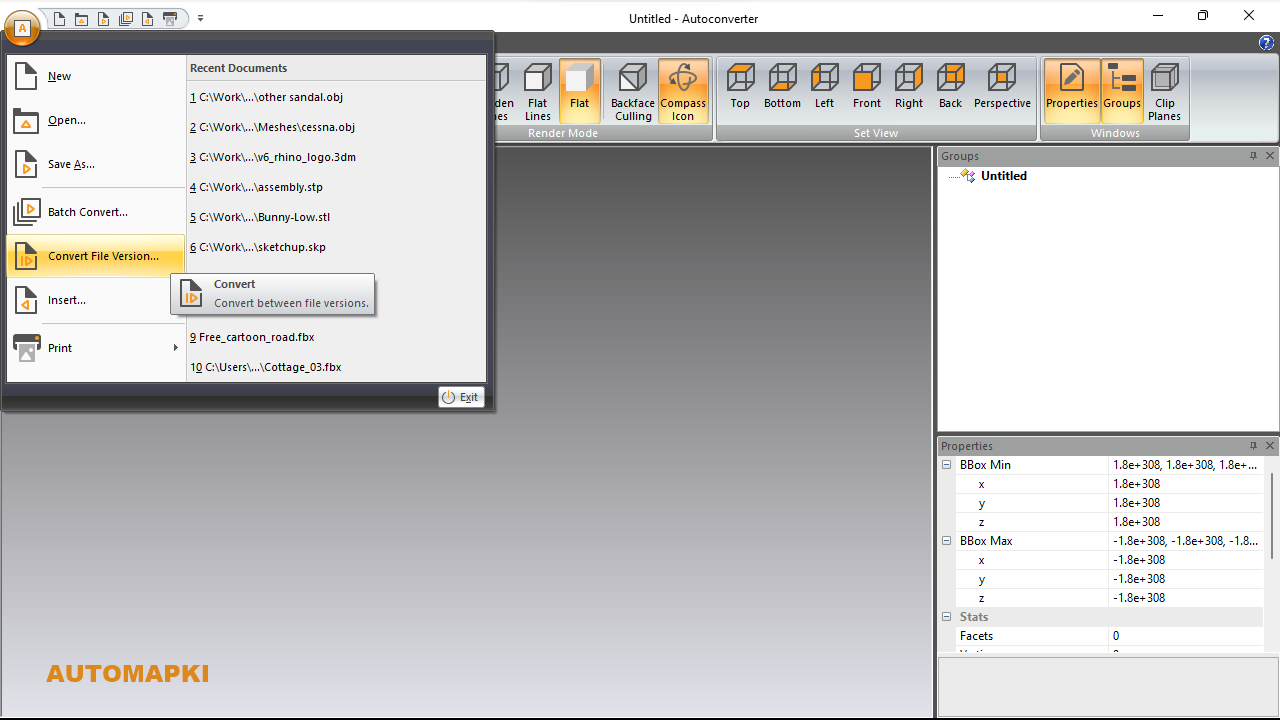
Go to File menu and select Convert File Version… to change your FBX file format version.
📂 Select Source and Target FBX Files
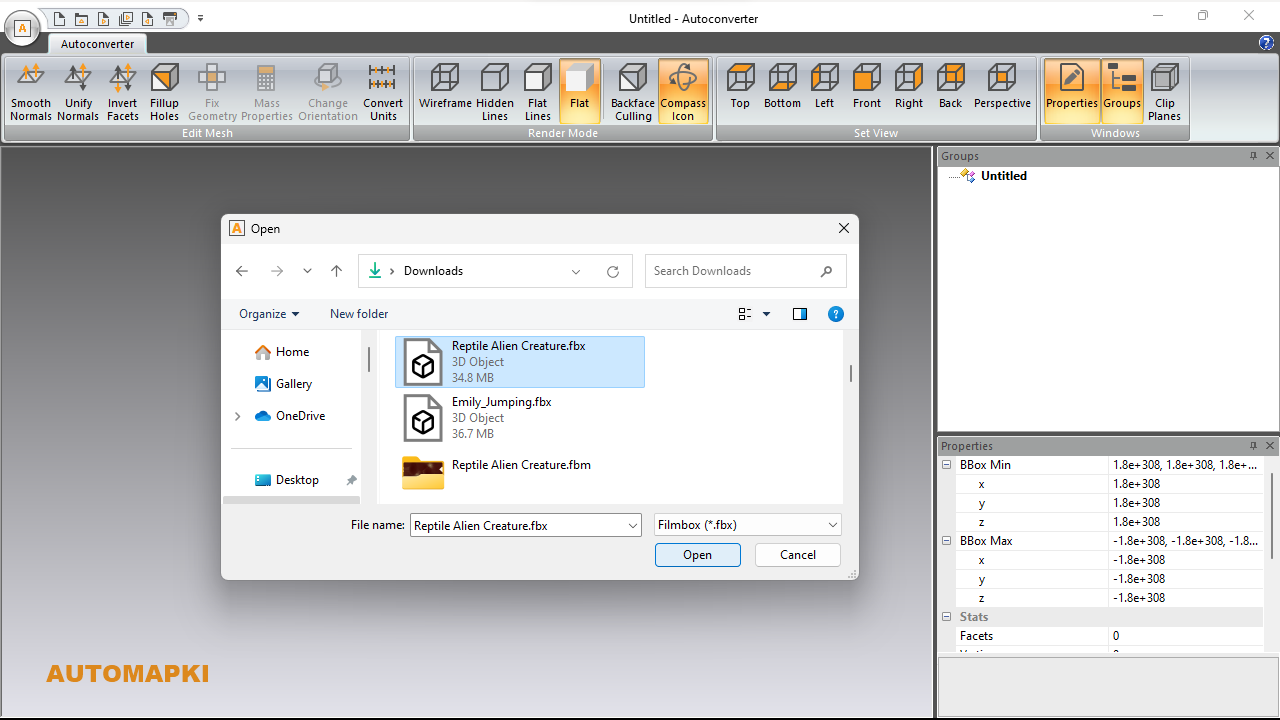
Choose the original FBX file you want to convert, then specify a new filename and location for the converted output.
🎛️ Choose FBX File Version
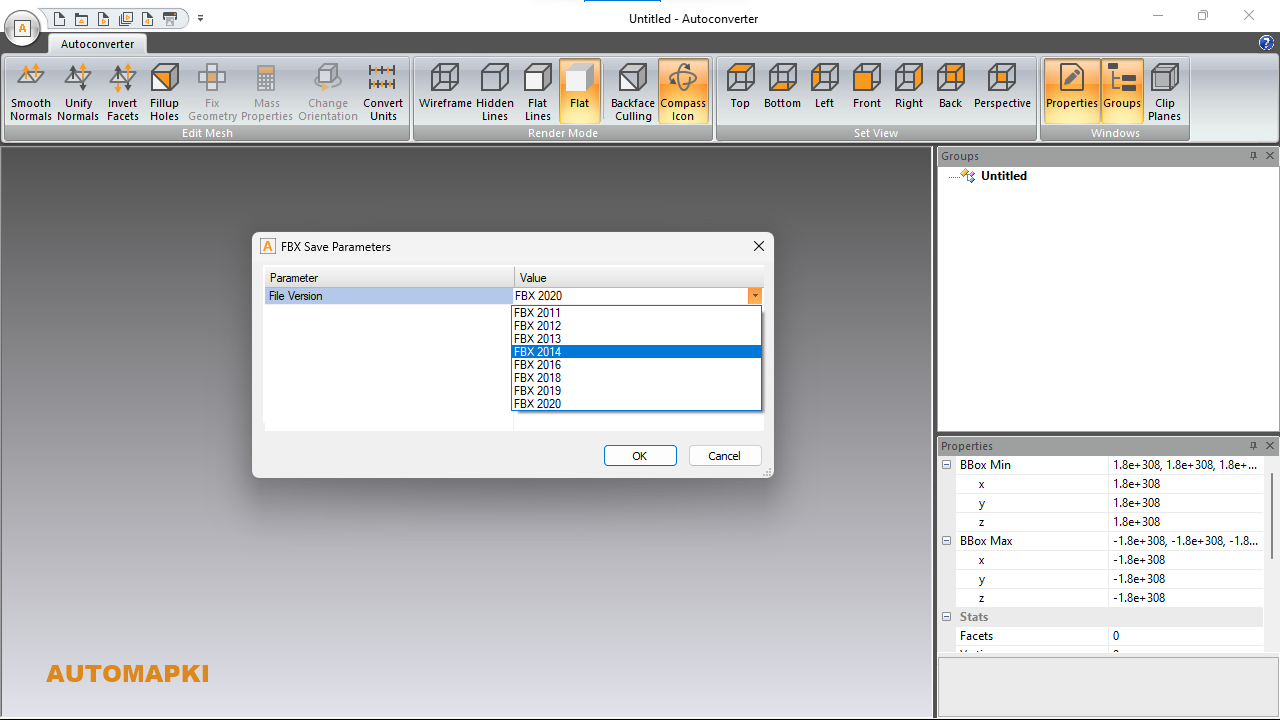
In the FBX Save Parameters dialog box, select the desired version (FBX 2011-2020).
💾 Convert and Save FBX File
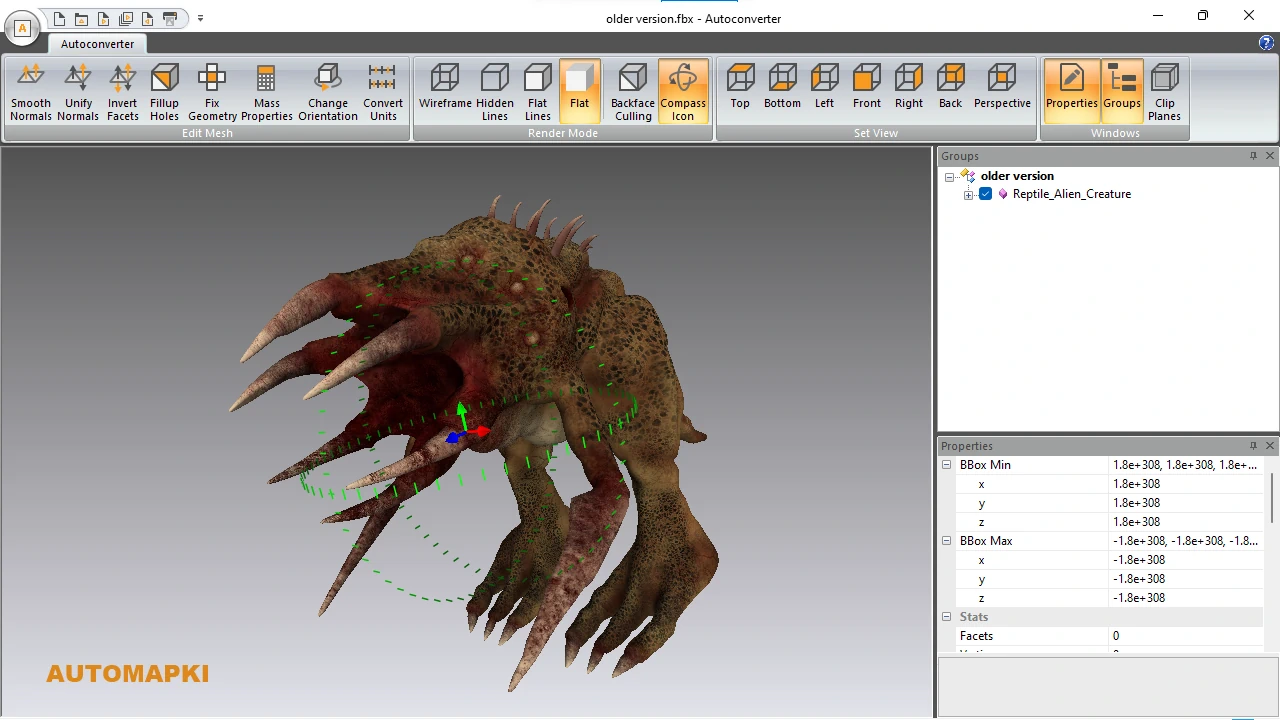
Click OK to convert your FBX file to the chosen version. Autoconverter will create a new FBX file with the selected format version.
FAQ: What Is FBX File Version and Why Does It Matter?
FBX (Filmbox) files come in various versions such as FBX 2011, 2014, 2018, and 2020. Different 3D applications support different FBX versions. If your software doesn't support a newer or older version, you may get errors or missing data. That's why converting FBX versions helps maintain full compatibility across tools like Blender, Maya, 3ds Max, and game engines such as Unity or Unreal Engine.
Convert FBX File Versions: Final Thoughts
Using Autoconverter, you can easily convert FBX files between versions (FBX 2011-2020), making your 3D models compatible with older or newer software. Whether you're working with game engines, animation tools, or 3D modeling software, version control is crucial for workflow flexibility. Always keep a backup of your original FBX file before conversion.
👉 Need to upgrade or downgrade your FBX file version? Use Autoconverter to seamlessly convert FBX files between versions. Try it today and eliminate version conflicts in your 3D pipeline!