Looking to convert your SketchUp files (*.skp) to the widely supported OBJ format? Whether you're working in 3D modeling, animation, or game development, converting SKP to OBJ allows for seamless compatibility with tools like Alias, Blender, and Maya.
In this step-by-step tutorial, we will show you how to use Autoconverter to export your SketchUp files as OBJ models - fast, accurate, and with texture support. Perfect for artists, engineers, and designers who need efficient 3D file conversion.
How to Convert SketchUp Files to OBJ Format (Alias Compatible): Step-by-Step Guide
📥 Download and Install Autoconverter
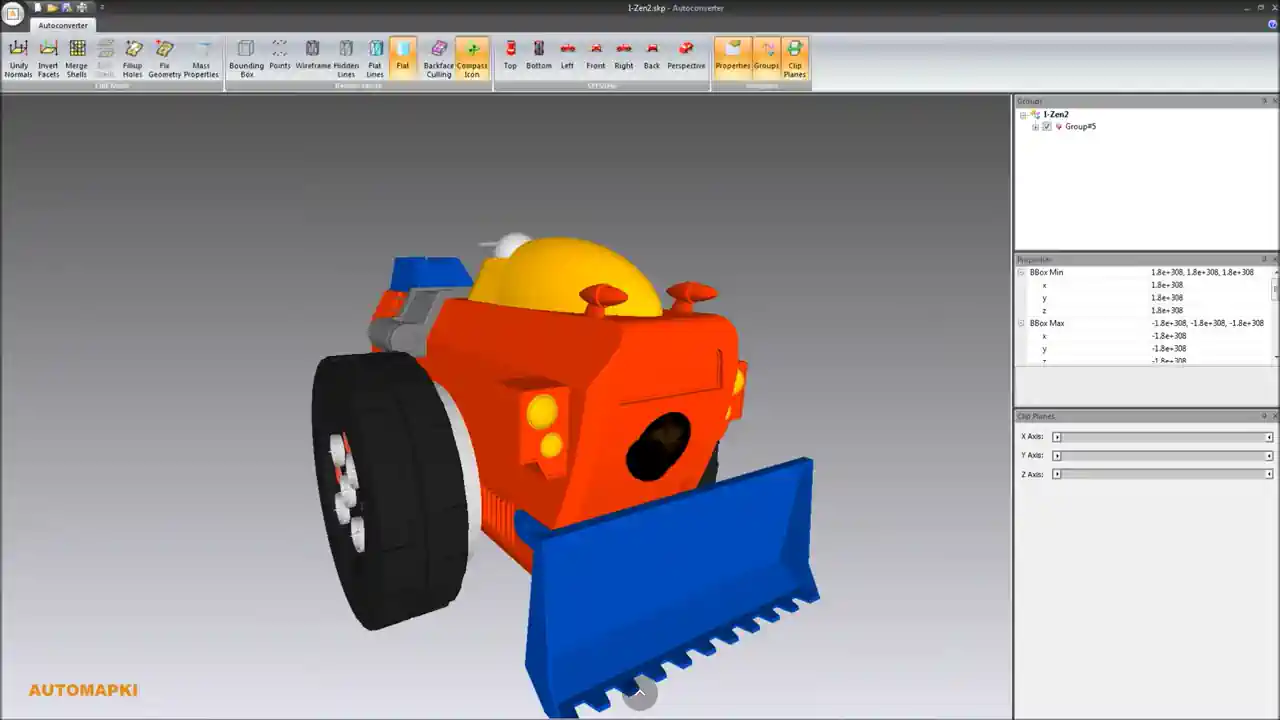
Download our Autoconverter, a powerful tool for converting 3D file formats such as SketchUp SKP and OBJ. After downloading, follow the installation steps on your Windows OS.
🚀 Launch SKP File Converter
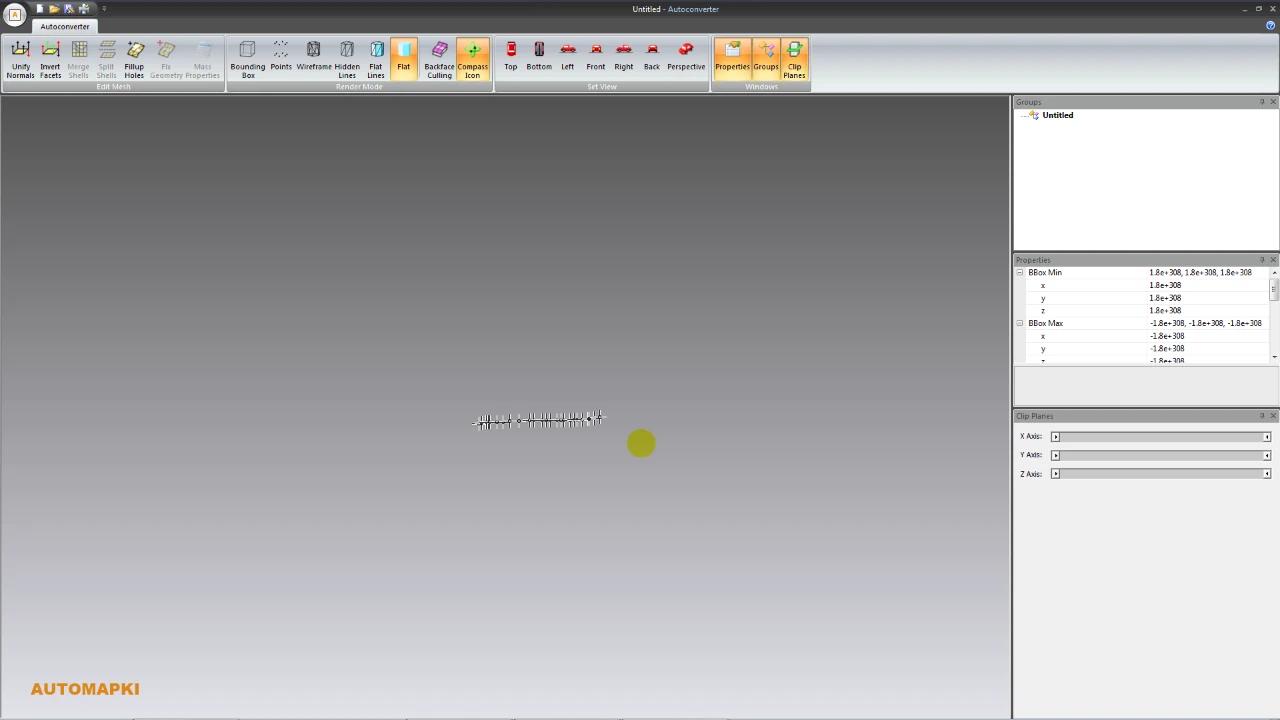
Open Autoconverter from the Windows Start menu. The user-friendly interface includes a ribbon bar and a built-in 3D viewer for working with SKP and OBJ models.
📂 Open Your SketchUp (.skp) File
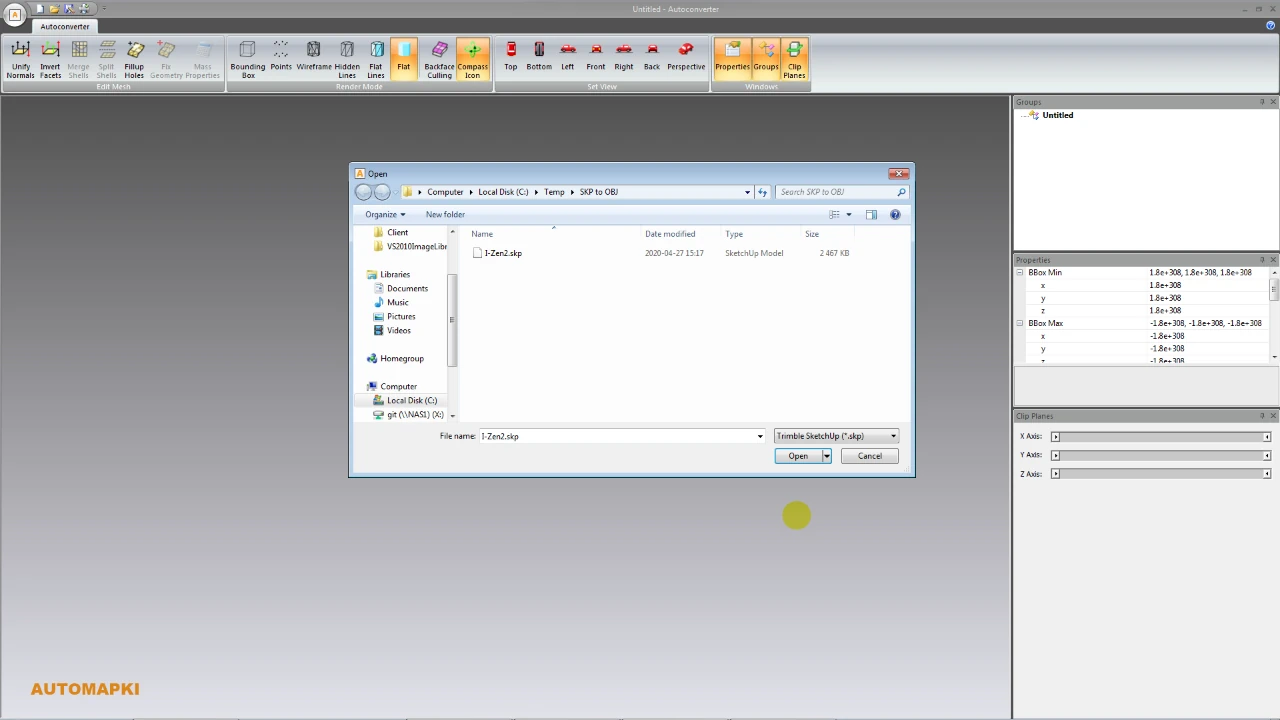
Click the Open… button, locate your SKP file, and load it into the software. You will see a real-time preview of your SketchUp model.
💾 Export and Save Your Model as OBJ
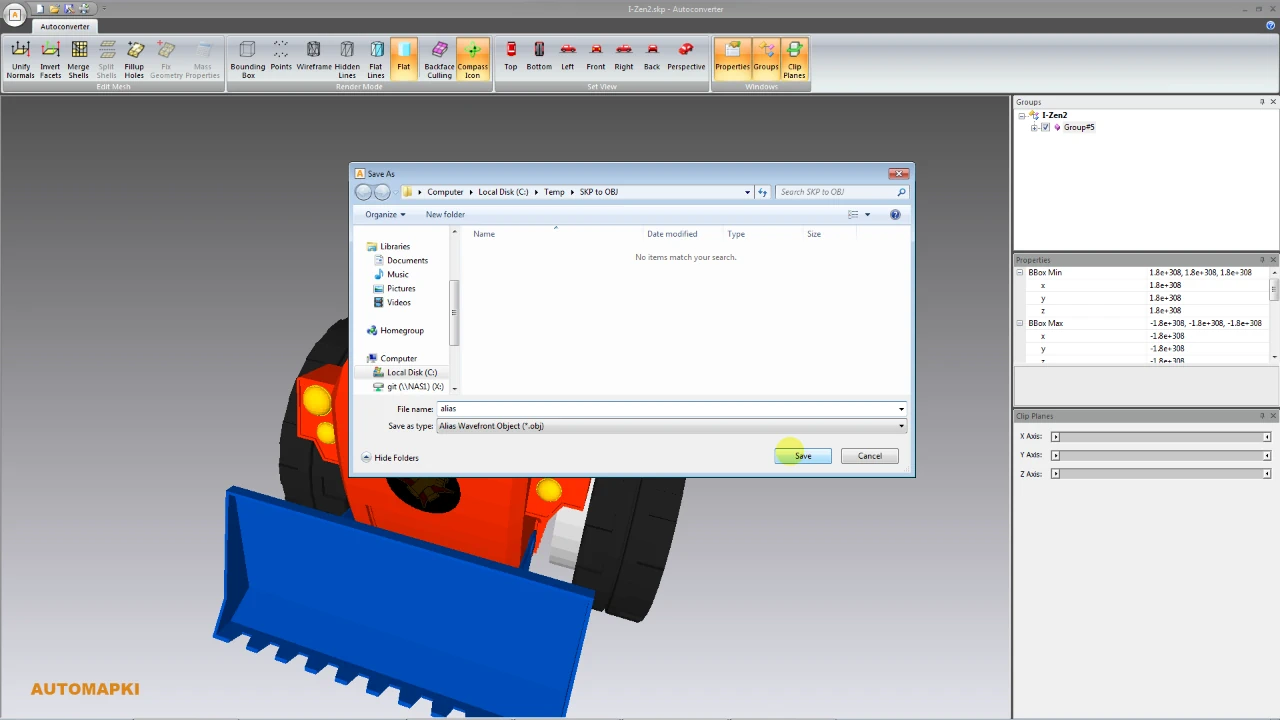
Click Save As… from the ribbon bar. In the file type dropdown, select Wavefront Object (*.obj), pick your output folder, and click Save to convert your SKP file to OBJ.
✅ Verify Your Converted OBJ File
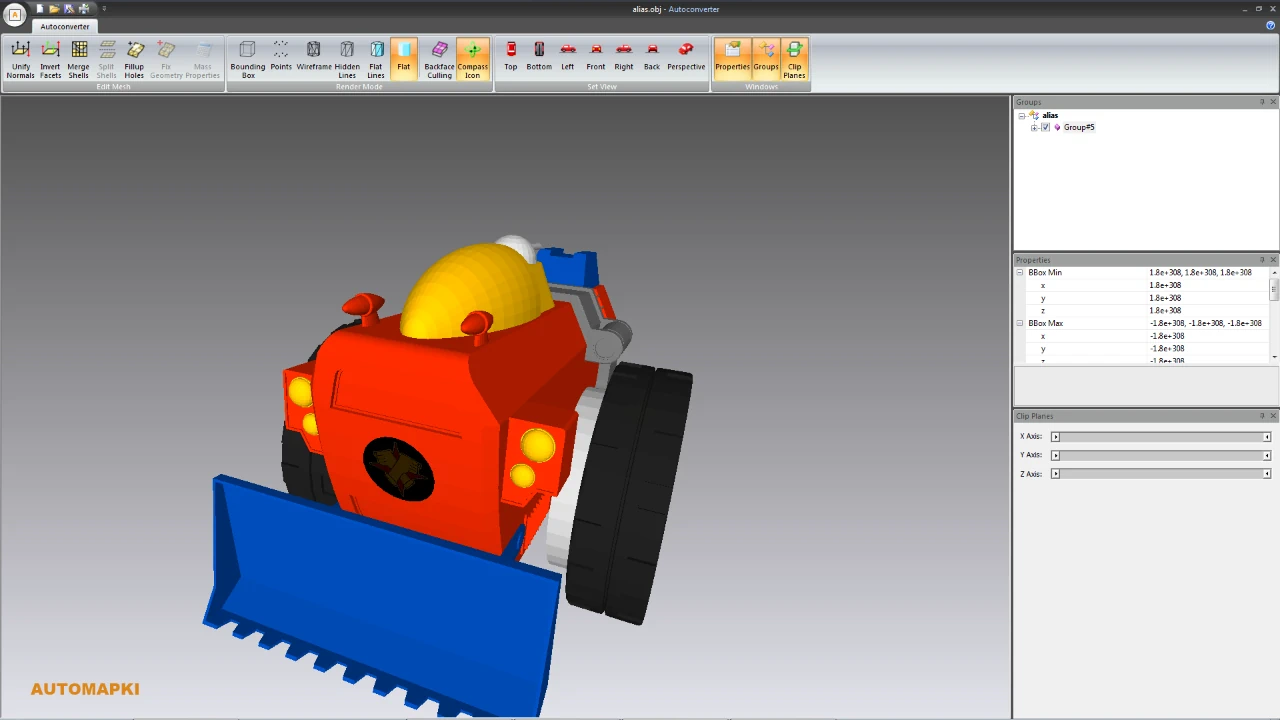
Open the exported OBJ file in 3D software like Alias, Blender, or Maya to verify accuracy. You can also preview it within Autoconverter.
FAQ: Is There a Free Version of Your SKP to OBJ Converter?
Yes, the evaluation version of Autoconverter allows up to 10 SKP to OBJ conversions. For unlimited use, a paid subscription is available.
Convert SketchUp to OBJ: Final Thoughts
This tutorial showed how to convert a SketchUp SKP file to a Wavefront OBJ file format using Autoconverter. The process is quick, precise, and compatible with major 3D modeling programs including Alias, Blender, and Maya.
👉 Converting SketchUp SKP to OBJ enables better interoperability with game engines, animation software, and rendering tools. For advanced workflows or batch conversion, consider unlocking the full version of our SKP to OBJ Converter.