Looking to convert an STL mesh file into a precise solid model? With Autoshaper, you can transform your STL files into high-quality STEP, IGES, or 3DM formats for CAD workflows. This guide explains each step in the STL-to-solid process using advanced surface reconstruction.
How to Convert STL Mesh to Solid Model: Step-by-Step Guide
📥 Download and Install Autoshaper
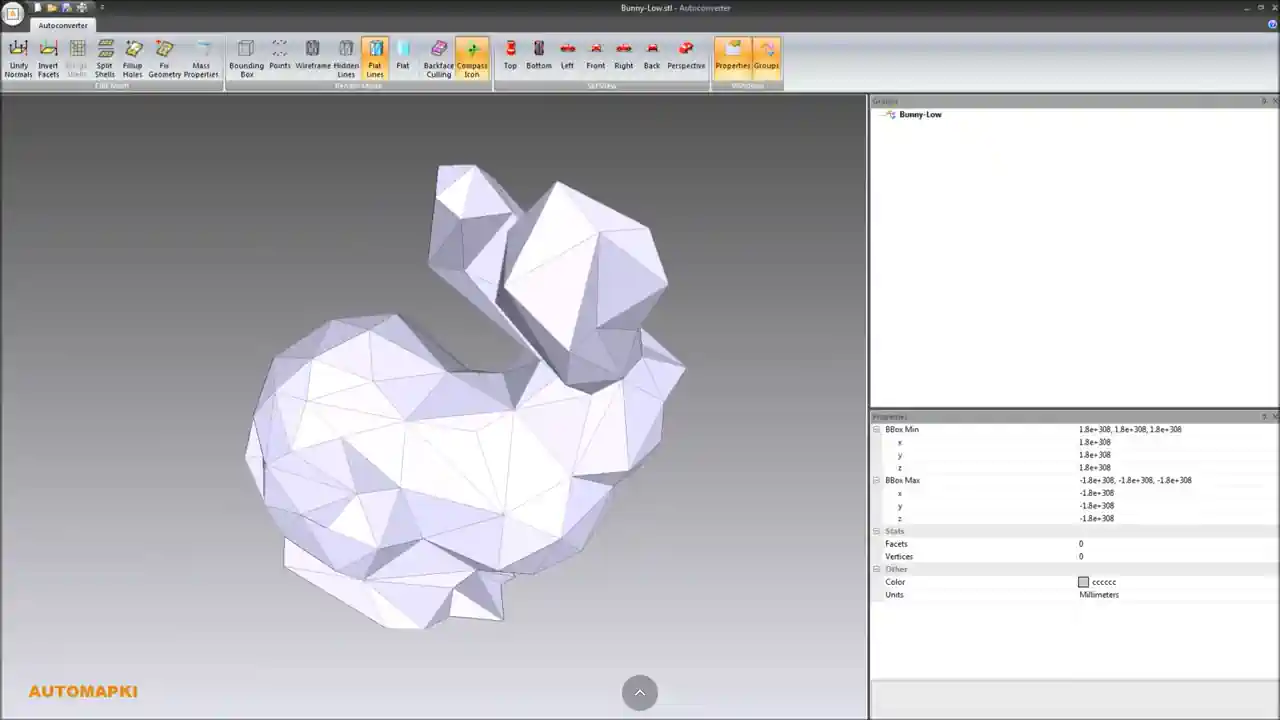
Start by downloading Autoshaper from our website. Follow the installation instructions. Once installed, launch Autoshaper from the Windows Start menu.
📂 Open Your STL Mesh File
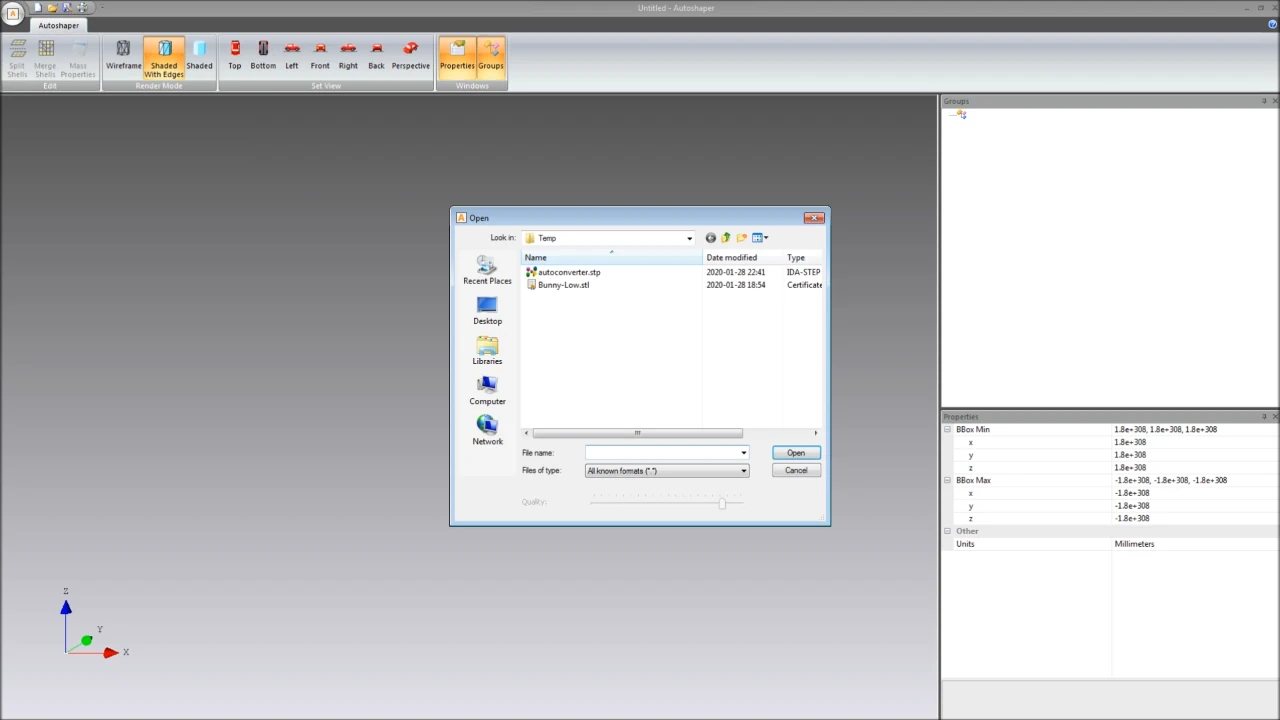
Click the Open... button to load your STL file. Before conversion, define your desired surface quality. Higher surface quality results in more accurate and smooth solid models.
🔄 Convert STL to Solid Model
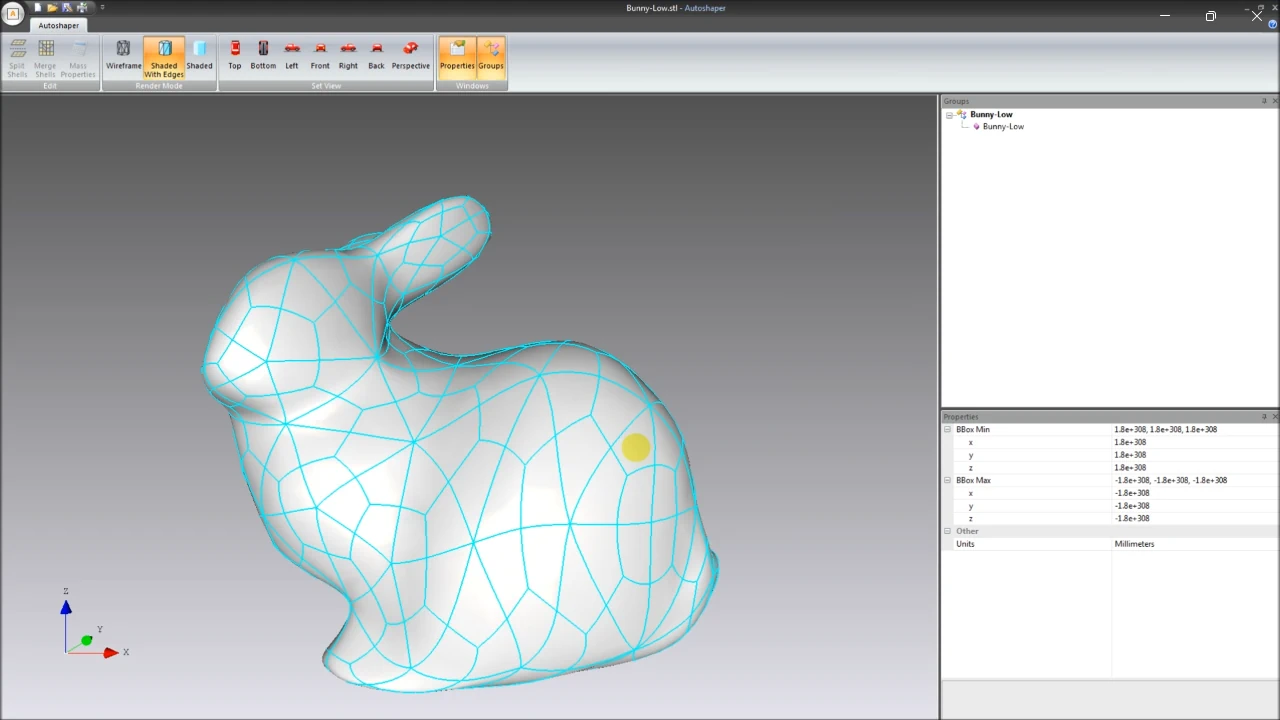
After setting the surface parameters, press the OK button. Autoshaper will analyze the mesh and convert it into a solid shape using automatic NURBS surface fitting. Once completed, you will see a clean, smooth solid body reconstructed from the STL mesh.
💾 Save Your Solid Model
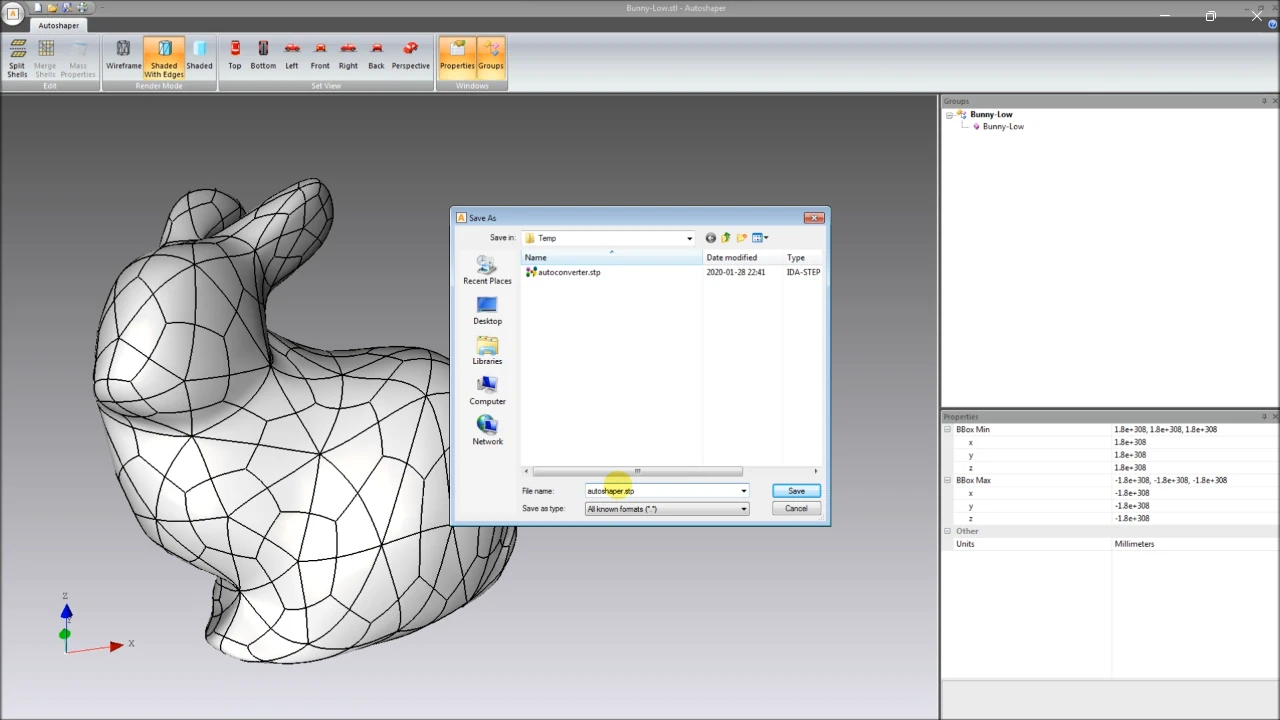
Finally, save your converted model. Autoshaper supports export to industry-standard formats like STEP, IGES, and 3DM. These formats are ideal for further use in CAD, CAM, or 3D printing workflows.
FAQ: Why Convert STL Files to Solids?
STL files are commonly used in 3D printing, but they are mesh-based and not suitable for many CAD operations. Converting STL to solid formats like STEP or IGES allows for easier editing, feature recognition, and engineering analysis in professional CAD systems.
Conclusion: STL to Solid Conversion Made Easy
Converting an STL mesh into a smooth, editable solid model is fast and reliable with Autoshaper. Whether you need a STEP file for CAD or a 3DM file for Rhino, Autoshaper's automated surface fitting ensures high-quality results. Set your desired surface quality, convert, and export - it's that simple.