Converting SKP files from SketchUp to IGES format is essential when sharing models with CAD or engineering software. IGES files are widely supported in professional tools like AutoCAD, SolidWorks, and Fusion 360. In this step-by-step guide, you will learn how to convert your SKP models to IGES quickly and accurately using Autoconverter software.
How to Convert SKP to IGES (SketchUp to IGS) File Format: Step-by-Step Guide
📥 Download and Install Autoconverter
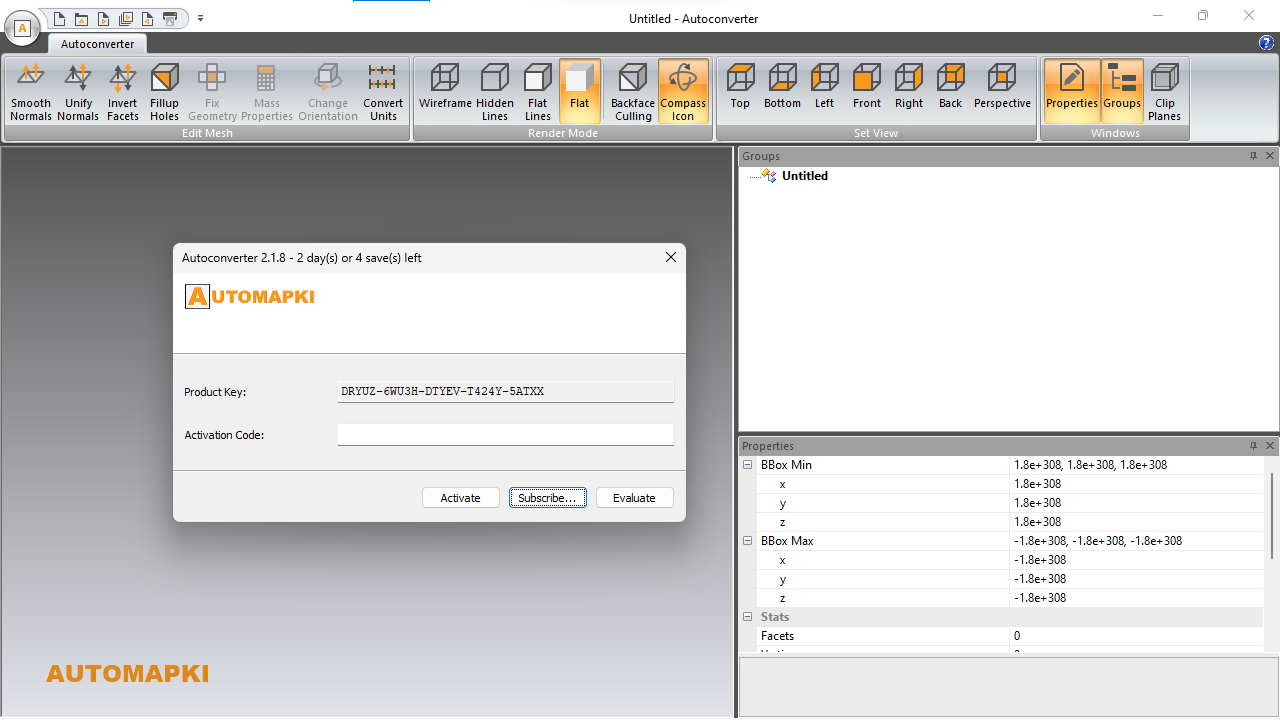
Start by downloading our Autoconverter software. Once installed, you will find a shortcut in your Windows Start menu that launches the SKP to IGES converter.
📂 Open and Load Your SKP File
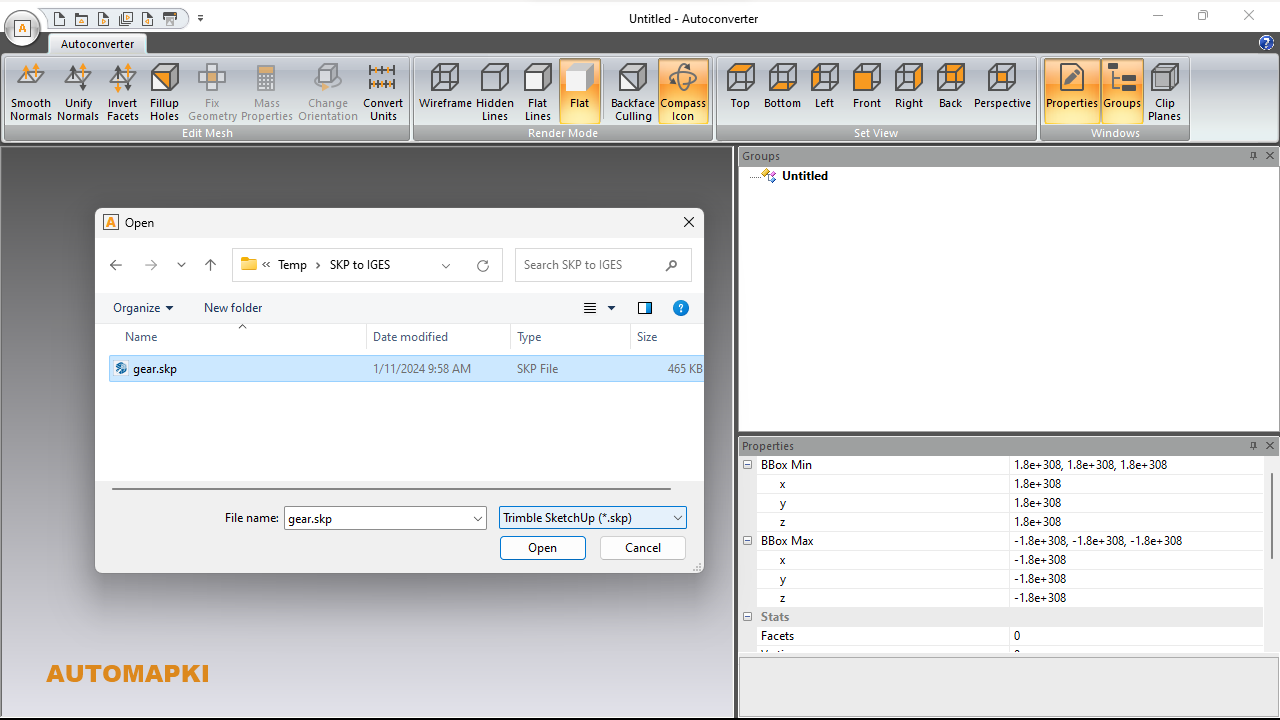
Click the Open... button and locate your SketchUp (.skp) file. Select the file to import your 3D model into Autoconverter.
✅ Ensure Model is Watertight
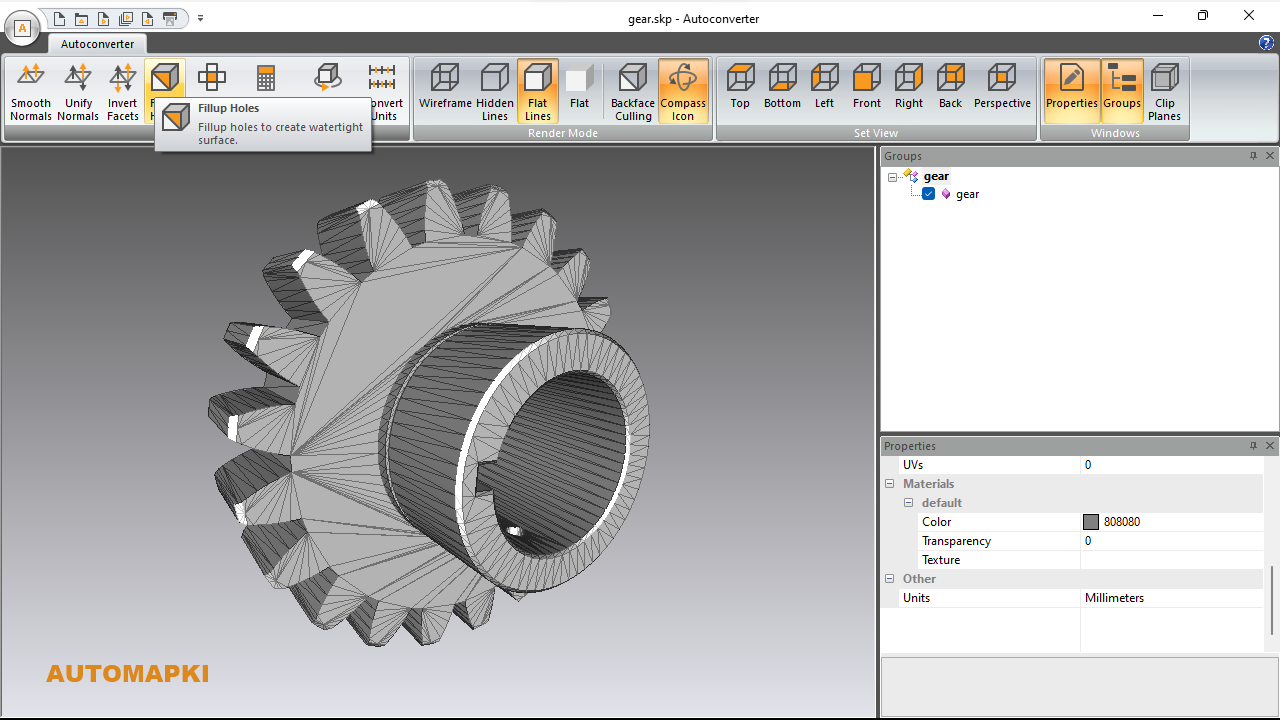
For a successful SKP to IGES conversion, your model should be watertight - meaning it should not have any holes or gaps. Autoconverter includes tools to help identify and fix non-manifold edges and open meshes.
💾 Export SKP to IGES Format
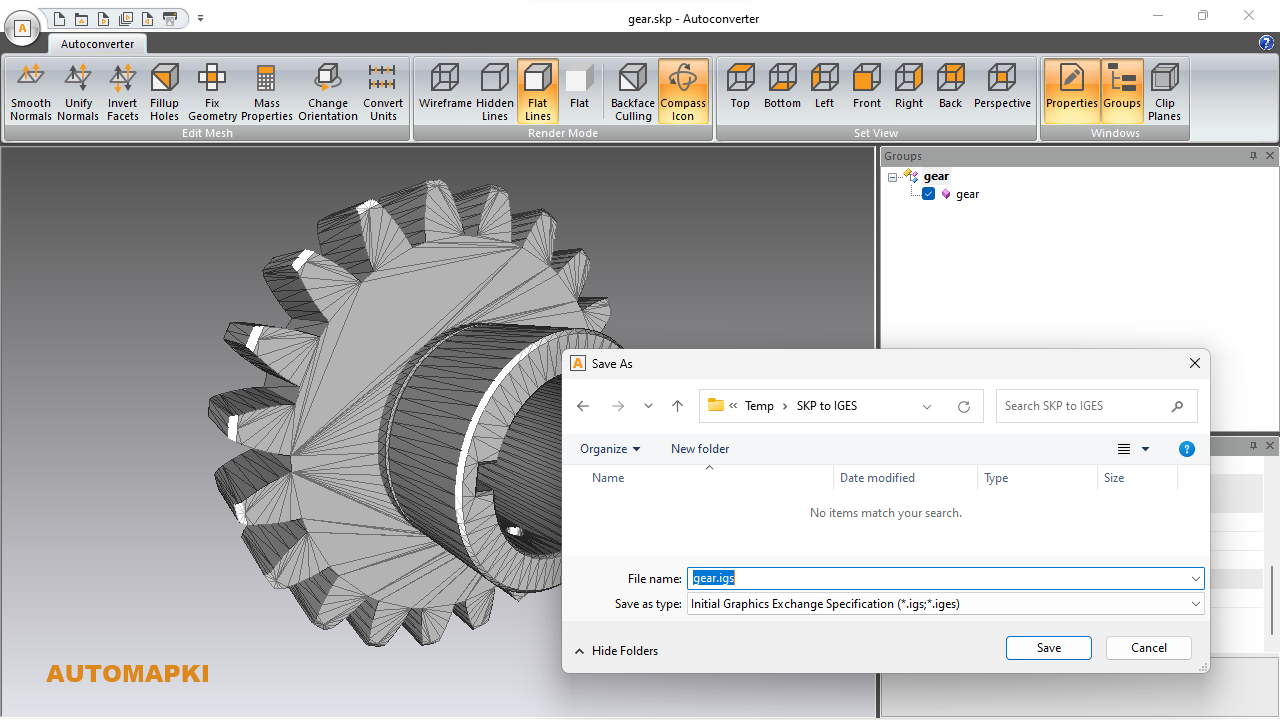
Once your model is ready, click the Save As... button. Choose IGES (*.igs, *.iges) as the export format and define the output location. Click Save to complete the conversion.
FAQ: What is the Difference Between SKP and IGES?
- SKP is the native file format used by SketchUp, ideal for architectural modeling and 3D design.
- IGES (Initial Graphics Exchange Specification) is a widely used neutral CAD file format for exchanging 3D surface and solid models between software such as SolidWorks, AutoCAD, CATIA, and Fusion 360.
IGES files are particularly useful for manufacturing, CAM, CNC, and mechanical CAD workflows - where precision and interoperability are key.
Convert SKP Files to IGES Files: Conclusion
Converting SketchUp SKP to IGES format is quick and efficient with our Autoconverter tool. Just ensure your model is watertight before exporting, and you will get high-quality, CAD-ready IGES files in no time. Whether you're preparing files for manufacturing or collaborating with engineering teams, this workflow simplifies the process.
👉 Ready to convert SKP to IGS? Try Autoconverter today and simplify your workflow with fast, accurate, and professional SketchUp to IGES conversions!