Do you need to convert NURBS surfaces to a mesh format for 3D modeling, visualization, or CAD software compatibility? This guide will walk you through how to easily convert NURBS-based models (from STEP or IGES files) into mesh geometry using Autoconverter. You will also learn how to adjust mesh tessellation quality to balance between file size and surface detail. Perfect for designers, engineers, and 3D artists!
How to Convert NURBS Surfaces to Mesh with Desired Quality: Step-by-Step Guide
🚀 Launch Autoconverter
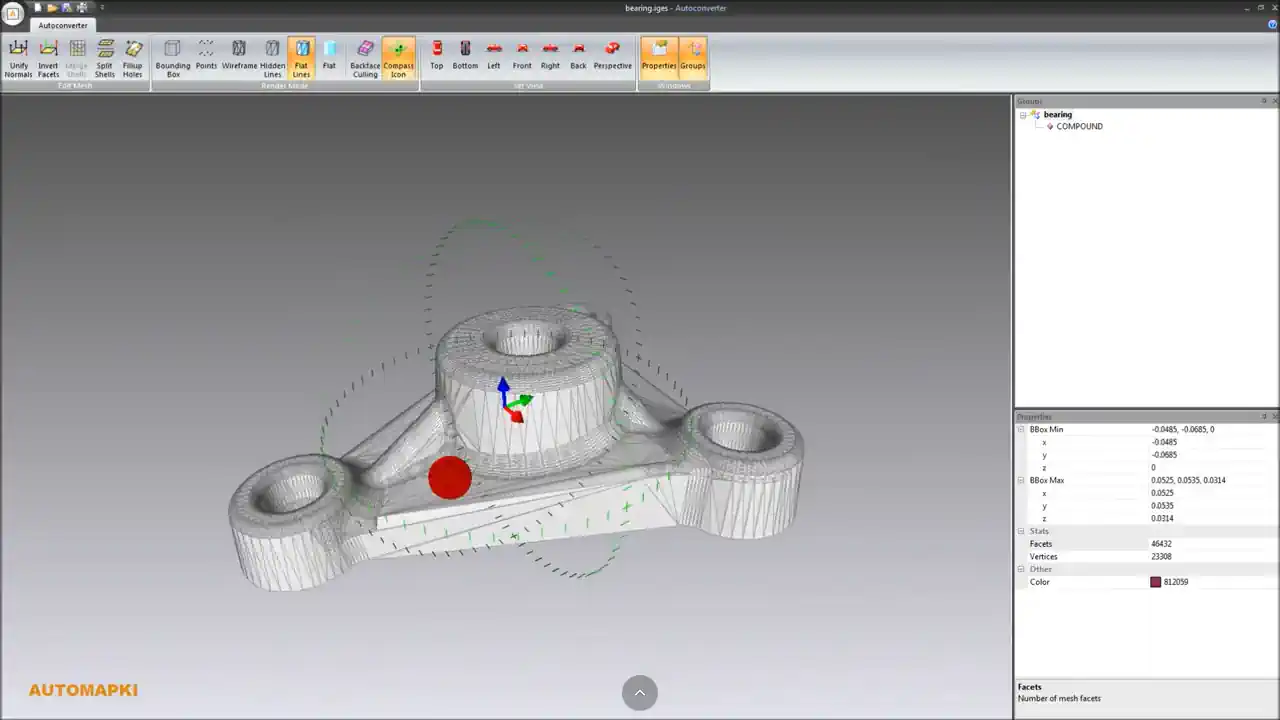
Open Autoconverter software from the Windows Start menu or desktop shortcut.
📂 Import 3D NURBS Model
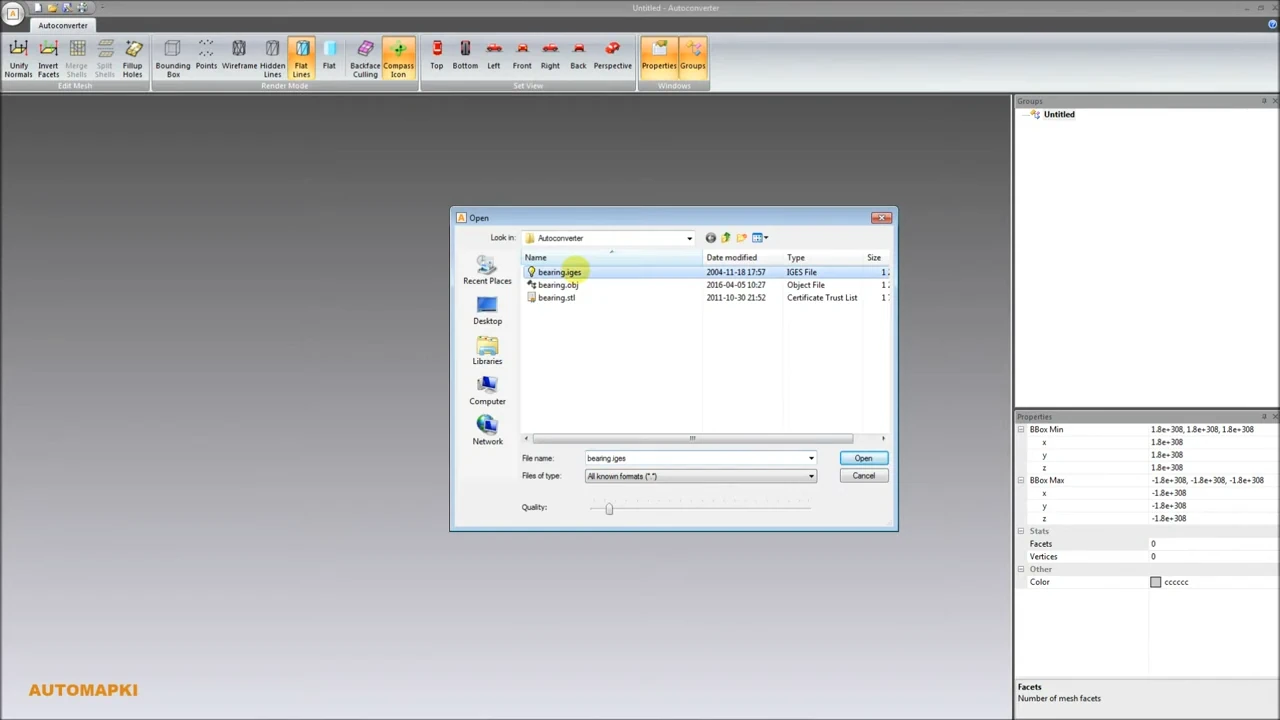
Navigate to the File menu and select Open.... Choose either a STEP or IGES file containing your NURBS geometry. Select your file and click Open.
🎛️ Set Mesh Tessellation Quality
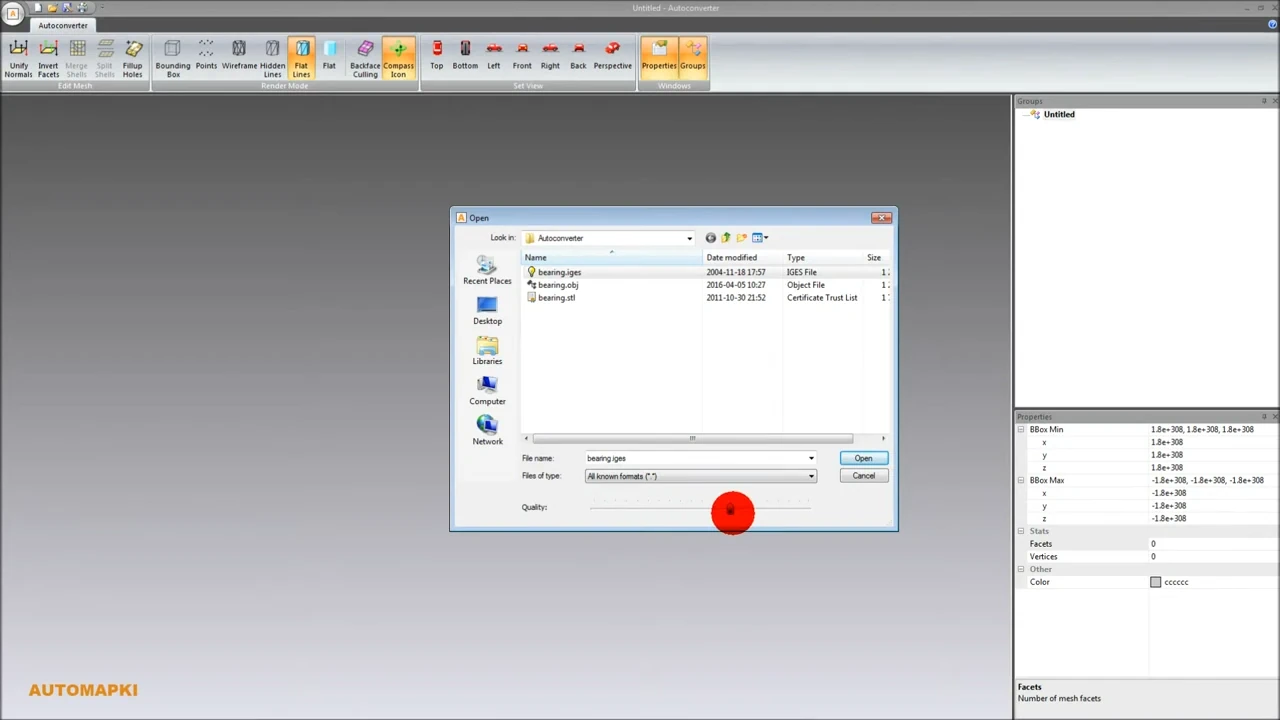
Once your NURBS file is loaded, a dialog box will prompt for mesh tessellation quality. Use the slider or manually input a value to set the desired resolution:
- High quality - creates a more detailed and dense mesh, ideal for rendering and simulations.
- Low quality - reduces polygon count and file size, suitable for lightweight applications.
📤 Export Mesh Model
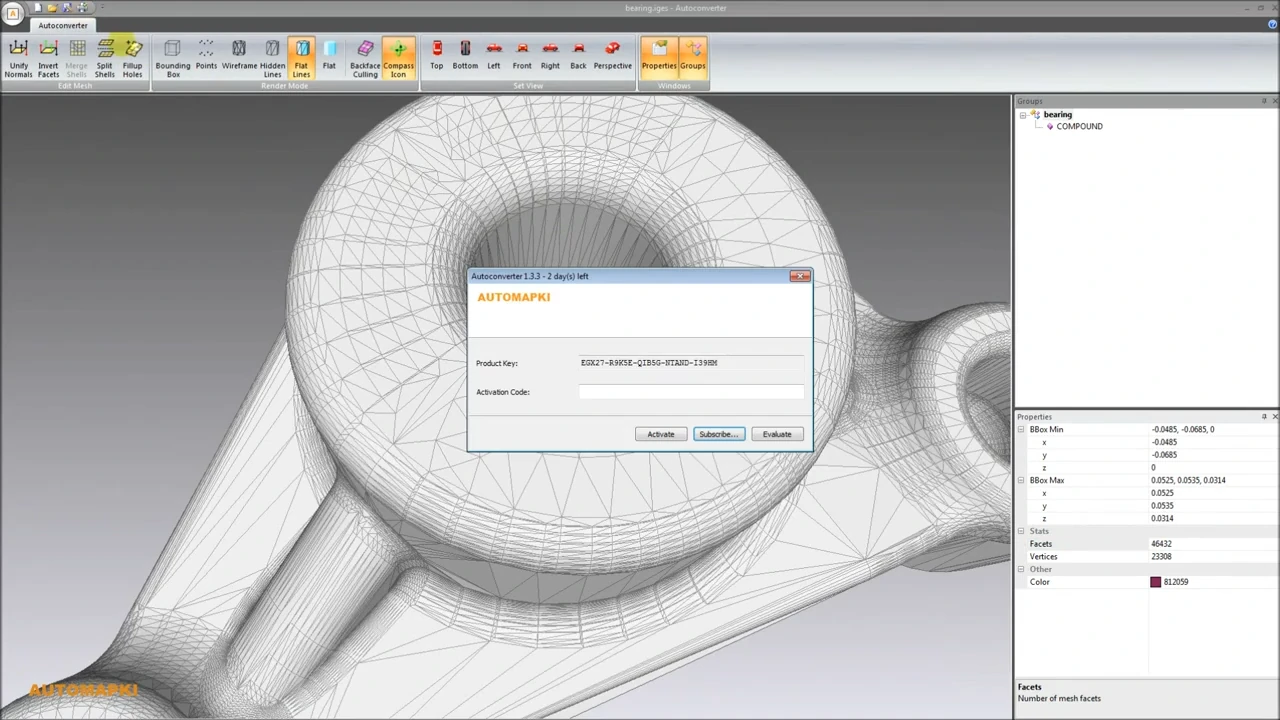
After adjusting tessellation quality, go to the File menu and select Save As.... Choose your target 3D mesh format (e.g., OBJ, STL, SKP), name your file, select a location, and click Save.
FAQ: Which File Formats Support NURBS-to-Mesh Conversion?
Autoconverter supports NURBS-to-mesh conversion from several common CAD file formats that store precise surface and solid geometry. The most widely used formats for this type of conversion include:
- STEP (.stp, .step) - An ISO-standard CAD format used for sharing 3D models across different software platforms. Ideal for exporting parametric NURBS geometry from programs like SolidWorks, CATIA, or AutoCAD.
- IGES (.igs, .iges) - A legacy format for exchanging surface and curve data, still commonly used for transferring NURBS-based models between older CAD systems.
- Rhino 3DM (.3dm) - Native format of Rhinoceros 3D, which supports both NURBS surfaces and meshes. Perfect for converting architectural or product design models.
Once imported into Autoconverter, these formats can be converted into polygonal mesh formats such as: OBJ (Wavefront), STL (Stereolithography), 3DS (3D Studio), and more.
Conclusion: Convert NURBS to Mesh with Precision
Using Autoconverter, you can easily transform complex NURBS-based geometry from STEP, IGES, or 3DM files into polygonal mesh models while customizing the level of detail. This ensures compatibility with 3D rendering tools, CAD/CAM software, and game engines. Adjusting mesh quality gives you full control over output file size and visual fidelity. Always inspect your final export to confirm that it meets your project's requirements