Need to convert Rhino 3DM file to an older or newer version? Whether you're working with Rhino 2.x or the latest Rhino 8.x, our Autoconverter software makes version conversion fast and simple. This tutorial walks you through the process of opening your 3DM file, choosing a specific Rhino version, and saving it correctly - perfect for compatibility across different Rhino versions. Let’s get started!
How to Convert Rhino 3DM File to Older or Newer File Version: Step-by-Step Guide
📥 Download Autoconverter Software
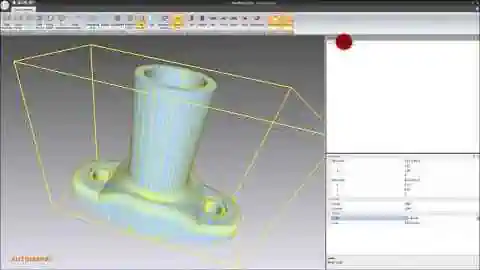
Download and install Autoconverter for Windows. This powerful 3DM file version converter allows you to save Rhino 3DM files in any supported version.
📂 Open Your Rhino 3DM File
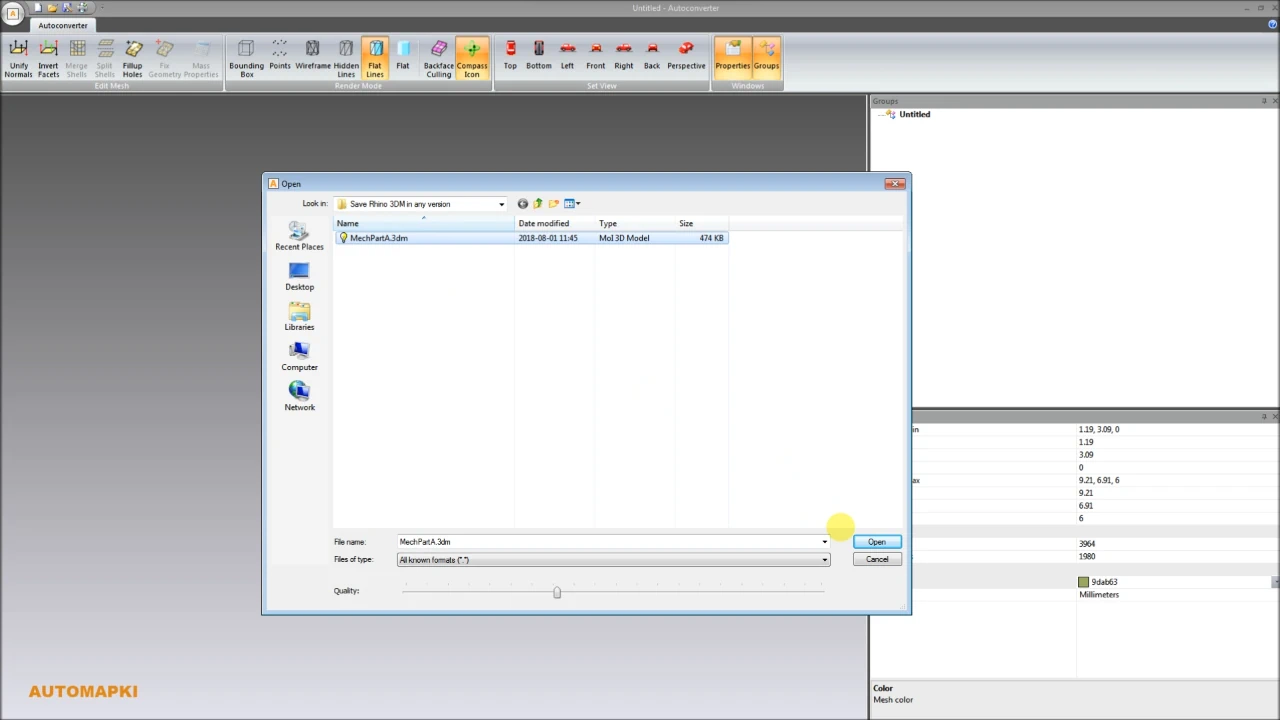
From the main menu, choose Convert File Version…. Then, browse to your input Rhino file and confirm the file name for the converted version.
🎛️ Choose Your Target Rhino File Version
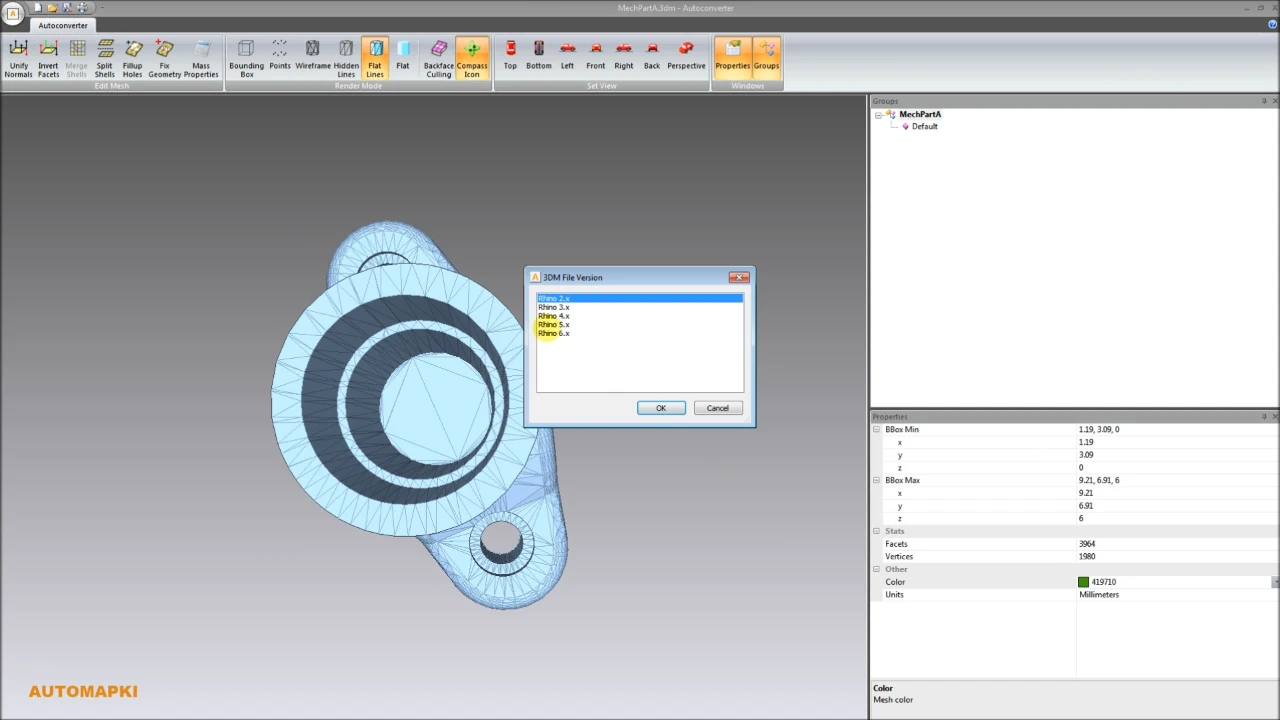
In the 3DM Save Parameters dialog box, select the Rhino version you require:
- Rhino 2.x - for legacy compatibility
- Rhino 3.x - 7.x
- Rhino 8.x - for the latest features
💾 Save the Converted 3DM File
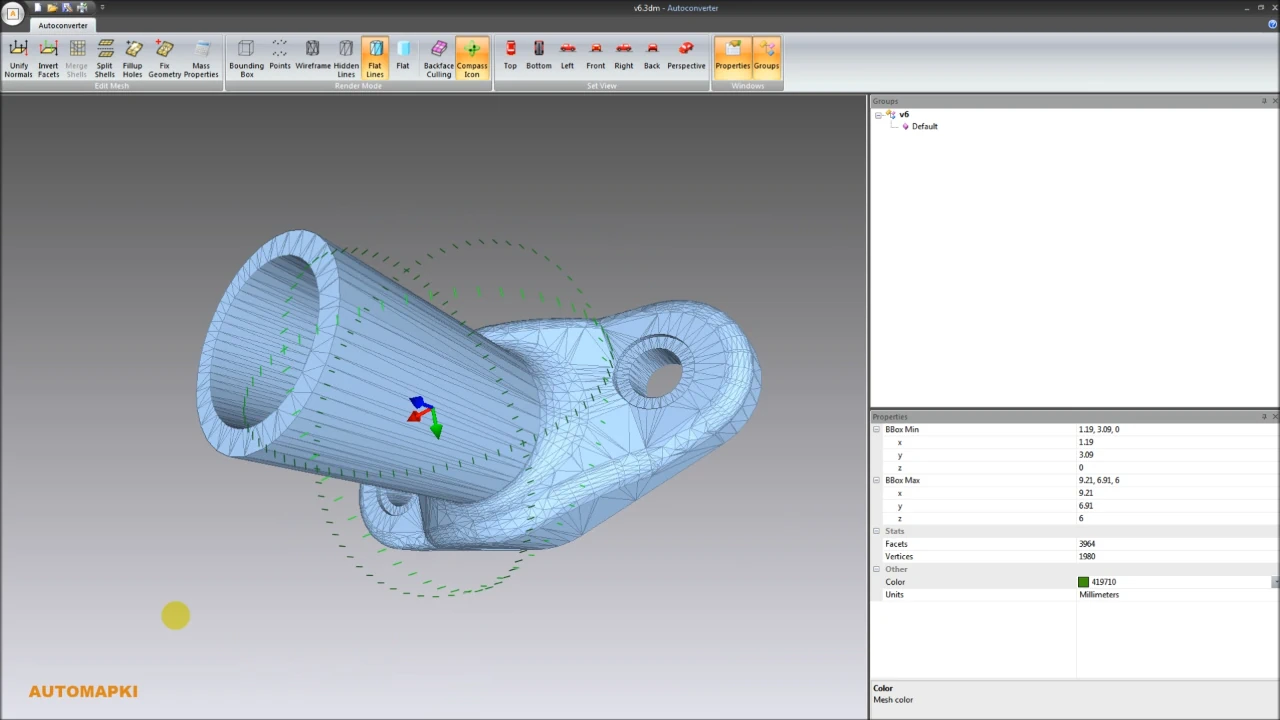
Once you have selected the version, press OK. Autoconverter will export your Rhino file to the chosen 3DM version instantly.
FAQ: Can I Open a Rhino 7 File in Rhino 5 or Earlier Versions?
No, Rhino 7 files are not backward compatible with Rhino 5 or earlier versions. To open a Rhino 7 file in an older version, you must convert the 3DM file to an earlier version using a tool like Autoconverter. This software allows you to downgrade your model to Rhino 6, 5, 4, or even 2.x formats.
Convert Rhino 3DM File Versions: Final Thoughts
Using Autoconverter, you can save Rhino 3DM files to any version from 2.x to 8.x - making collaboration and backwards compatibility much easier. Whether you're working on legacy projects or preparing files for newer Rhino versions, Autoconverter simplifies the process.
👉 Ready to convert your Rhino 3DM file to a different version? Use Autoconverter to easily upgrade or downgrade Rhino (.3dm) files between versions - no Rhino license required! Try it today and keep your CAD workflow seamless.