In today's digital design world, 3D file formats are crucial across industries like architecture, engineering, gaming, and product design. With popular formats like SKP, DAE, STL, STEP, GLTF/GLB, U3D, and KMZ, the need for reliable 3D file conversion tools is greater than ever.
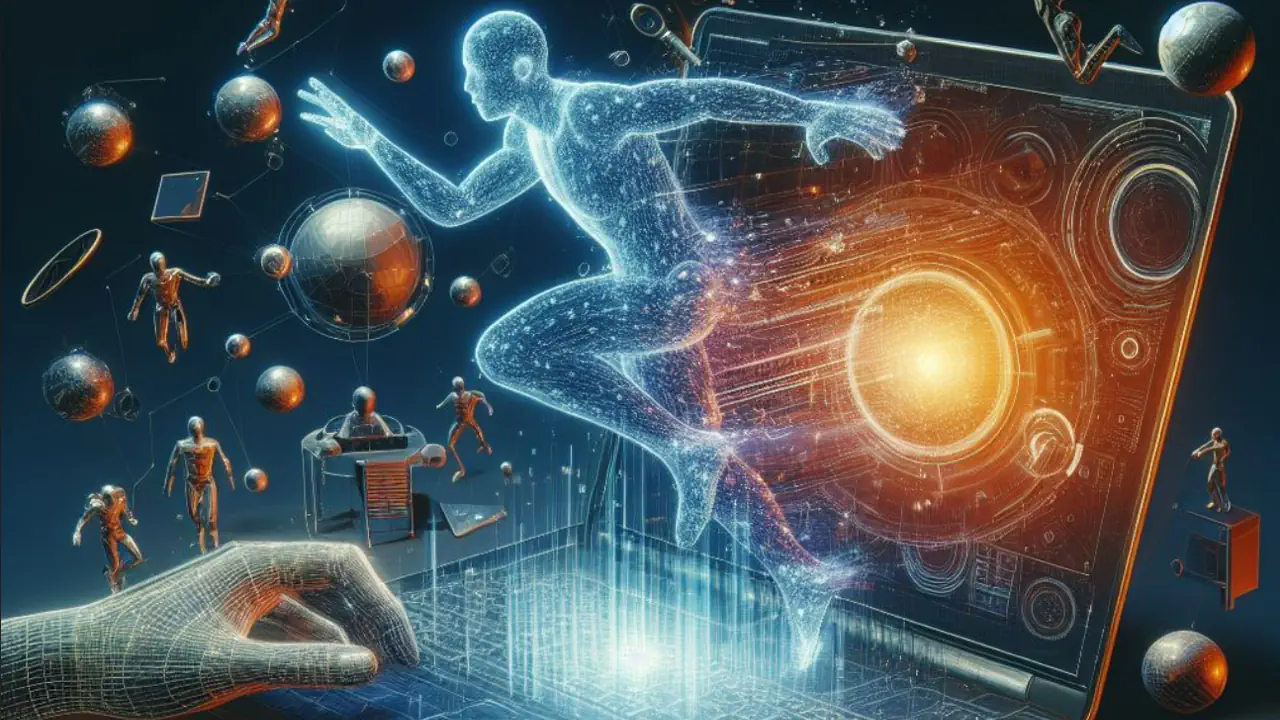
Many users turn to online 3D file converters for quick, browser-based conversions, but are these always the best choice?
The Downsides of Online 3D File Converters
Online tools such as AnyConv and Image to STL are convenient, but they come with limitations:
- Data Privacy Risks: Uploading proprietary models to external servers exposes them to potential security and IP breaches.
- Limited Features: Online platforms often lack essential capabilities like mesh healing, alignment, and geometry repair.
- Server Downtime & Delays: Conversion speed depends on server load, causing slowdowns during peak usage.
- File Size Restrictions: Many online converters impose strict limits on file sizes, making them unsuitable for complex or high-resolution models.
Autoconverter: The Best Desktop 3D File Converter
Autoconverter is a powerful offline alternative that solves the problems of online conversion. Unlike browser-based tools, Autoconverter processes all files locally, enhancing both speed and security. It supports a wide range of 3D file types and provides advanced features that online tools simply cannot match.
Key Features of Autoconverter
- Local Processing: All file conversions happen on your own computer - no data leaves your system, ensuring complete privacy.
- Advanced Geometry Healing: Repair and optimize mesh geometry before conversion for cleaner, more accurate results.
- Supports Large Files: Convert large and complex models with no size limitations, leveraging your system's full computing power.
- Wide Format Compatibility: Easily convert between SKP, STL, STEP, OBJ, DAE, GLTF, and more.
- Professional-Grade Accuracy: Maintain material data, scale, and mesh fidelity through precise conversion algorithms.
Autoconverter vs Online 3D File Converters: Feature Comparison
When it comes to converting 3D files, not all tools are created equal. Below is a detailed comparison between Autoconverter (desktop software) and typical online 3D file converters, highlighting why Autoconverter is the superior choice for professionals and serious users.
| Feature | Autoconverter (Desktop) | Online Converters |
|---|---|---|
| File Processing | ✅ Local - No upload required | ❌ Files uploaded to server |
| Data Privacy | ✅ Secure - No internet needed | ❌ Risk of exposure or misuse |
| File Size | ✅ Unlimited - Handles large models | ⚠️ Strict limits (e.g., 50MB-100MB) |
| Geometry Healing | ✅ Yes - Repair and optimize meshes | ⚠️ Rarely available |
| Conversion Speed | ✅ Fast - Uses local hardware | ⚠️ Depends on server load |
| Batch Processing | ✅ Yes - Convert multiple files at once | ⚠️ Usually one-at-a-time |
Why Choose a Desktop 3D File Converter Like Autoconverter?
While online converters are suitable for quick, small-scale tasks, professionals working with sensitive, proprietary, or large 3D models will benefit greatly from a dedicated desktop solution like Autoconverter.
With Autoconverter, you gain:
- ✅ Total control over your 3D file conversion process
- ✅ Better performance for large CAD or 3D design files
- ✅ Enhanced security for sensitive projects
- ✅ Higher-quality outputs through geometry repair tools
Conclusion: Secure, Fast, and Reliable 3D File Conversion with Autoconverter
If you're serious about converting 3D file formats like SKP to STL, STL to STEP, or GLTF to OBJ, Autoconverter offers the best balance of performance, security, and precision.
👉 Whether you're a CAD engineer, product designer, or 3D printing hobbyist, Autoconverter will streamline your workflow and deliver dependable results every time.