Vertex normals are crucial to achieving realistic shading and lighting in 3D mesh objects. These directional vectors, attached to each vertex of a mesh, define how light interacts with the surface - greatly impacting the final rendered appearance of your 3D models.
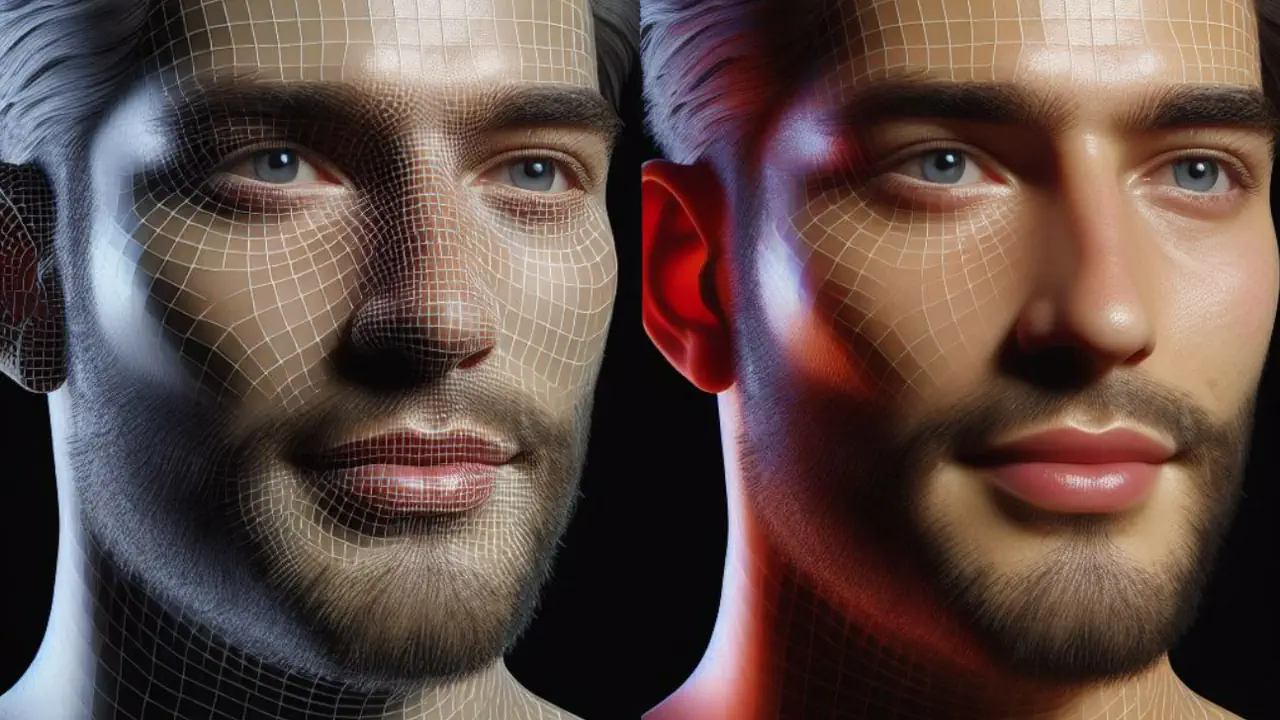
Boost Mesh Visuals with Proper Vertex Normals
Vertex normals play a key role in achieving high-quality 3D visuals. Here's how they enhance your models:
- Shading and Lighting Effects: Proper vertex normal vectors help 3D rendering engines create smooth shading and subtle lighting gradients across a mesh. Without them, surfaces may appear flat, faceted, or artificially lit. Normals allow accurate simulation of bumps, curves, and complex lighting.
- Visual Realism: In realistic 3D models such as vehicles or characters, vertex normals contribute to clean reflections, natural shadowing, and believable highlights. A well-defined normal map makes surfaces look polished and professionally rendered.
In summary, vertex normals are essential for 3D mesh visualization, enabling smooth surface transitions, depth perception, and advanced lighting effects for a photorealistic look.
Autoconverter: Advanced Vertex Normal Support for File Conversion
Autoconverter software streamlines the handling and preservation of vertex normal vectors during mesh conversion. It ensures your 3D models maintain high visual fidelity across platforms.
- Supports Multiple 3D File Formats: Autoconverter works with vertex normals in popular formats like U3D, 3DM, SKP, FBX, OBJ, DAE, and more. It reads, preserves, and writes vertex normal data wherever supported.
- Auto-Generated Normals: If your file lacks vertex normal data, Autoconverter automatically calculates it using advanced mesh analysis. This guarantees smooth shading and lighting even for legacy or basic mesh formats.
👉 Whether you're importing, exporting, or converting between 3D file formats, Autoconverter ensures that your vertex normals are preserved or recalculated accurately for high-quality 3D rendering and mesh shading.