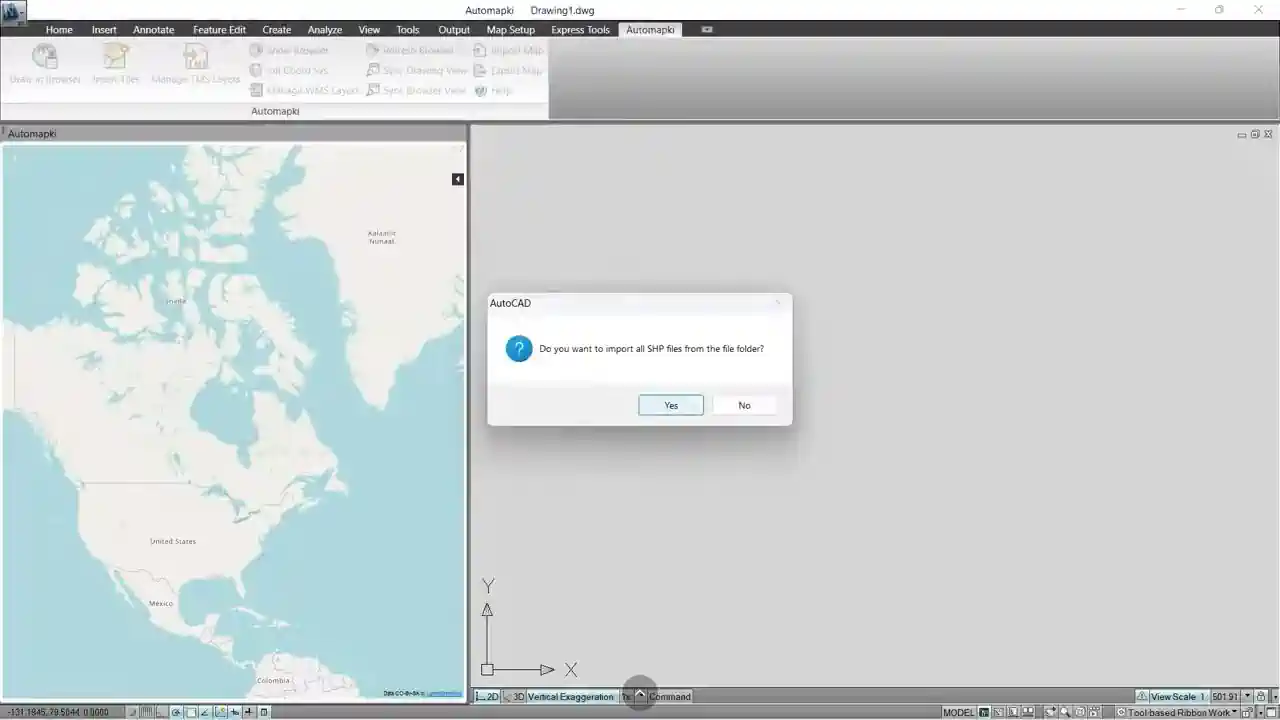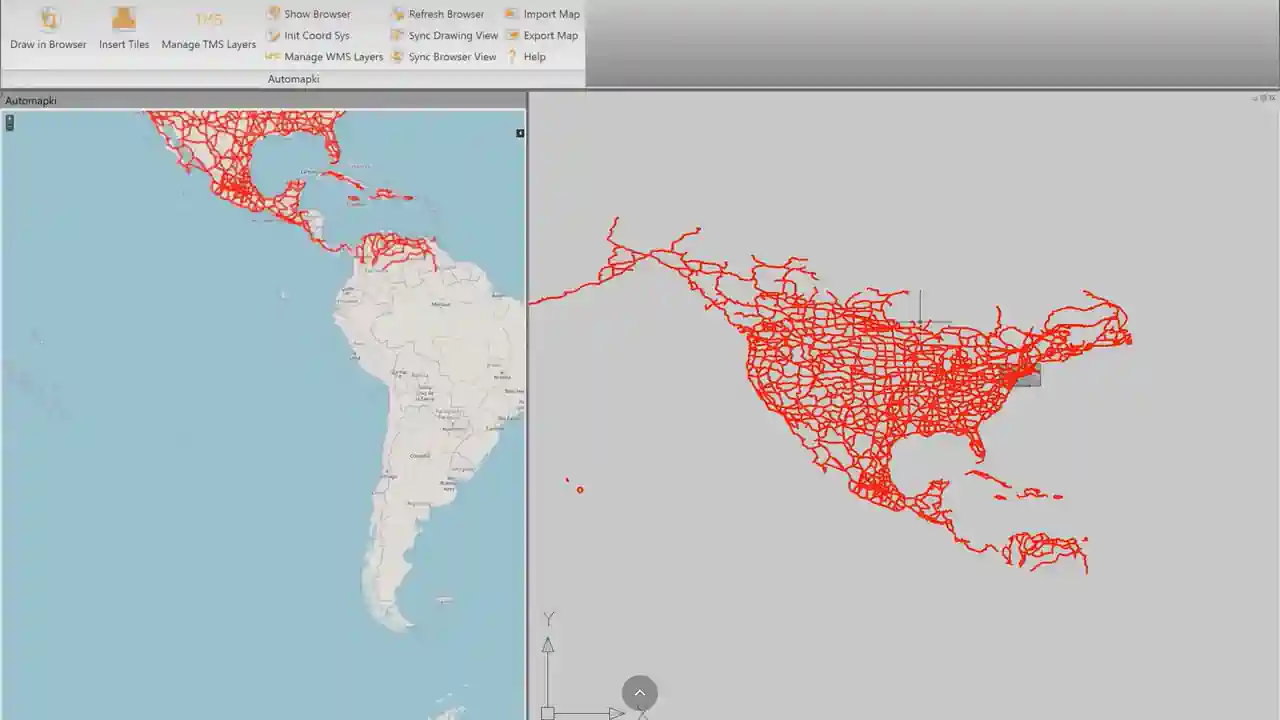If you're working with map or GIS data, you will often need to import KML to AutoCAD to integrate location-based data into your CAD drawings. Whether you're an engineer, planner, or designer, understanding how to use KML (Keyhole Markup Language) files inside AutoCAD is essential for incorporating geographic content.

KML and KMZ Files for Geographic Data in AutoCAD
KML and KMZ files are widely used in mapping software like Google Earth and various GIS platforms. These files store coordinates, placemarks, polygons, and overlay data, making them ideal for geospatial workflows in AutoCAD.
- KML (Keyhole Markup Language): An XML-based file format for geographic annotation and visualization.
- KMZ (Google Earth Placemark): A compressed KML format, bundling images and other resources for easier sharing.
Video Tutorials: Import KML into AutoCAD and Export to GIS
Watch step-by-step tutorials showing how to import KML files into AutoCAD, export DWG data to GIS formats like SHP and KMZ, and integrate mapping data efficiently using AutoCAD tools and plug-ins.
Import KML File to AutoCAD Using the MAPIMPORT Command
In AutoCAD Map 3D or Civil 3D, you can import KML file to AutoCAD using the MAPIMPORT command:
- Open AutoCAD Map 3D: Start a new drawing or open your DWG project.
- Run MAPIMPORT: Select the KML or KMZ file to import.
- Choose Coordinate System: Apply a proper projection to align geographic data correctly.
After importing, the data is represented as points, polylines, polygons, or raster images within your AutoCAD environment.
Export AutoCAD Drawing to KML or KMZ Format
To share your CAD data with mapping platforms like Google Earth, use MAPEXPORT to export your DWG content as KML or KMZ:
- Select Features: Choose drawing elements for export.
- Set File Location: Define output folder and filename.
This process allows for easy visualization of your CAD work in 3D mapping tools.
How to Import KML to AutoCAD Without MAPIMPORT: Use Automapki
If you're using standard AutoCAD (without Map 3D) or alternatives like BricsCAD, GstarCAD, or ZWCAD, you can still import KML into AutoCAD using our Automapki Application plug-in. This lightweight tool extends CAD functionality, letting you handle spatial data without needing AutoCAD Map 3D.
| Feature | MAPIMPORT / MAPEXPORT | Automapki Plug-in |
|---|---|---|
| Supported Software | AutoCAD Map 3D, Civil 3D | AutoCAD and verticals, BricsCAD, GstarCAD, ZWCAD |
| Import KML/KMZ | ✅ Yes | ✅ Yes |
| Export KML/KMZ | ✅ Yes | ✅ Yes |
| Batch Import/Export | ❌ No | ✅ Yes |
| Coordinate System Conversion | ✅ Yes | ✅ Yes |
| Map Overlays | ⚠️ Limited | ✅ Yes |
| Maps Browser | ❌ No | ✅ Yes |