STL (Stereolithography) is the standard format for 3D printing, capturing the surface geometry of models using triangular facets. You can export STL files from AutoCAD using the built-in STLOUT command. To open and import STL in AutoCAD, a plug-in like our Automesher Application enables complete STL compatibility.
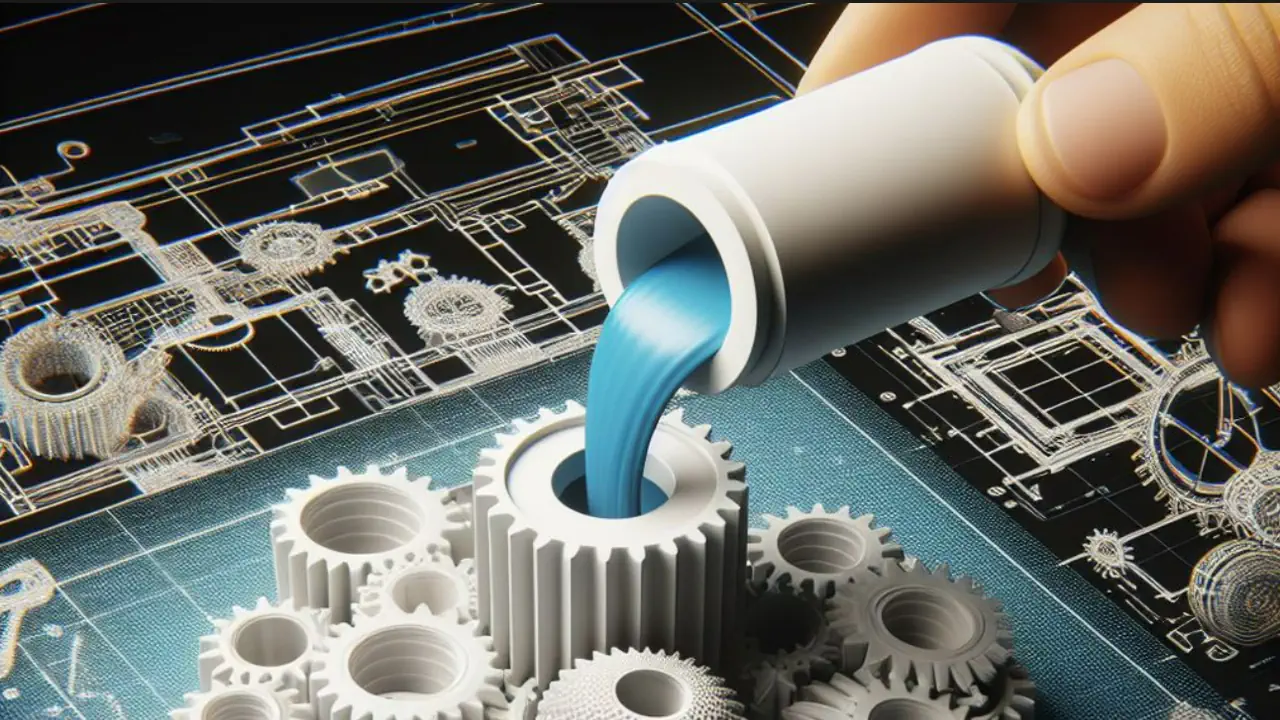
How to Export STL from AutoCAD Using STLOUT
AutoCAD's built-in STLOUT command allows you to save 3D models to the STL format used in additive manufacturing. To create STL from AutoCAD, follow these steps:
- Select 3D Models: Choose solid objects or manifold meshes in your drawing.
- Run STLOUT Command: Enter STLOUT in the command line, then specify a name and save location.
- Choose Output Format: Save as Binary (compact) or ASCII (readable) STL files.
The resulting STL file is compatible with slicers and 3D printers, as well as many other CAD tools.
Can AutoCAD Open STL Files?
Although AutoCAD does not natively support opening STL files, you can use our Automesher App to seamlessly add STL import and export capabilities directly within the AutoCAD DWG environment:
- STL to DWG Conversion: Import STL as polyface mesh, or convert mesh to 3D solids for further editing.
- Export Any Object to STL: Automesher supports export of solids, surfaces, and even non-manifold meshes to STL format.
- Custom Mesh Quality: Use FACETRES to control STL resolution - ideal for balancing precision and file size.
This add-on is also compatible with BricsCAD, GstarCAD, and ZWCAD, giving full control over STL workflows in your preferred DWG platform.
AutoCAD STL Workflow Summary
While AutoCAD's native STL capabilities are limited, you can still export STL from AutoCAD with built-in tools, and import STL to AutoCAD using plug-ins like Automesher. This extends AutoCAD's 3D modeling power for use in 3D printing, reverse engineering, and mesh editing workflows.
| Feature | AutoCAD | Automesher Plug-in |
|---|---|---|
| STL Import | ❌ No | ✅ Yes |
| STL Export | ✅ Yes | ✅ Yes |
| Batch Import/Export | ❌ No | ✅ Yes |
| Mesh to Solid | ⚠️ Limited | ✅ With Mesh Healing |