KML (Keyhole Markup Language) and its compressed variant, KMZ, are widely used geospatial file formats that support embedded Collada DAE 3D models. These formats not only represent structural visuals but also integrate accurate geographic positioning.
This makes them essential for professionals working at the intersection of CAD design and GIS applications - including architects, urban planners, and civil engineers.
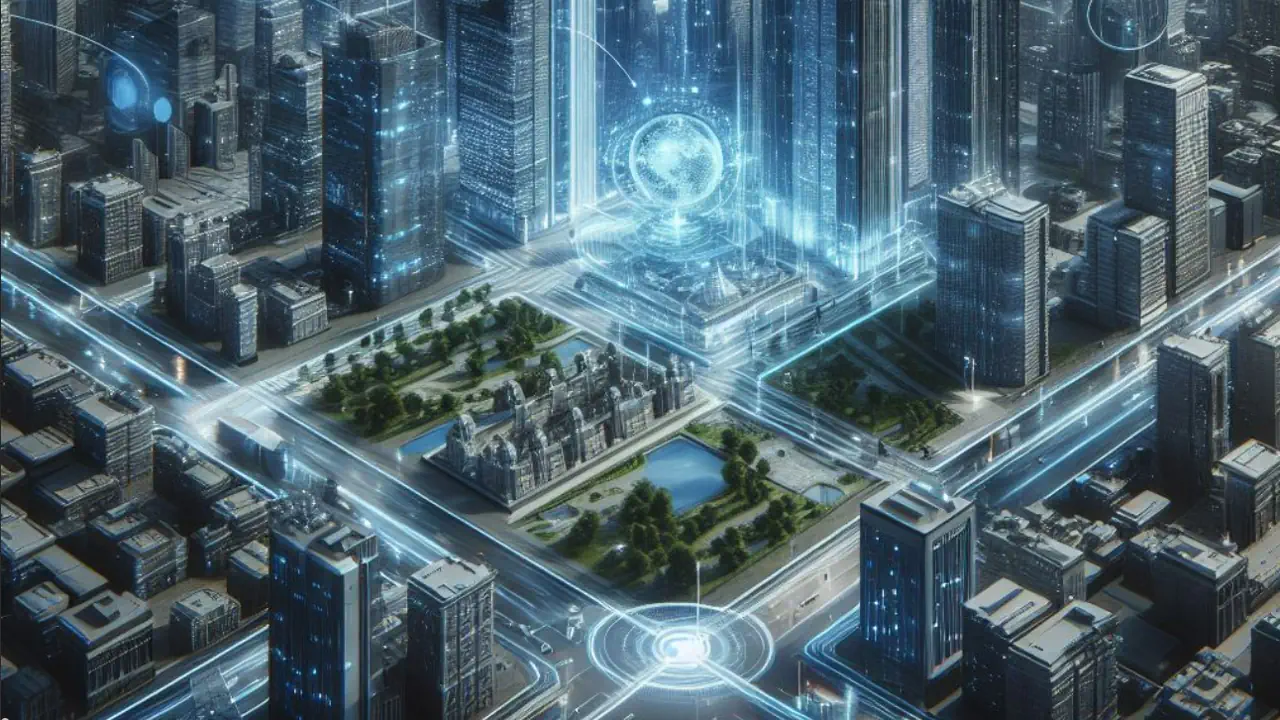
Using KML and KMZ to Visualize Real-World 3D Structures
Unlike basic CAD files, KML and KMZ files with embedded DAE models represent real-world structures - bringing true context to design. This geospatial awareness improves accuracy and design quality across multiple disciplines:
- Urban Planning: Embed proposed buildings into live map environments to study infrastructure, zoning, and traffic impact.
- Infrastructure Design: Integrate bridges, tunnels, and roads with real terrain and adjacent developments for accurate alignment.
- Architectural Visualization: Understand wind flow, sunlight angles, and topography using georeferenced building models in KMZ format.
CAD Compatibility: KML/KMZ Support in AutoCAD, BricsCAD, GstarCAD, and ZWCAD
Most leading CAD tools like AutoCAD, BricsCAD, GstarCAD, and ZWCAD support common formats like DWG and DXF, but they lack native KML and KMZ compatibility.
That's where our Automapki Application comes in - bridging the gap between CAD and GIS workflows.
Key Features of Automapki Application for CAD Users
- KML/KMZ Import & Export: Open, edit, and save KML and KMZ files directly within AutoCAD, BricsCAD, GstarCAD, or ZWCAD - complete with 3D model data.
- Satellite Imagery Overlay: Display real-time web mapping layers (like OpenStreetMap or satellite views) directly inside your CAD workspace.
- Enhanced Project Visualization: See how your CAD models integrate with real-world terrain, infrastructure, and environment data.
Why Choose Automapki for Your Geospatial CAD Workflows?
The integration of KML, KMZ, and 3D DAE models into your CAD environment enhances your ability to design, analyze, and collaborate in context.
Automapki Application empowers AutoCAD, BricsCAD, GstarCAD, and ZWCAD users with tools to make informed design decisions based on geospatial reality.
👉 Whether you're importing KMZ into AutoCAD, exporting 3D models for Google Earth, or overlaying satellite imagery in your CAD, Automapki provides seamless geospatial integration that boosts both accuracy and productivity.