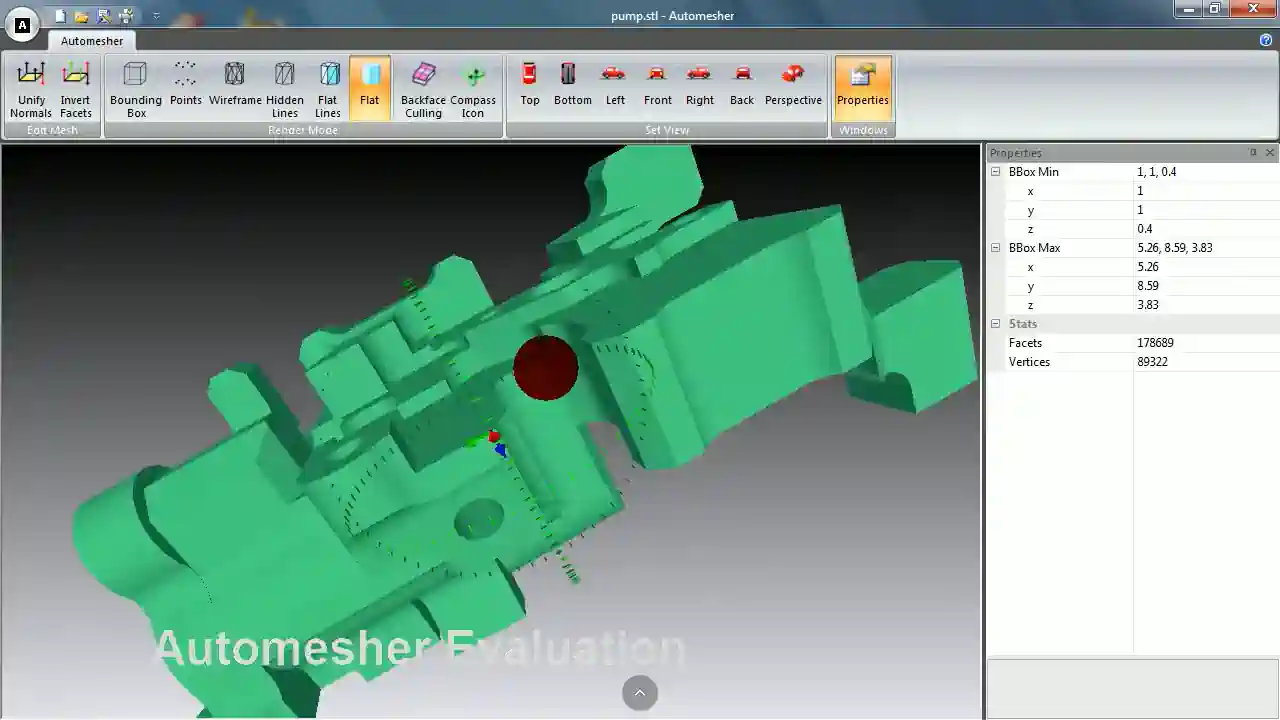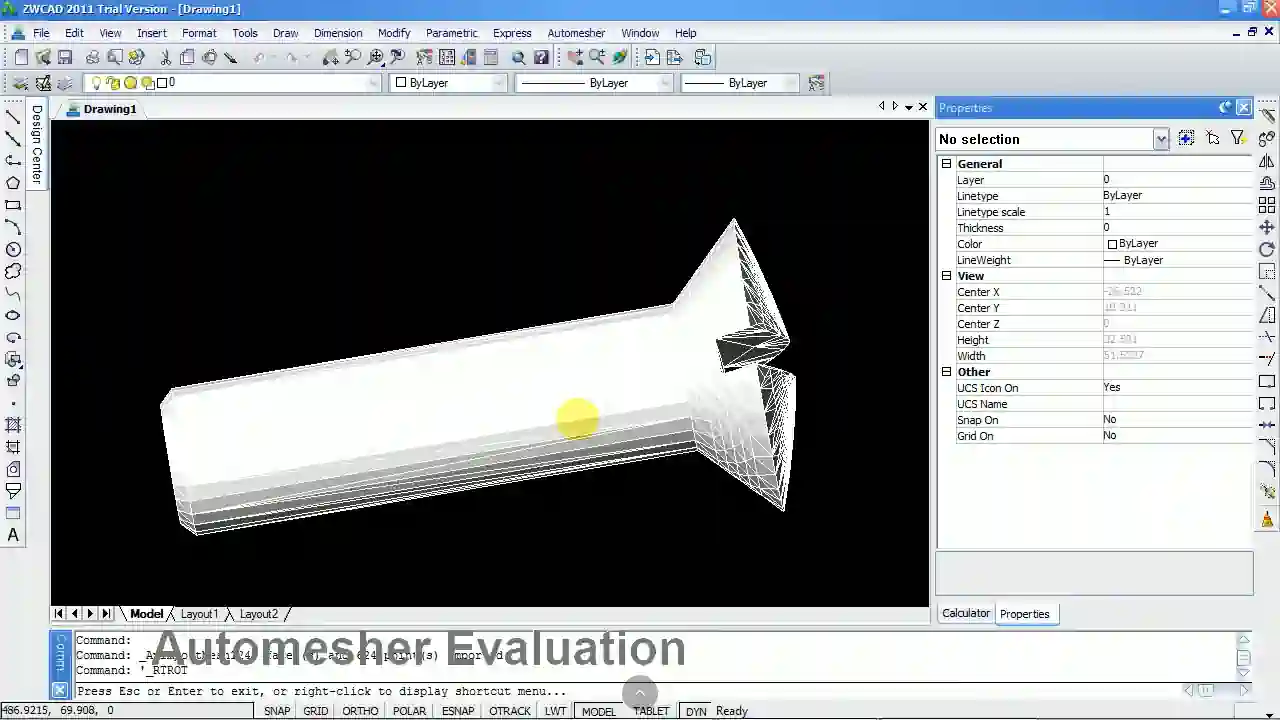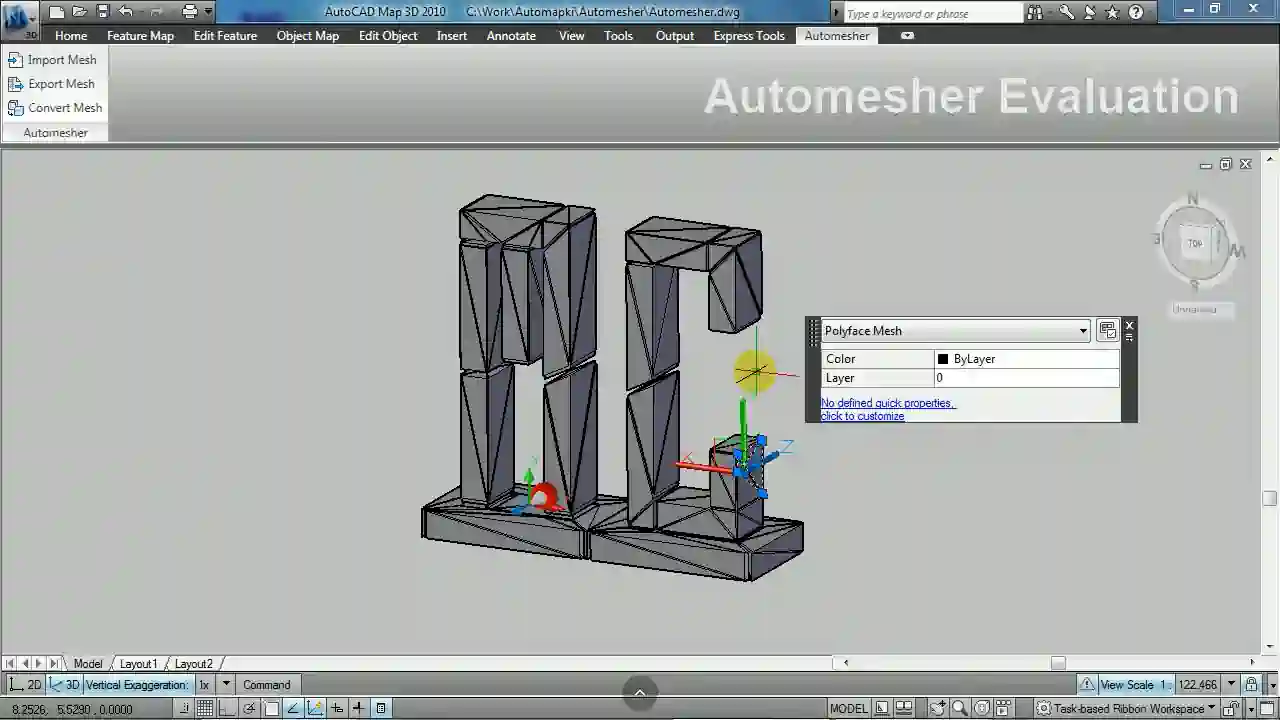Autoconverter software is a powerful tool for converting and editing 3D mesh models across a wide range of file formats. Optimized for the Windows platform, it offers a straightforward interface for efficient mesh file conversion, visualization, and editing.
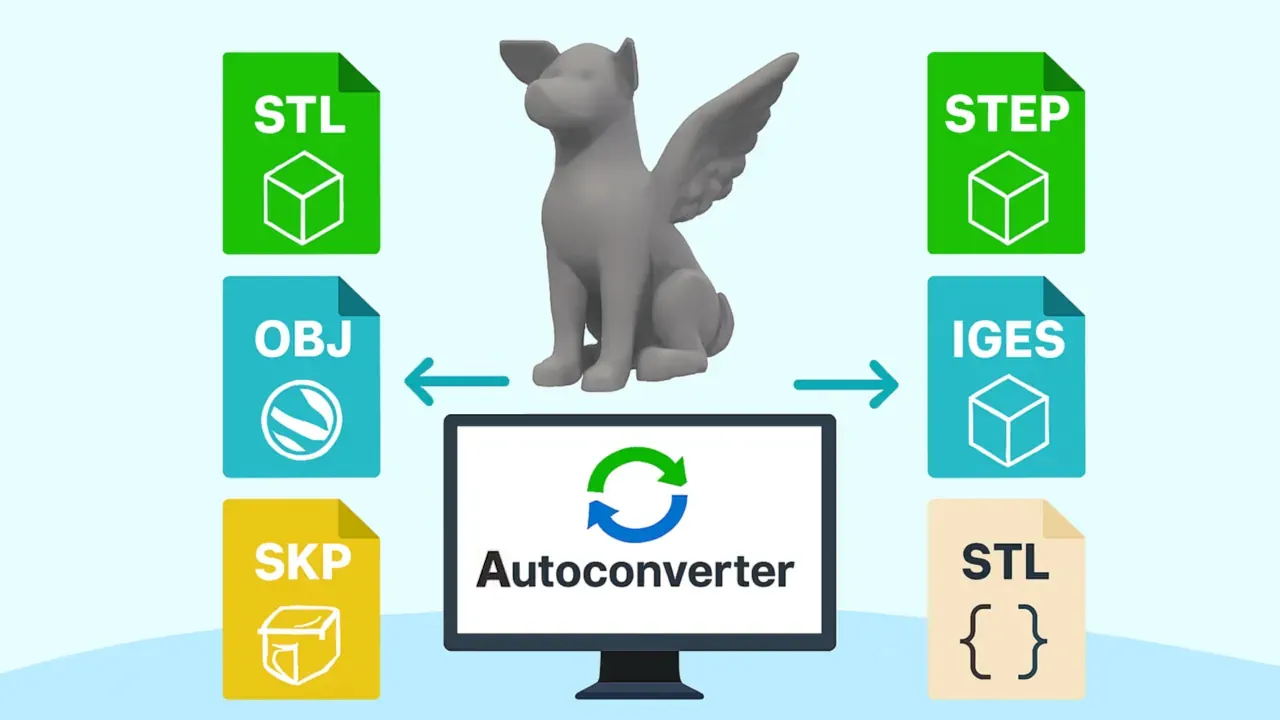
Key Features of Autoconverter - Your Mesh Model Converter
- Wide File Format Compatibility: Autoconverter supports a comprehensive list of 3D formats. Easily import or open mesh files in 3DS, OFF, STL, OBJ, PLY, 3DM, SKP, STEP, IGES, USD, and OGEX files without worrying about compatibility.
- Flexible Export Options: After modifying your model, export it to your desired file format. Autoconverter lets you convert mesh models to IV, STL, OBJ, 3DS, PLY, SKP, VRML, SAT, STEP, IGES, USD, or BREP - perfect for integrating with CAD, GIS, and 3D design software.
Enhance Your Mesh Model Workflow with Autoconverter
Autoconverter does more than convert 3D files - it enhances your workflow with practical features that save time and effort:
- ✅ Built-in Mesh Editing Tools: Edit and repair imported mesh files before export. Quickly adjust models to fit your application needs.
- ✅ Real-Time Mesh Visualization: View changes instantly with OpenGL-powered rendering. Switch between wireframe, flat shading, hidden lines, or point cloud modes for detailed inspection.
👉 Whether you're working with 3D printing, CAD design, or architectural visualization, Autoconverter helps you seamlessly convert, edit, and visualize mesh models without switching between multiple tools.