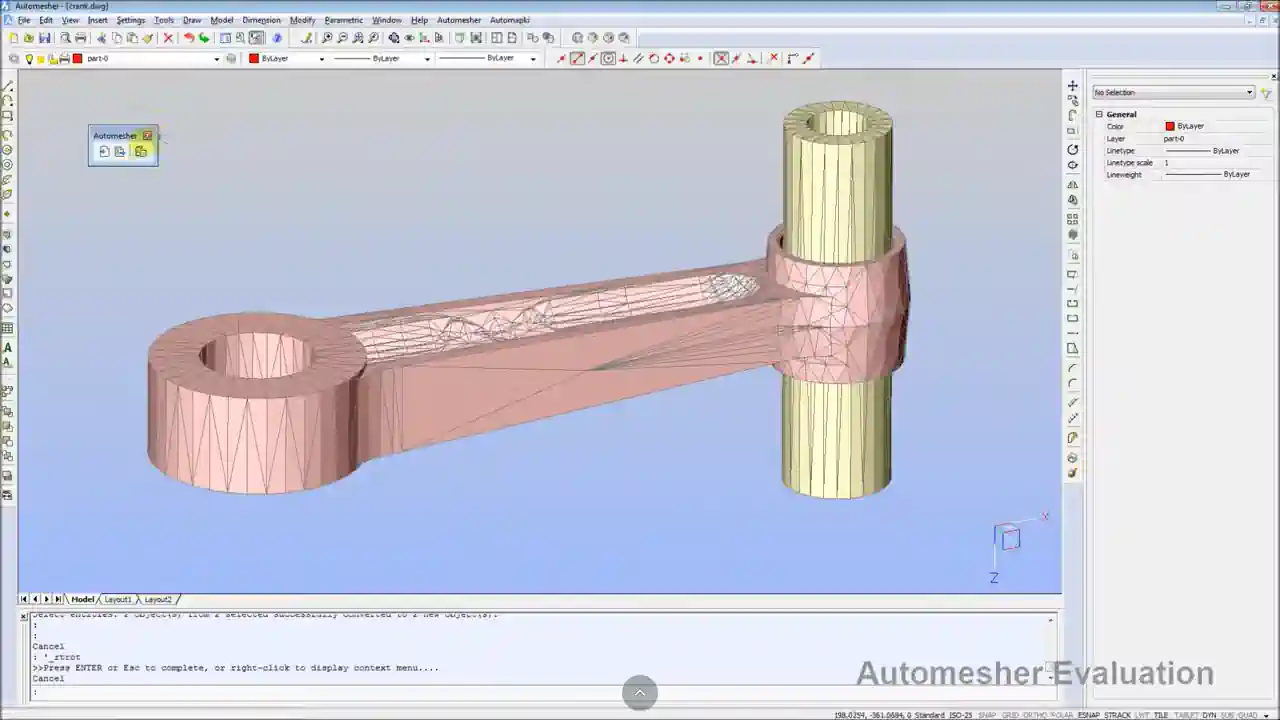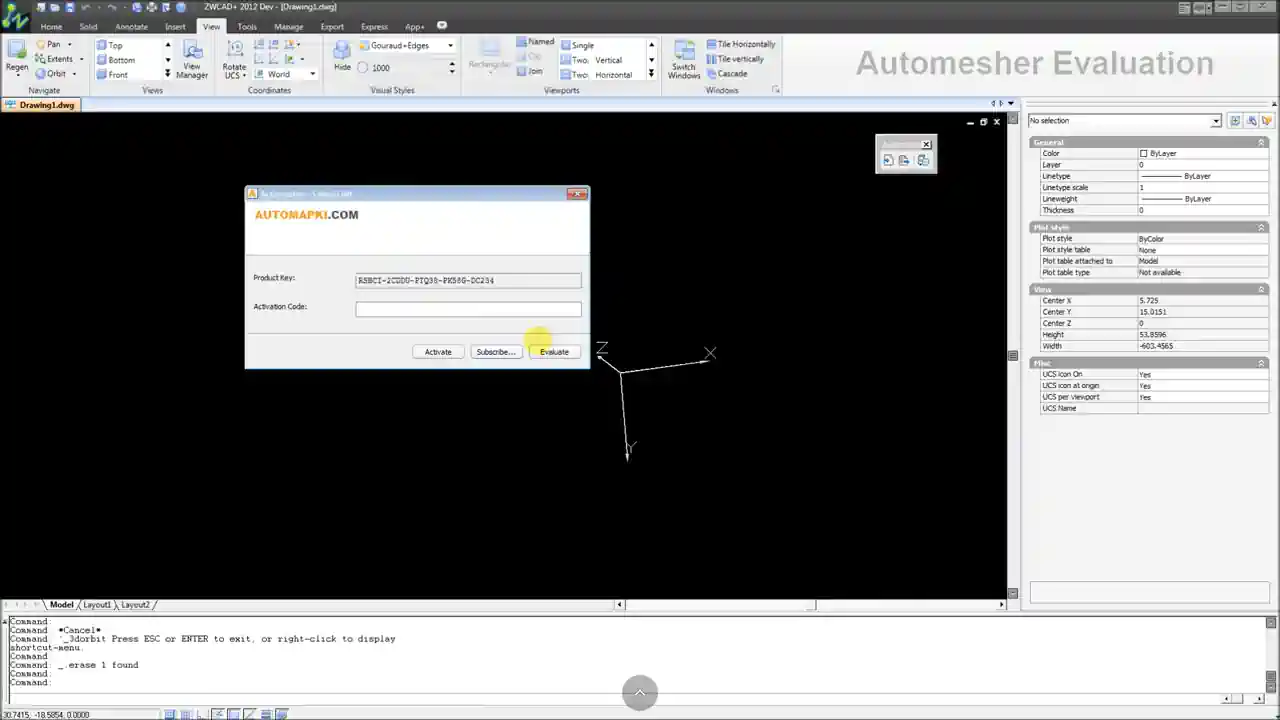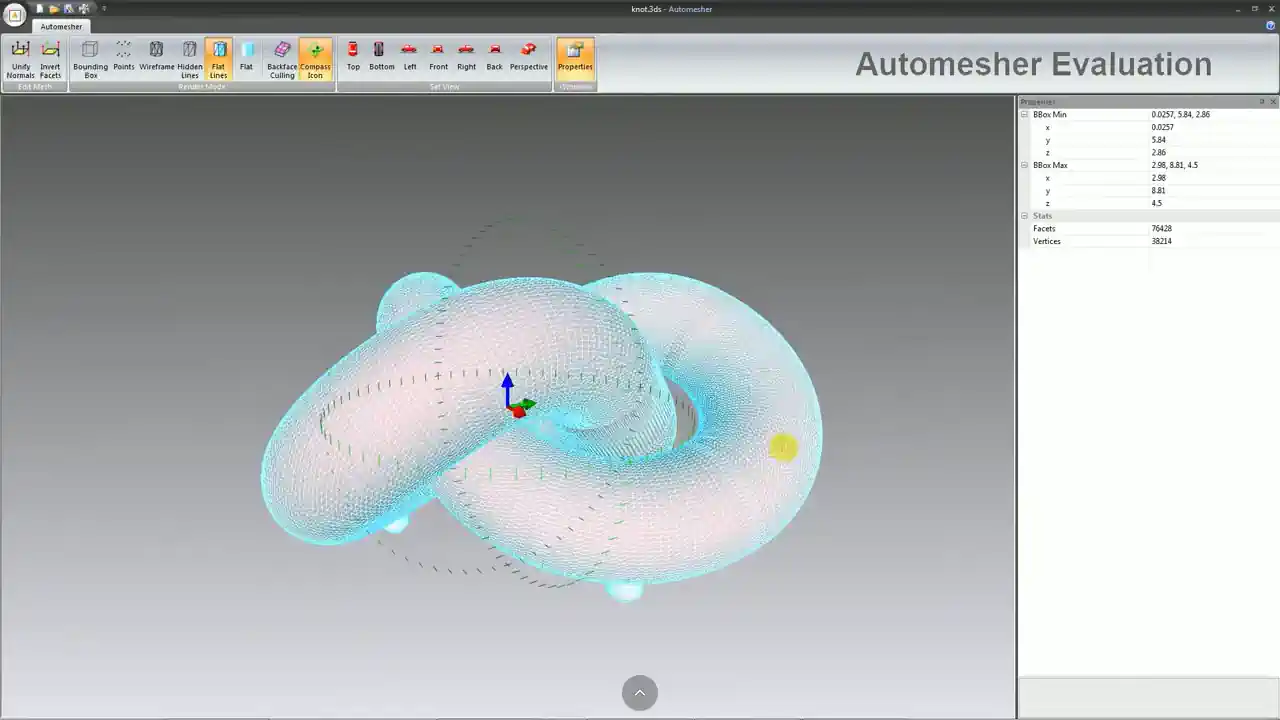The latest release, Automesher 1.5.1, brings powerful enhancements to users of AutoCAD, BricsCAD, and ZWCAD. This update delivers improved support for modern 3D file formats and streamlines CAD workflows for professionals in architecture, engineering, and design.

Key Features of Automesher 1.5.1
Automesher 1.5.1 supports the latest versions of major 3D modeling platforms including:
- AutoCAD 2013 - from Autodesk
- BricsCAD V13 - by Bricsys
- ZWCAD 2012 - powered by ZWSOFT
- SketchUp 8 - via SKP file format
- Rhinoceros 5 - using the 3DM file format
Automesher excels at converting complex mesh models into precise 3D solids - a critical step for advanced editing, simulation, and fabrication within DWG-based environments like AutoCAD or BricsCAD.
Boost 3D Modeling Efficiency with Entity Grouping
Automesher 1.5.1 introduces smart productivity tools that help you manage complex 3D models more efficiently and effectively:
- Layer-Based Grouping: Organize 3D drawing entities based on their layer names for better model structure and faster navigation.
- Streamlined Editing: Isolate and edit grouped components with ease, accelerating your workflow while reducing errors and duplication.
Try Automesher for Free: Seamless DWG Integration or Standalone
Whether you prefer working inside your favorite CAD software or need standalone flexibility, Automesher offers two deployment options tailored to your needs:
- CAD Plugin: Fully integrated into AutoCAD, BricsCAD, and ZWCAD - ideal for real-time import/export and solid conversion directly in your native environment.
- Standalone Mode: Available as Autoconverter, it runs independently on Windows for fast 3D file conversions without needing CAD software installed.
Start your journey with Automesher today by downloading the full-featured free trial. Experience seamless integration and superior compatibility with 3D file formats across multiple platforms.
👉 Upgrade to the full Automesher version after the trial period to unlock all premium features and keep your workflow efficient and future-ready!