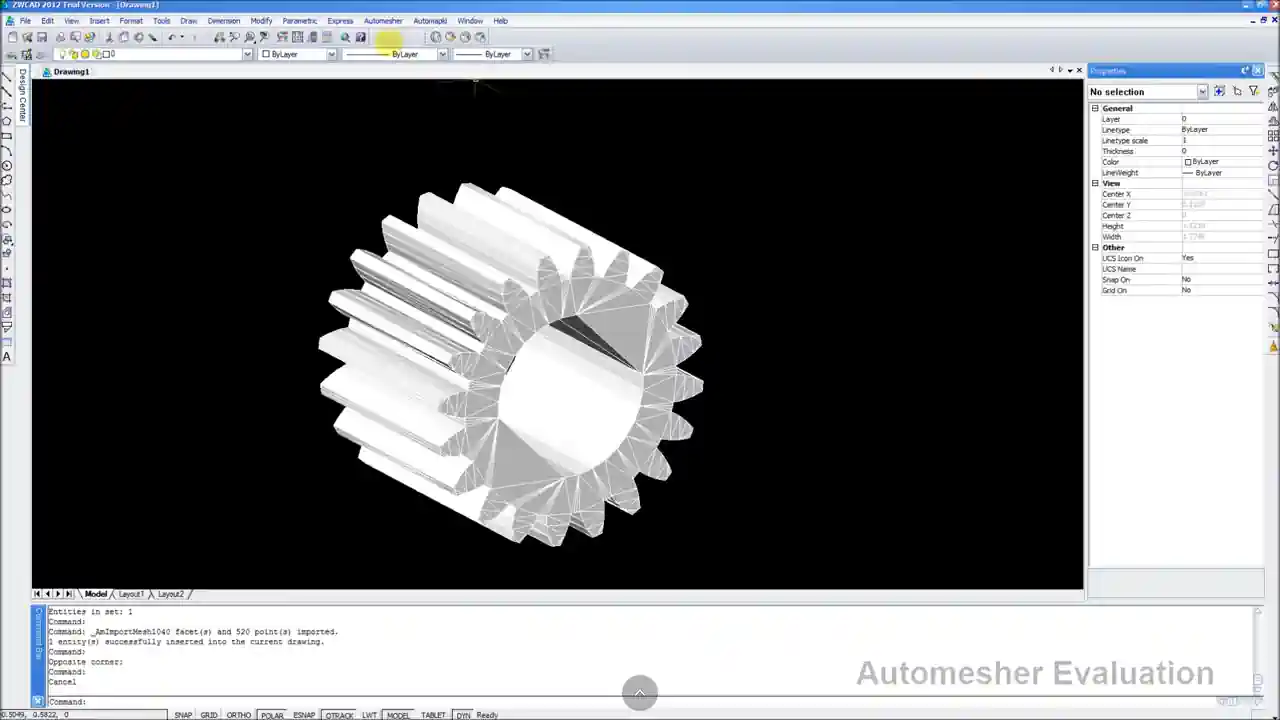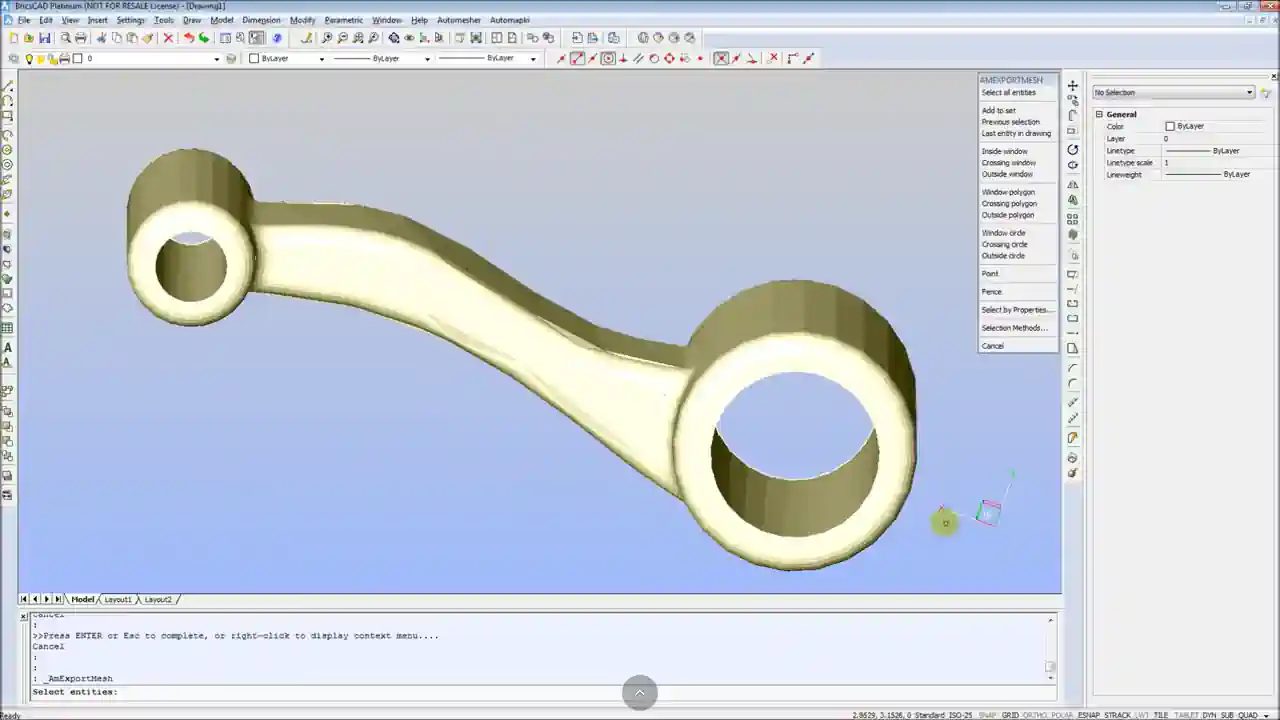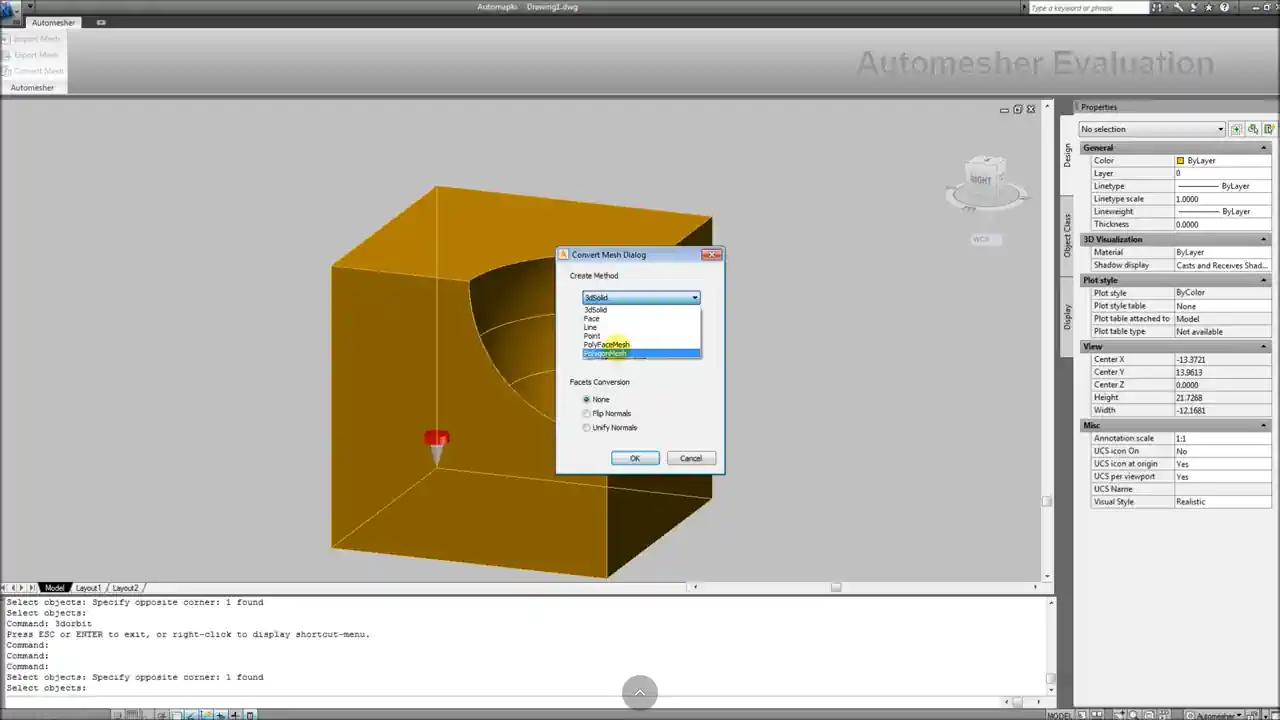Automesher Application makes it easy to convert polyface mesh to solid 3D models across major CAD platforms like AutoCAD, BricsCAD, and ZWCAD. This essential transformation unlocks advanced modeling features unavailable with traditional mesh geometry.
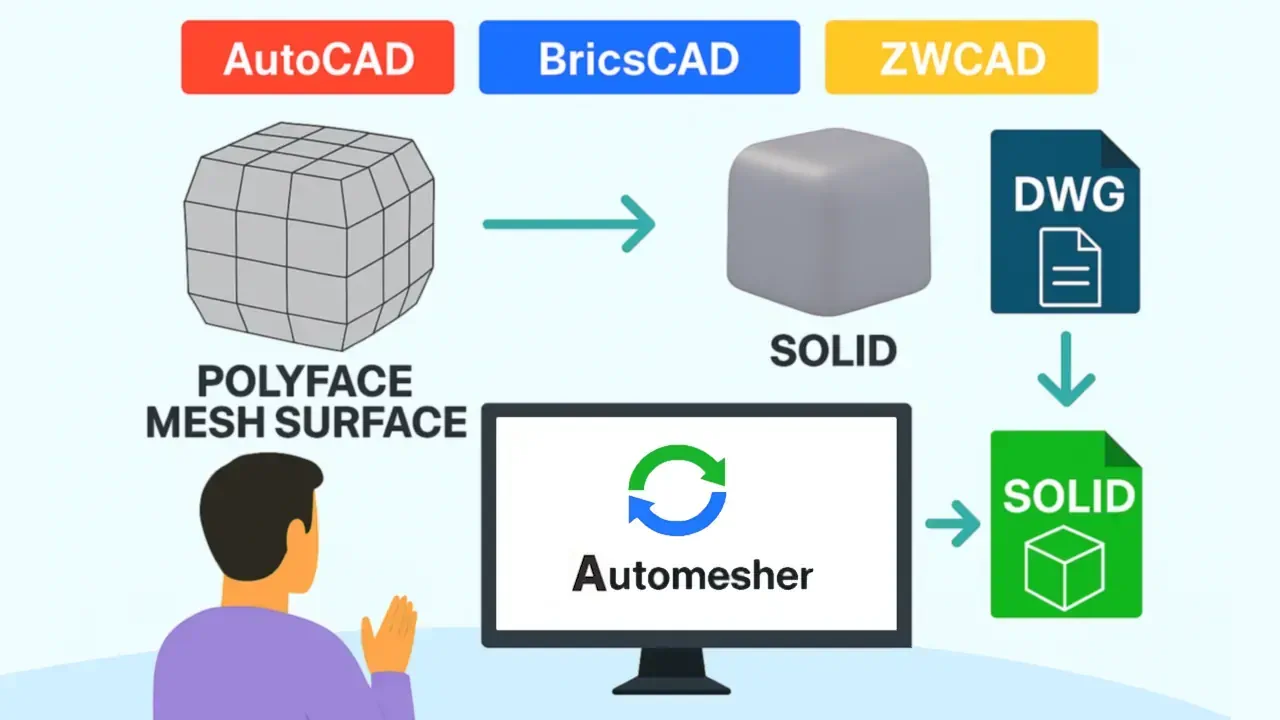
Why Convert Polyface Mesh to Solid?
- Precision Boolean Operations: 3D solids allow for reliable union, subtraction, and intersection operations. Unlike native mesh entities, solids offer precise modeling workflows and complex shape generation.
- Advanced Solid Editing Tools: Solids provide access to professional CAD editing features like filleting, shelling, and face-level editing - ideal for engineers, designers, and architects.
Mesh to Solid and Solid to Mesh: Automesher in Action
See how Automesher handles polyface mesh to solid conversion and vice versa across different CAD environments:
Optimizing the Polyface Mesh to Solid Conversion Process
Automesher includes intelligent tools to streamline and improve polyface mesh conversion to solid objects:
- Mesh Repair and Healing: Automatically detect and fix geometry issues. This includes unifying/inverting mesh normal vectors and filling gaps to ensure a watertight mesh before conversion.
- Reliable Alternative to CONVTOSOLID: Unlike AutoCAD's CONVTOSOLID command - which often fails and isn't supported in BricsCAD or ZWCAD - Automesher provides a robust and cross-platform mesh to solid conversion engine.
Import and Export a Wide Range of 3D Formats
In addition to converting polyface mesh to solid, Automesher supports a wide variety of 3D file formats for import and export, including: STL, OBJ, STEP, IGES, SAT, 3DM, SKP, 3DS, VRML, PLY, DXF, and more.
Whether you're importing complex mesh geometry or exporting polished 3D solids, Automesher ensures seamless interoperability with all major CAD tools.
👉 Try Automesher Free
The free evaluation version of Automesher includes full functionality for two days. Explore its powerful polyface mesh to solid conversion features across your preferred DWG platform today.