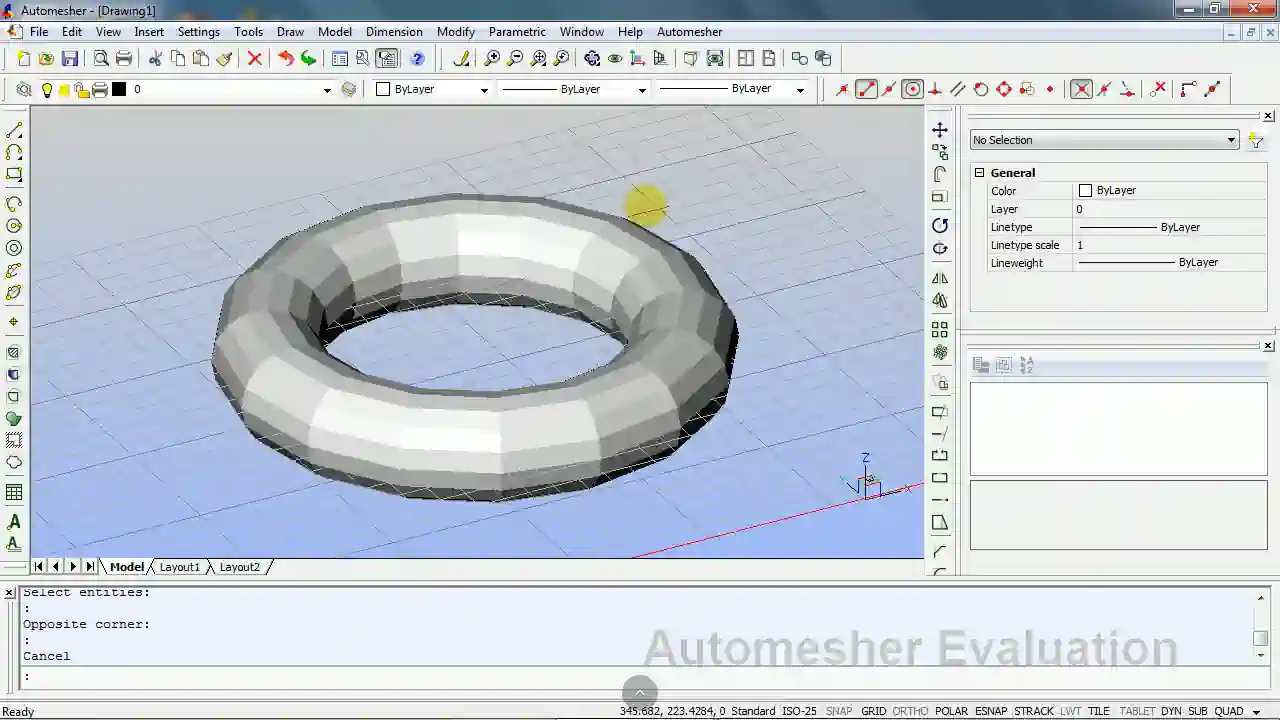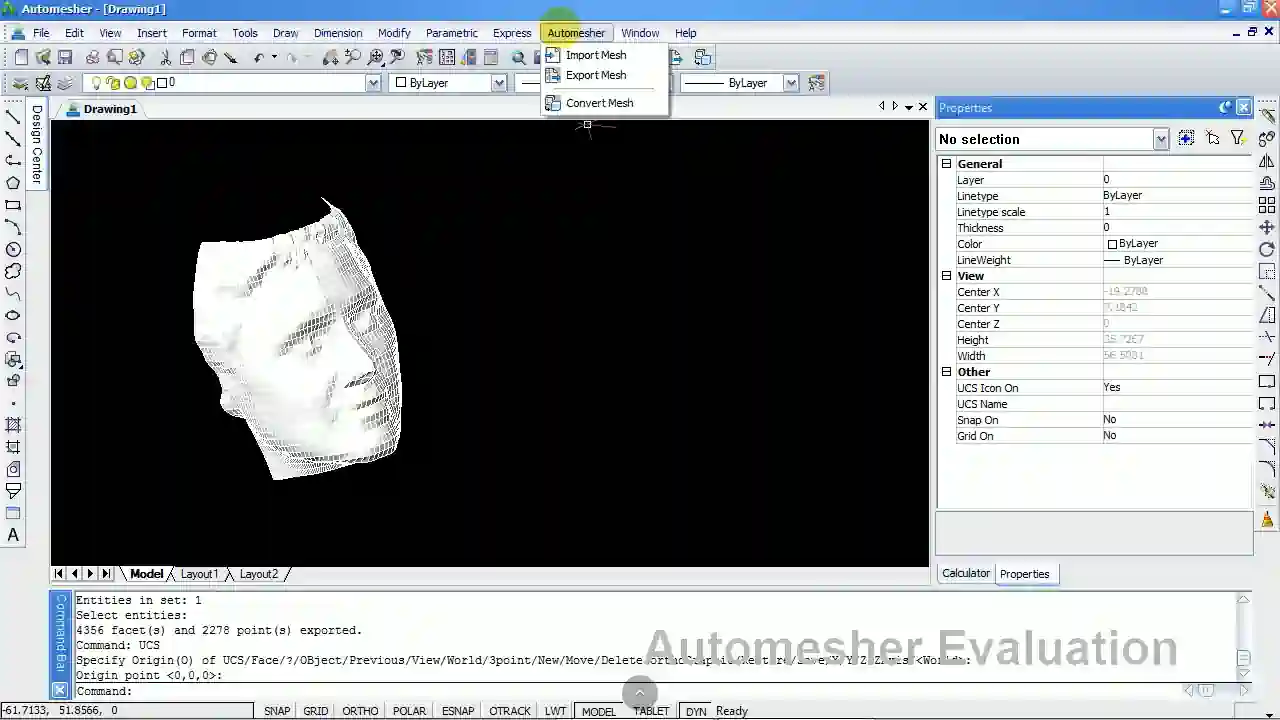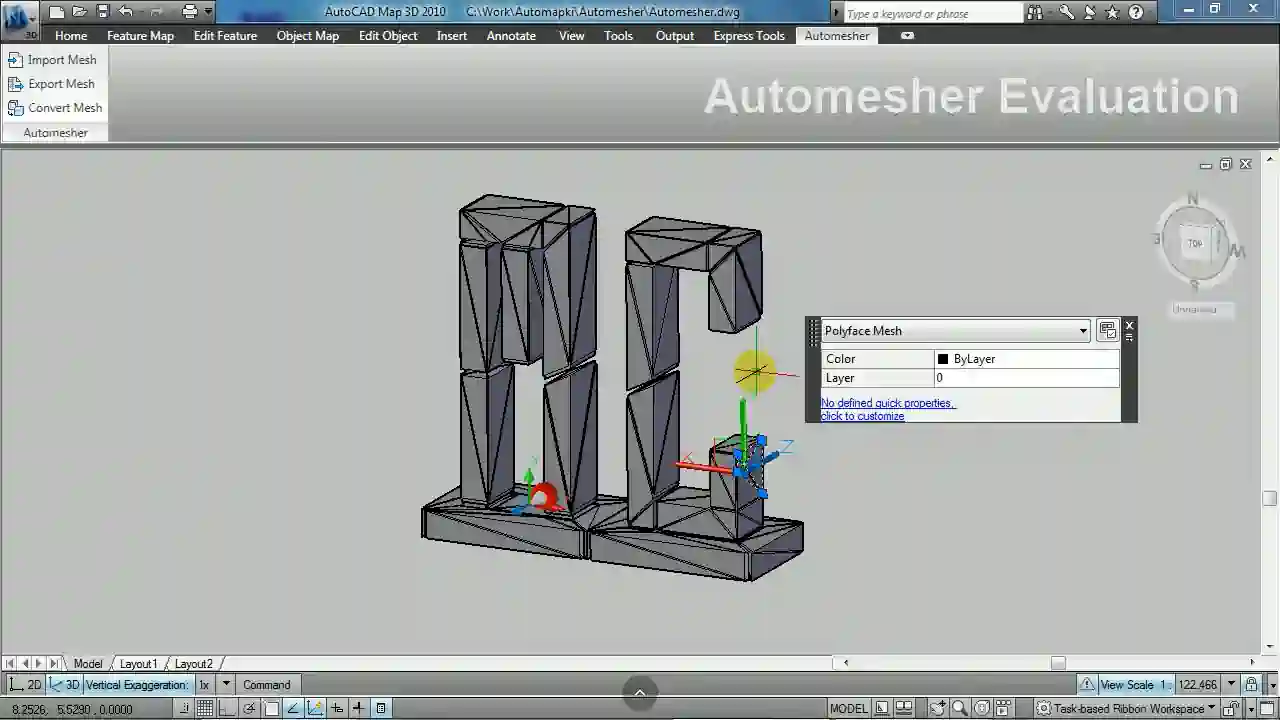Automesher Application enhances 3D modeling capabilities inside leading CAD platforms like AutoCAD, BricsCAD, GstarCAD, and ZWCAD. One of its most powerful features is the ability to convert polyface meshes, 3D solids, and surface entities into high-resolution polygon mesh entities - unlocking greater flexibility and performance in your CAD workflow.
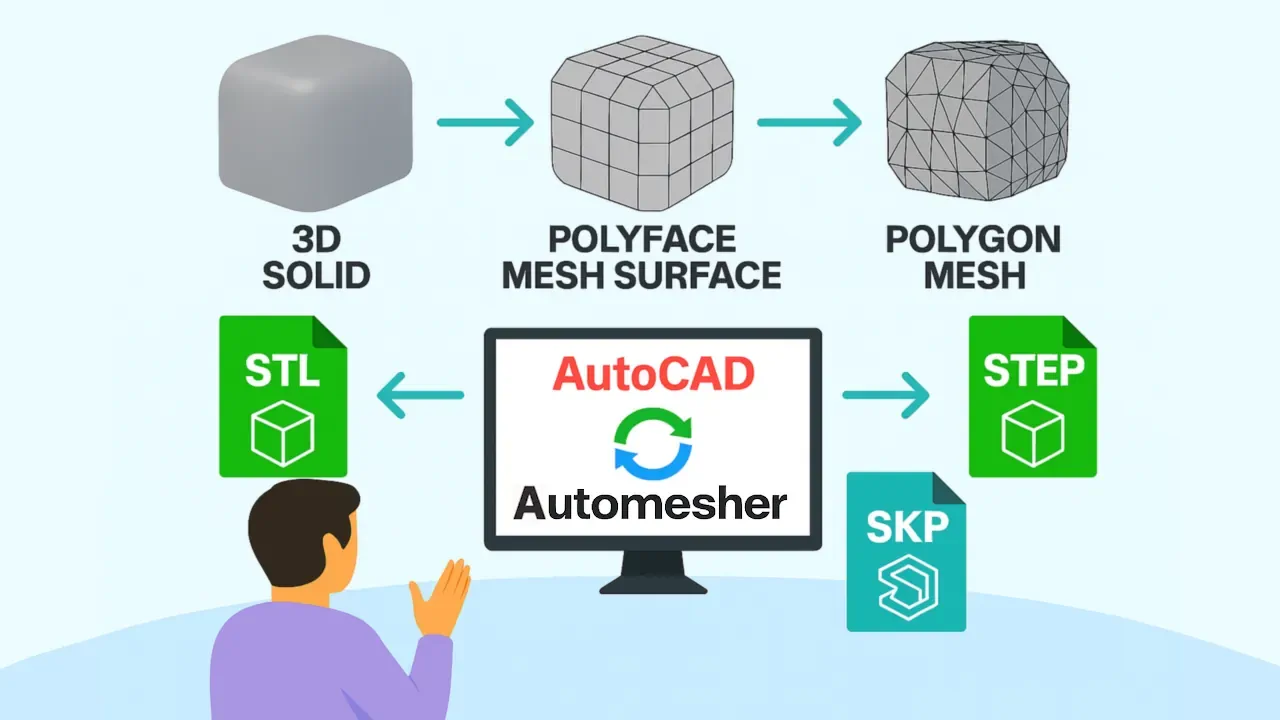
Why Choose Polygon Meshes Over Polyface Meshes?
- Higher Vertex Limit: Polygon meshes support up to 65,536 vertices - double the limit of polyface meshes (32,767 points). This allows for more detailed and accurate 3D models.
- Wider Compatibility: Convert not only from polyface meshes but also from 3D solids, surfaces, and faces - giving you more flexibility in your CAD workflow and better interoperability across platforms.
3D Entity Conversion Options in Automesher
Whether you're working with meshes, solids, or surfaces, Automesher plugin gives you the tools to convert between all major 3D entity types inside your DWG environment:
Mesh Conversion Options
- Polyface ↔ Polygon Mesh Conversion: Seamlessly convert between polyface and polygon mesh formats to improve compatibility and modeling flexibility.
- Mesh to 3D Face Conversion: Transform polygon or polyface meshes into 3D face entities for cleaner geometry and more efficient editing workflows.
Solid and Surface Conversion Tools
- Convert Mesh to 3D Solid: Turn complex polyface meshes into precise 3D solids and unlock powerful solid modeling tools like Boolean operations and fillets.
- Surface to Polyface Mesh Conversion: Convert surface geometry into polyface mesh format for improved visualization, export options, and cross-platform support.
Boost Productivity with Flexible Mesh Conversions
By using Automesher's powerful conversion tools, you can simplify complex workflows, reduce modeling time, and improve accuracy. Whether you're converting 3D solids to polygon mesh, or polyface to surface, Automesher ensures smooth, high-quality transitions across CAD platforms.
👉 Automesher it’s the ultimate solution for professionals who need precision, speed, and full control over their 3D modeling environment.