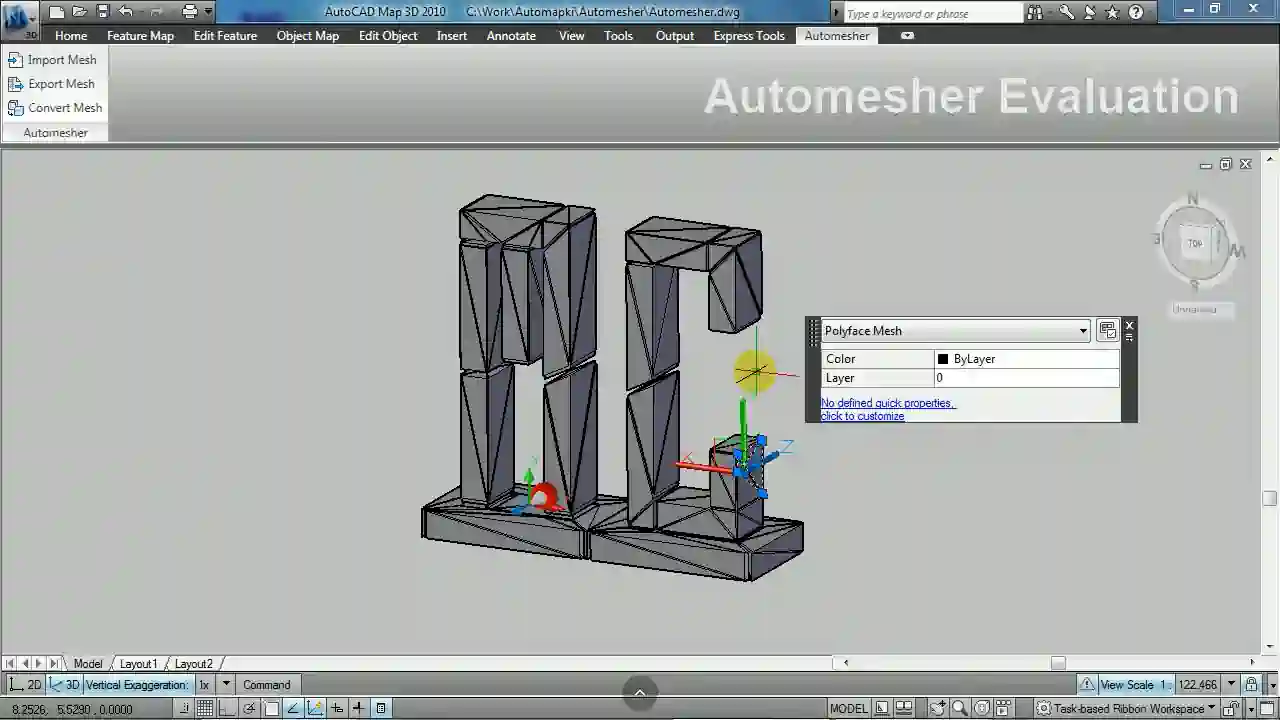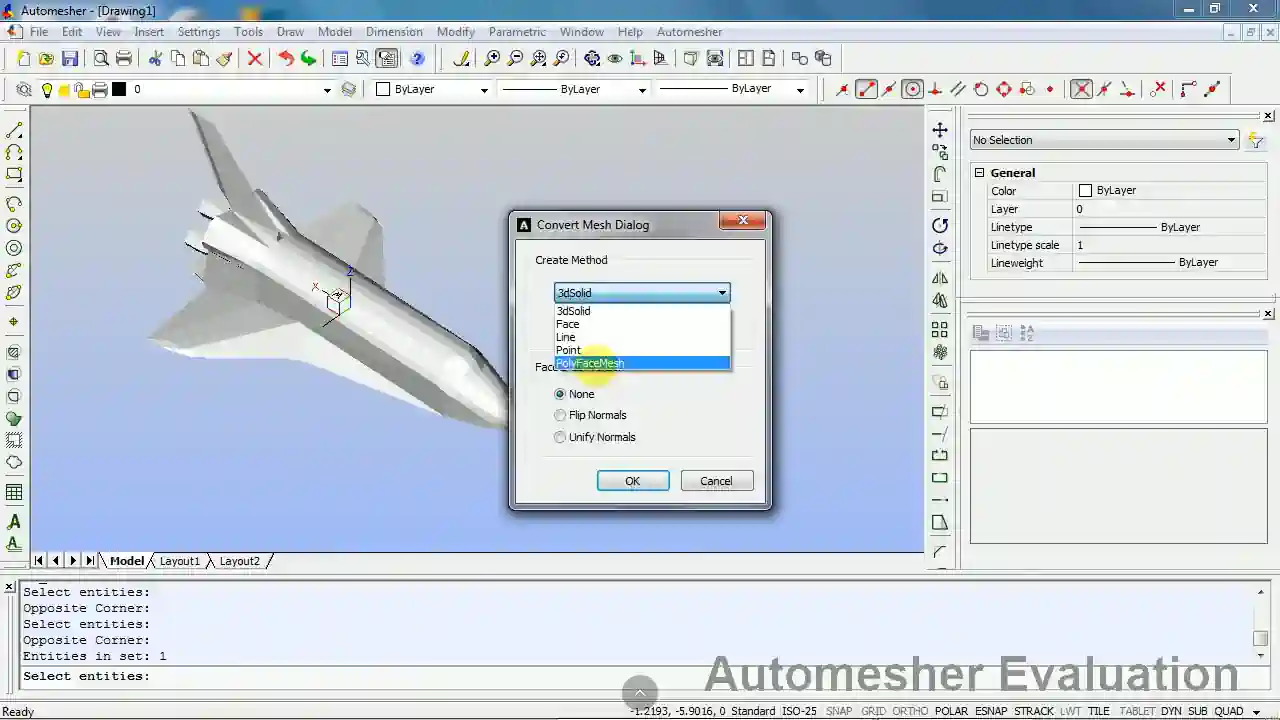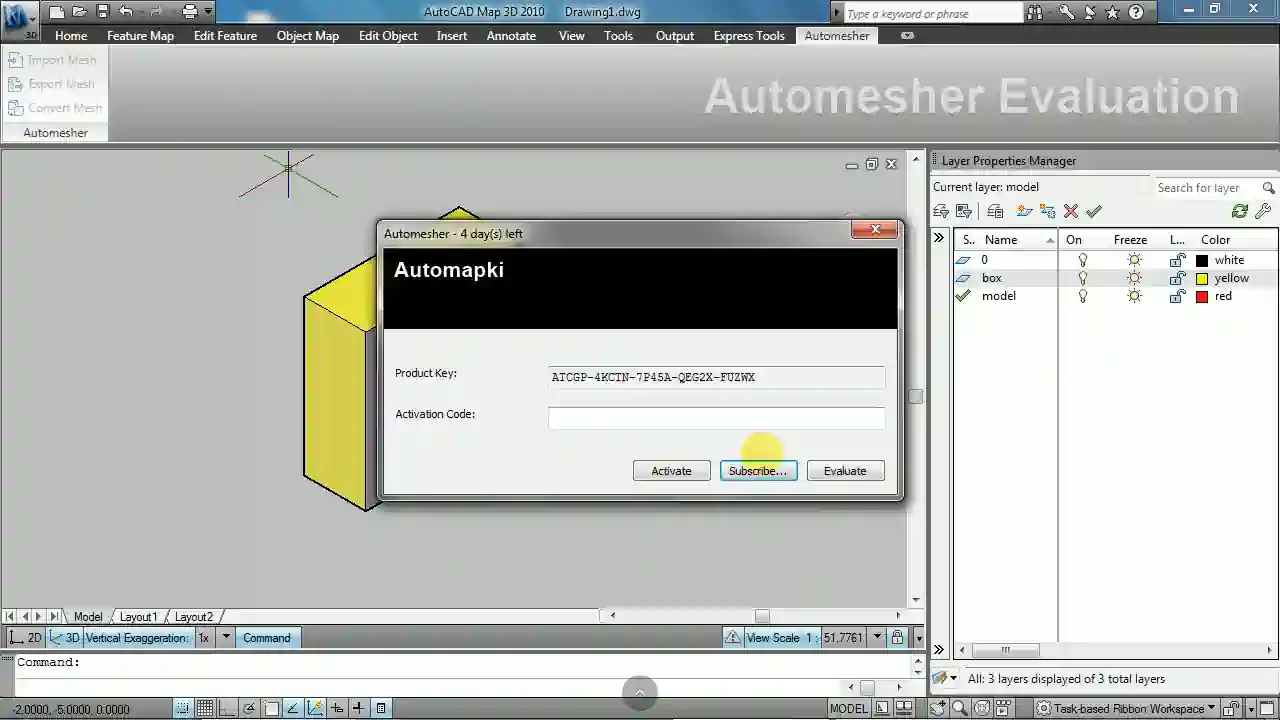Automesher Application is your go-to solution for converting mesh models into true 3D solids within AutoCAD, BricsCAD, GstarCAD, and ZWCAD. Whether you're working with polygon mesh, polyface mesh, or 3D face entities, Automesher simplifies the transition from mesh to solid - making your geometry fully editable and compatible with native CAD tools.
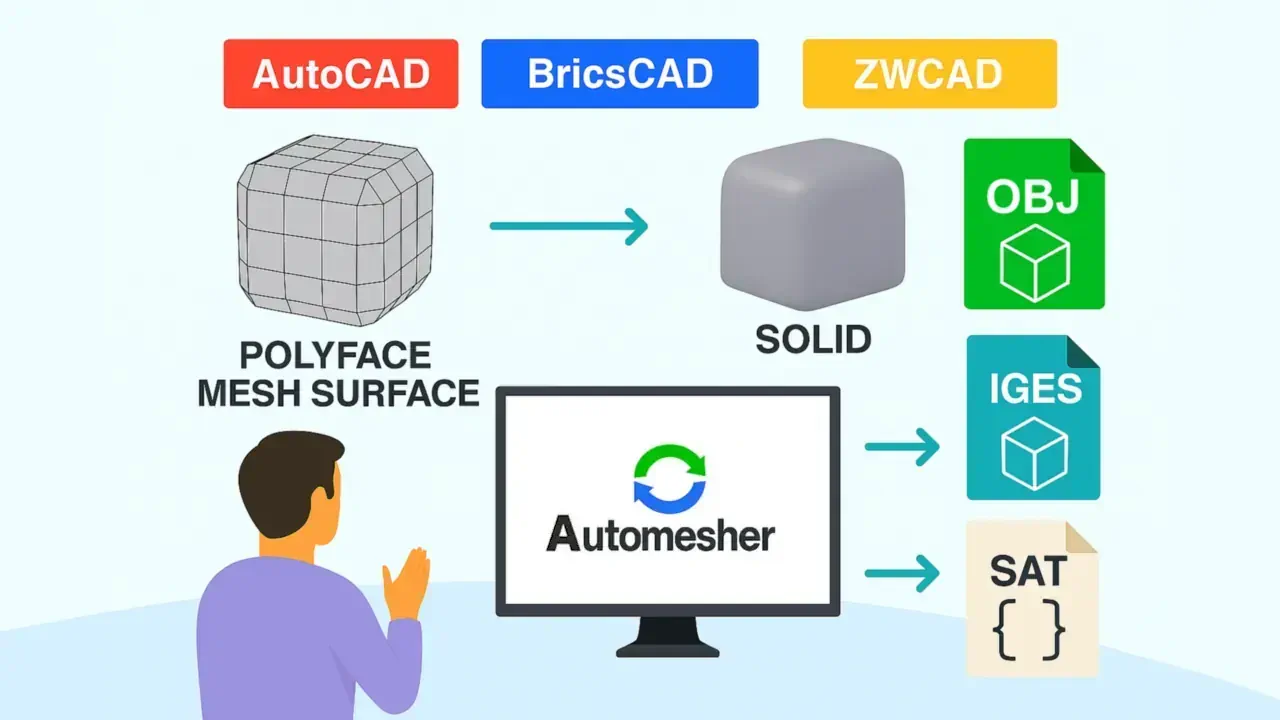
Key Features of Mesh to Solid Conversion with Automesher
Looking to convert mesh to solid directly in your DWG editor? Here's how Automesher enhances your mesh-to-solid workflow across different CAD platforms:
🧊 AutoCAD Mesh to Solid Conversion
Converting mesh to solid in AutoCAD has never been easier. Automesher enables you to transform imported mesh models into watertight solids that can be edited with commands like FILLET, CHAMFER, and SHELL. This unlocks the full potential of AutoCAD's solid modeling capabilities.
🧱 Polyface Mesh to Solid in BricsCAD and ZWCAD
Working in BricsCAD, GstarCAD, or ZWCAD? Automesher supports precise polyface mesh to solid conversion, allowing for seamless integration into advanced modeling, detailing, and documentation workflows. You can efficiently handle complex meshes with high accuracy.
⚙️ Perform Boolean Operations on Solids
Once your mesh is converted into a solid, you can take advantage of powerful Boolean operations like UNION, SUBTRACT, and INTERSECT. These allow for rapid development of intricate models using standard CAD operations.
Why Choose Automesher for Mesh to Solid Conversion?
- ✅ Reliable conversion of polyface or polygon mesh and 3D face geometry into standard 3D solids
- ✅ Preserves full DWG compatibility for smooth collaboration and downstream use
- ✅ Supports AutoCAD, BricsCAD, GstarCAD, and ZWCAD with a consistent and intuitive workflow
👉 Get started with Automesher today and take full control of your mesh-to-solid conversions in your favorite DWG-based CAD platform.