Need to open a SketchUp file created in a different version? Whether you're collaborating with others or using older software, it's often necessary to convert a SketchUp file to an older or newer version. This guide will walk you through the entire process using our easy-to-use Autoconverter software.
How to Convert SketchUp SKP File to Older or Newer File Version: Step-by-Step Guide
📥 Download and Install Autoconverter
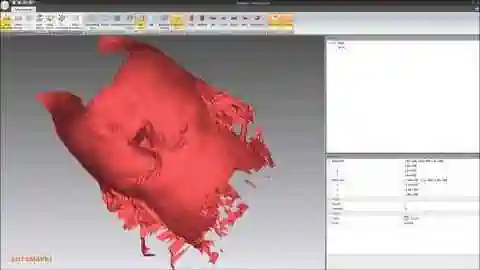
Start by downloading Autoconverter, a powerful tool for converting SketchUp SKP files to older or newer file versions.
🚀 Launch SketchUp File Converter
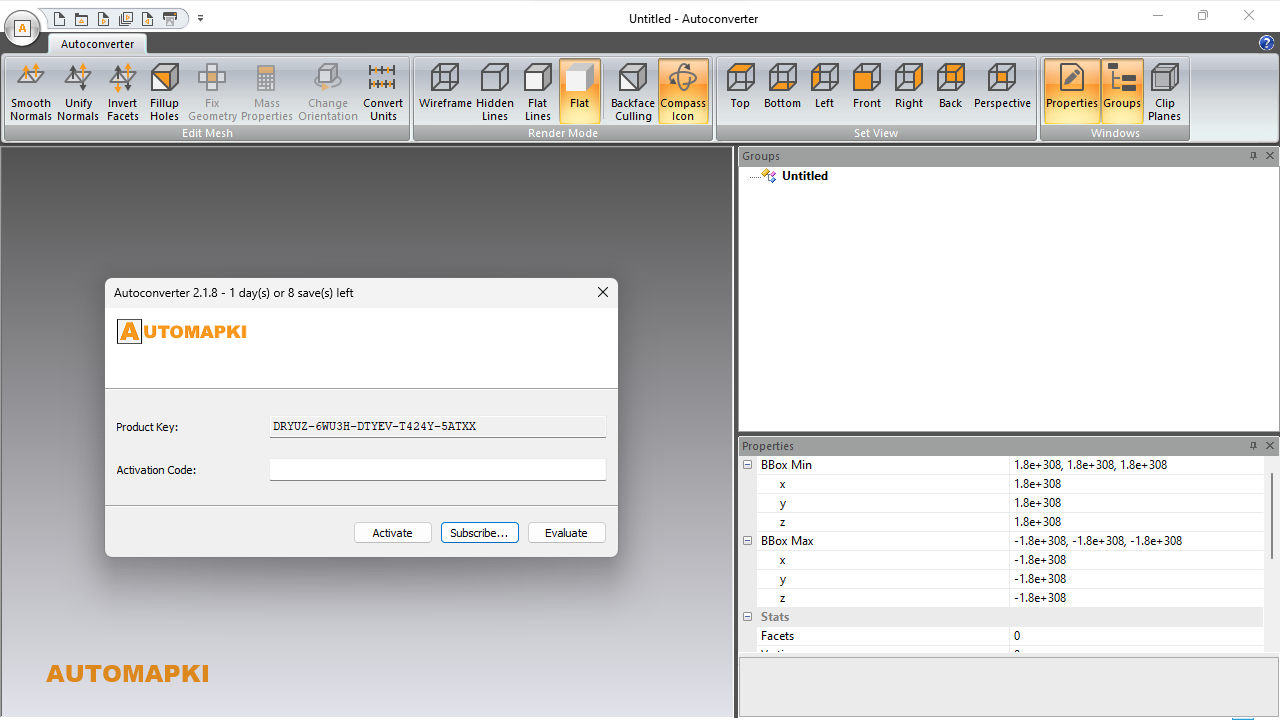
After installing, open Autoconverter from the Windows Start menu to begin converting your SKP file.
🔍 Choose SKP Version for Conversion
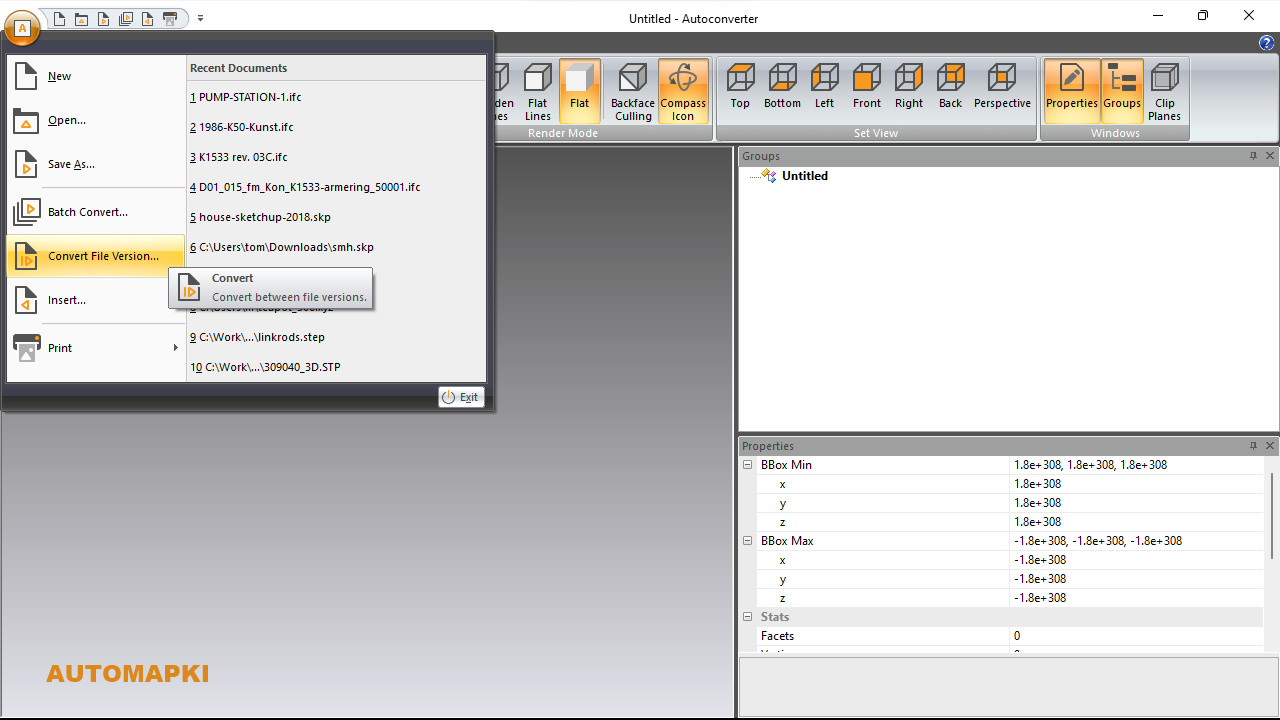
Use the Convert File Version... menu to select your input SKP file and assign a new name for the versioned output file.
🎛️ Select Output SketchUp File Version
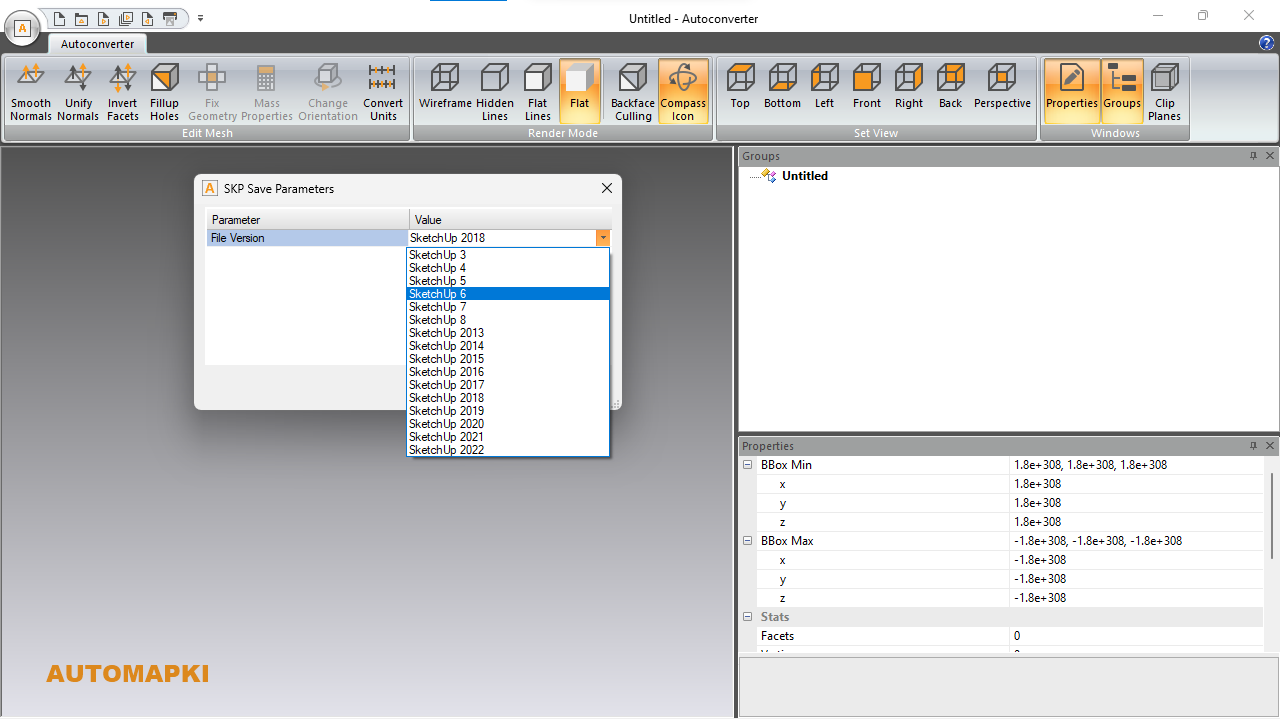
In the SKP Save Parameters dialog box, choose the desired SketchUp file version:
- SketchUp 3-8 - Save your model in legacy formats (v3, v4, v5, v6, v7, and v8) for older SketchUp versions.
- SketchUp 2013-2020 - Export to specific versions (2013, 2014, 2015, 2016, 2017, 2018, 2019, and 2020) to match various CAD/BIM software requirements.
- SketchUp 2021+ - Starting from SketchUp 2021, SKP files are versionless and backward-compatible, so they can be opened in newer and older SketchUp versions alike.
For details on each version, visit the official SketchUp website.
💾 Convert SKP File Version
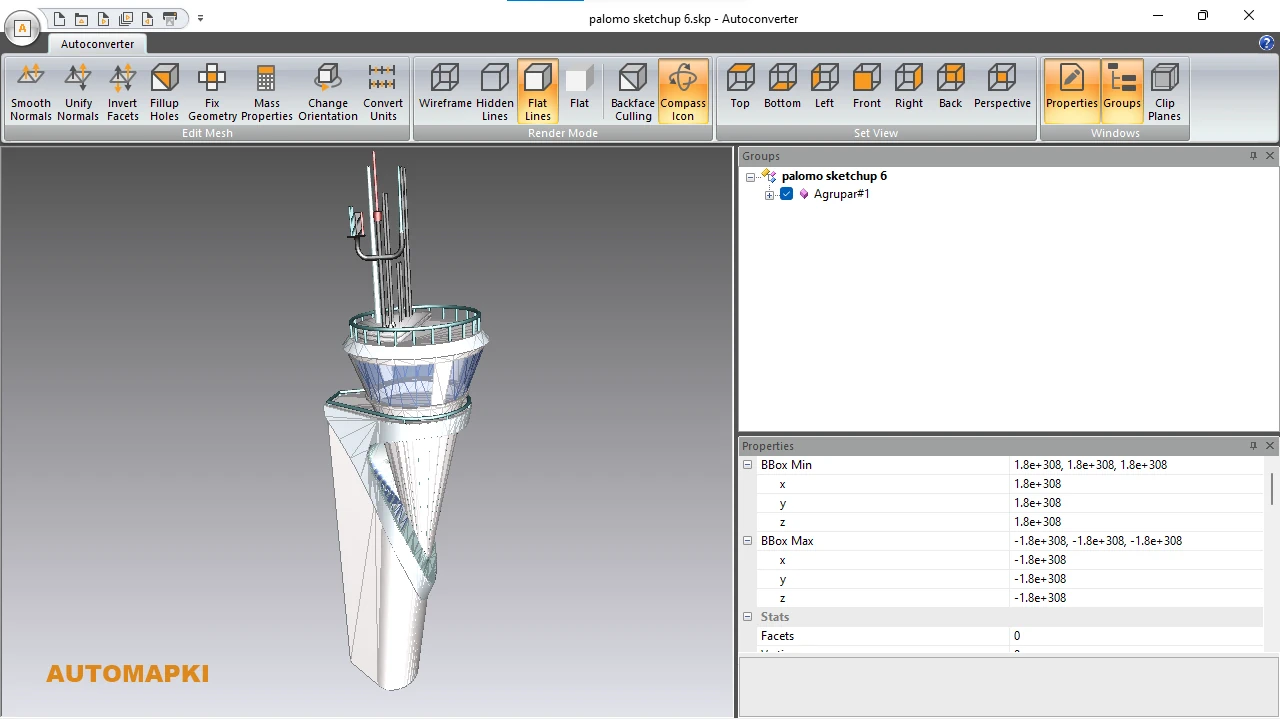
Click OK to finalize the conversion of your SketchUp file to the selected file version.
FAQ: Why Convert SketchUp SKP File to Different Version?
SketchUp files (.skp) are version-specific, meaning that files created in newer versions of SketchUp are not always backward-compatible. There are several reasons why you might need to convert a SketchUp file to a different version:
- Compatibility: Older versions of SketchUp can't open files made in newer versions. Converting ensures the file can be opened on other devices or by collaborators using older software.
- Collaboration: If you're sharing files with a team or clients who use a different SketchUp version, converting helps maintain workflow consistency.
- Performance: Older versions of SketchUp may run faster on older hardware, making version conversion useful when working with large 3D models.
- Backup & Archiving: Saving a file in multiple formats allows for better long-term access and backward compatibility.
With Autoconverter, you can easily downgrade or upgrade SKP files without needing multiple SketchUp installations.
Conclusion: Convert Your SketchUp Files Easily
Using Autoconverter, you can effortlessly convert your SketchUp SKP files between multiple versions - from SketchUp 3 to the latest SketchUp 2025. Whether you're upgrading or downgrading SKP file versions, our SKP converter offers precision, ease, and control.
👉 Note: the trial version allows up to 10 file conversions. Upgrade to the full version of Autoconverter for unlimited use and maximize your productivity!