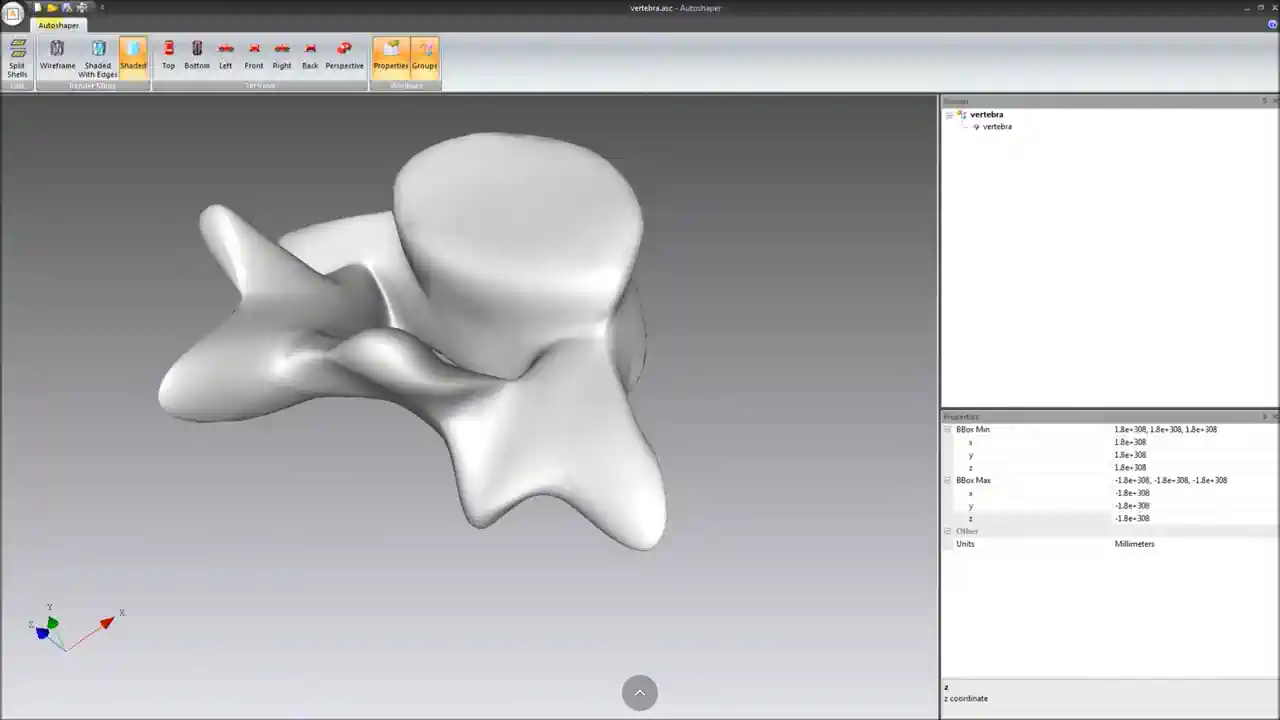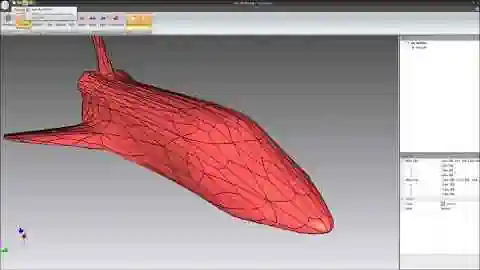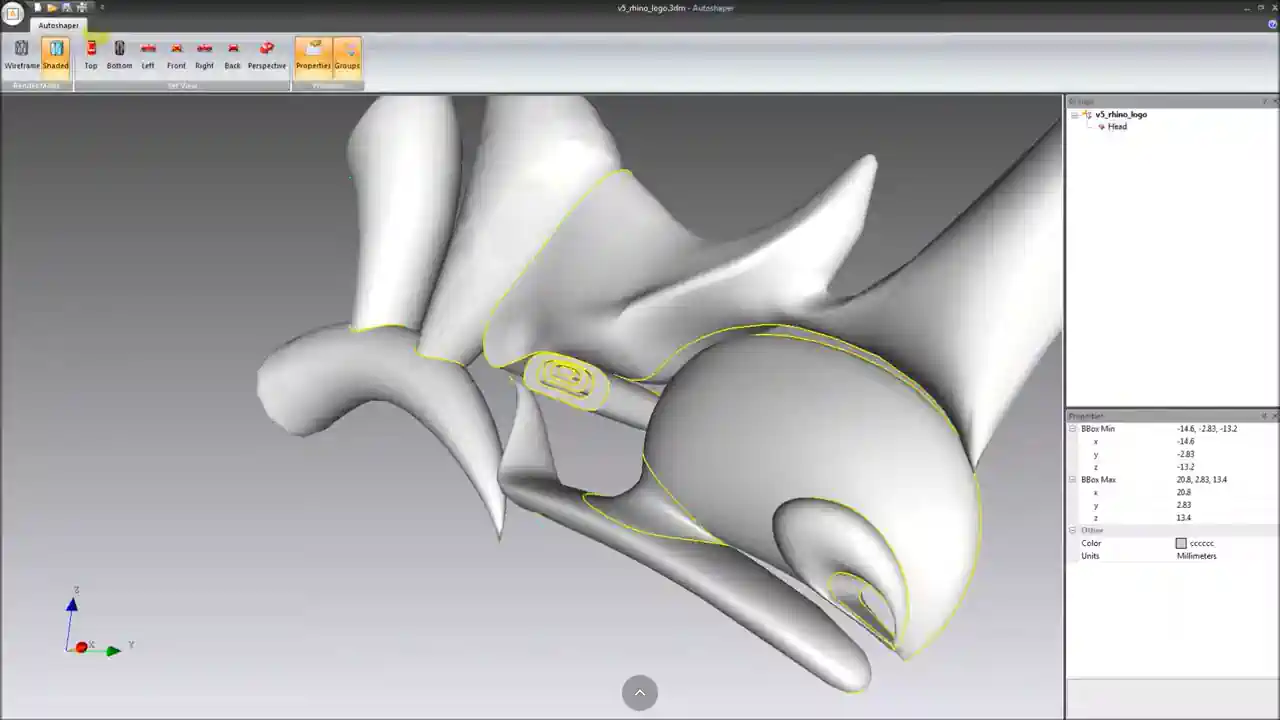If you're looking for a powerful solution to convert point cloud to NURBS or transform mesh to NURBS surfaces, Autoshaper is the ideal reverse engineering tool. Built for CAD professionals, Autoshaper helps reconstruct freeform surfaces from scanned data, enabling further editing in standard CAD programs like AutoCAD, Rhino, and SolidWorks.
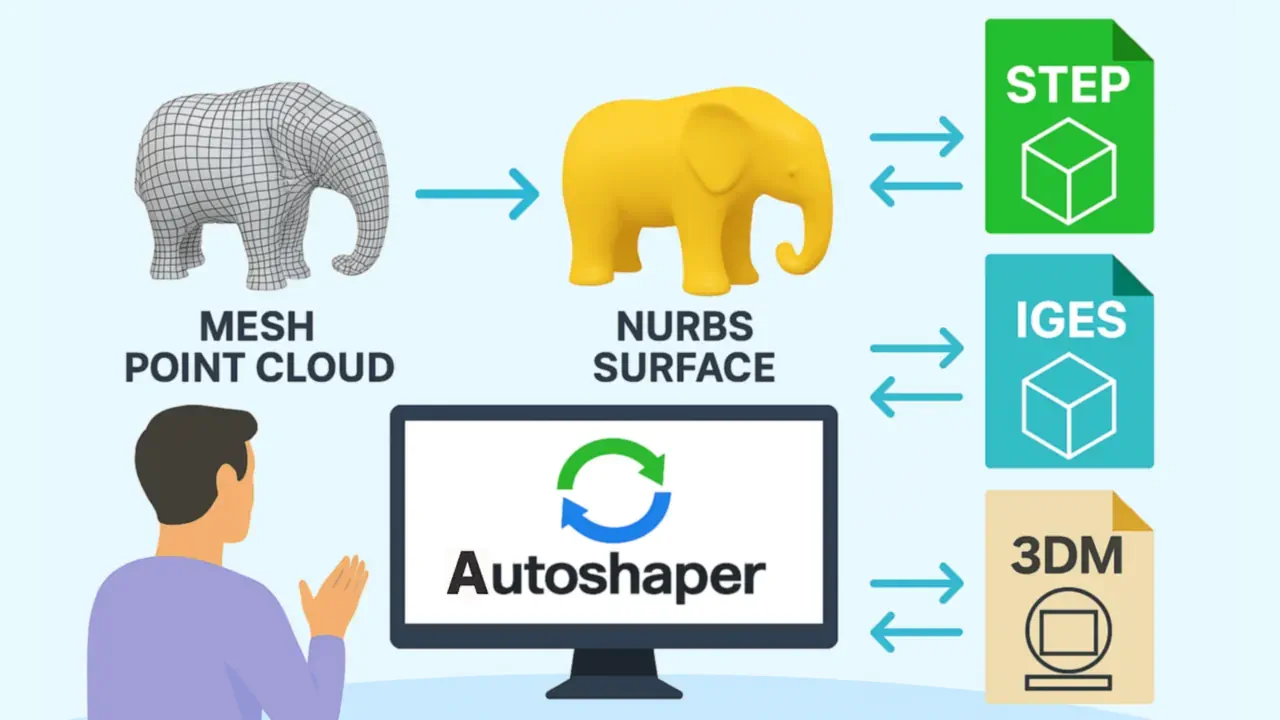
Convert Point Cloud or Mesh to NURBS with Autoshaper
This process - also known as 3D surface reconstruction - is crucial for converting laser-scanned or photogrammetry-derived point clouds into usable NURBS solids.
Key Features of Autoshaper for NURBS Surface Reconstruction
- Point Cloud to NURBS Conversion: Transform raw point cloud or triangle mesh data into high-precision NURBS surfaces suitable for solid modeling and editing.
- Wide Export Support: Export reconstructed surfaces to NURBS-friendly formats such as STEP/STP, IGES, or Rhino 3DM.
- Adjustable Quality Settings: Balance surface complexity and file size with tunable NURBS patch generation settings.
- Visual Results: Instantly preview and compare surface reconstructions to find the optimal model fidelity for your CAD workflow.
Mesh vs NURBS: Understanding the Difference
The terms NURBS vs mesh represent two fundamentally different modeling approaches. Mesh models (like STL or OBJ) are made up of triangles and are ideal for visualization and 3D printing. In contrast, NURBS (Non-Uniform Rational B-Splines) represent smooth, mathematically-defined surfaces preferred for precise CAD work and manufacturing.
Autoshaper bridges this gap by allowing the conversion of mesh models or scanned data into editable NURBS geometry - making it perfect for reverse engineering or design modifications.
Autoshaper vs Autoconverter: Which One Do You Need?
- Autoconverter: Designed for direct conversion and manipulation of triangle mesh models (e.g., STL, OBJ). Ideal for file format exchange, tessellation control, and geometry optimization.
- Autoshaper: Specialized in high-fidelity surface reconstruction from point clouds or mesh data to NURBS solids, enabling accurate reverse engineering and CAD modeling workflows.
Best Practices for Mesh and Point Cloud Surface Conversion
While Autoshaper automates much of the reconstruction process, fine-tuning the results can significantly improve model quality:
- Quality Control: Adjust NURBS patch density to manage model complexity versus file size. Start with default settings and increase resolution as needed.
- Iterative Workflow: Run multiple reconstruction passes with different settings to compare output quality. This approach ensures optimal NURBS surface generation tailored to your project's needs.
Conclusion: Streamlined Point Cloud to NURBS Conversion for CAD
Autoshaper is a robust and intelligent solution for converting point cloud to NURBS and performing mesh to NURBS conversion. With intuitive quality controls, batch processing, and support for leading CAD formats, Autoshaper is ideal for reverse engineering, surface reconstruction, and model refinement. Unlock the full power of your 3D scan data and take your CAD precision to the next level.