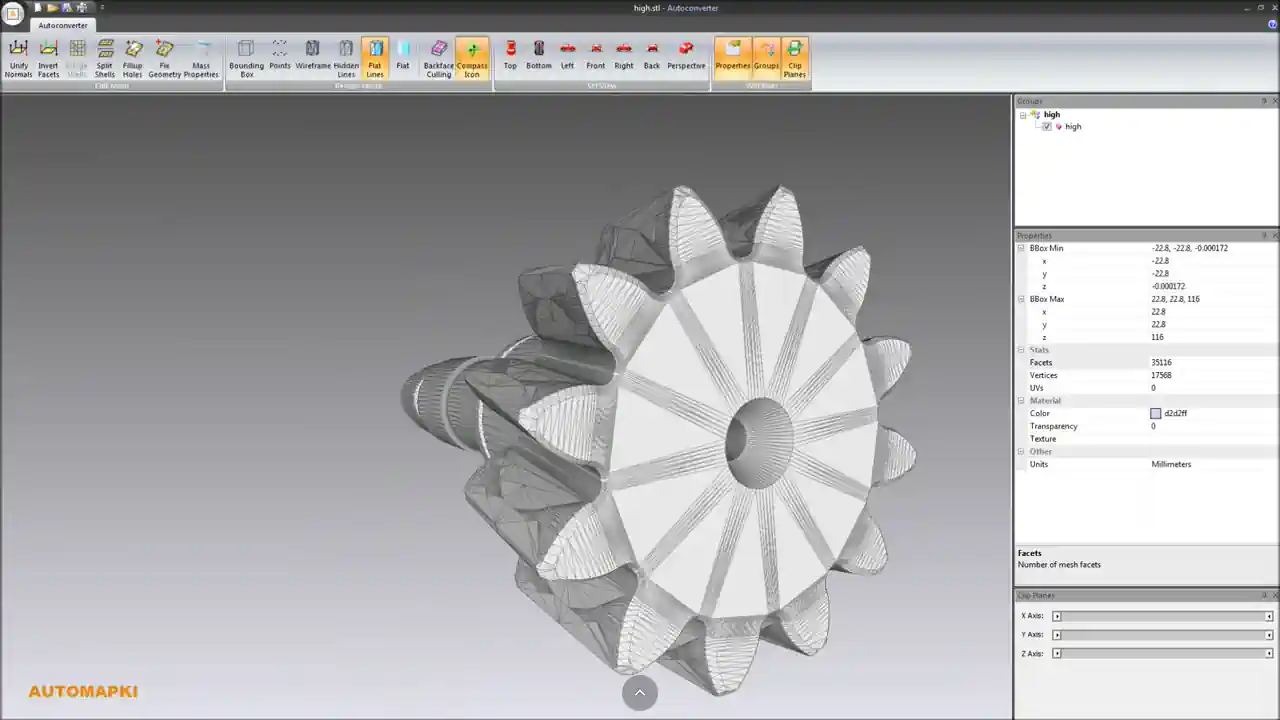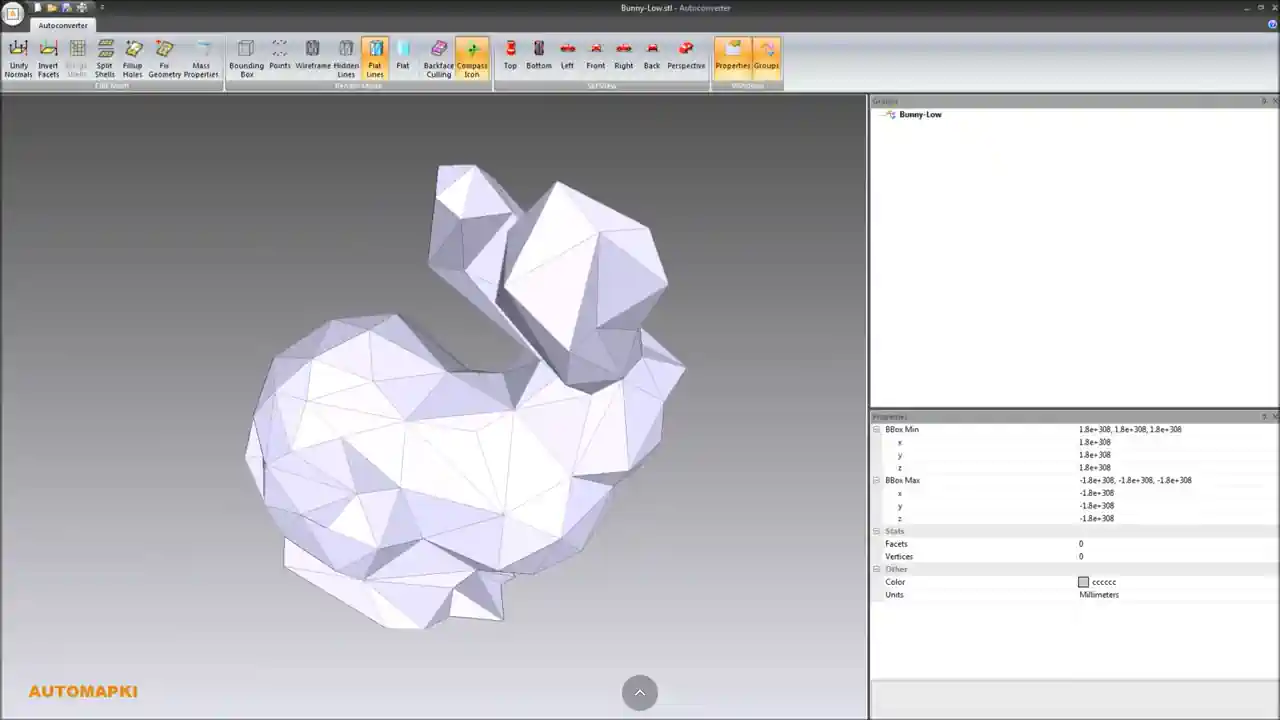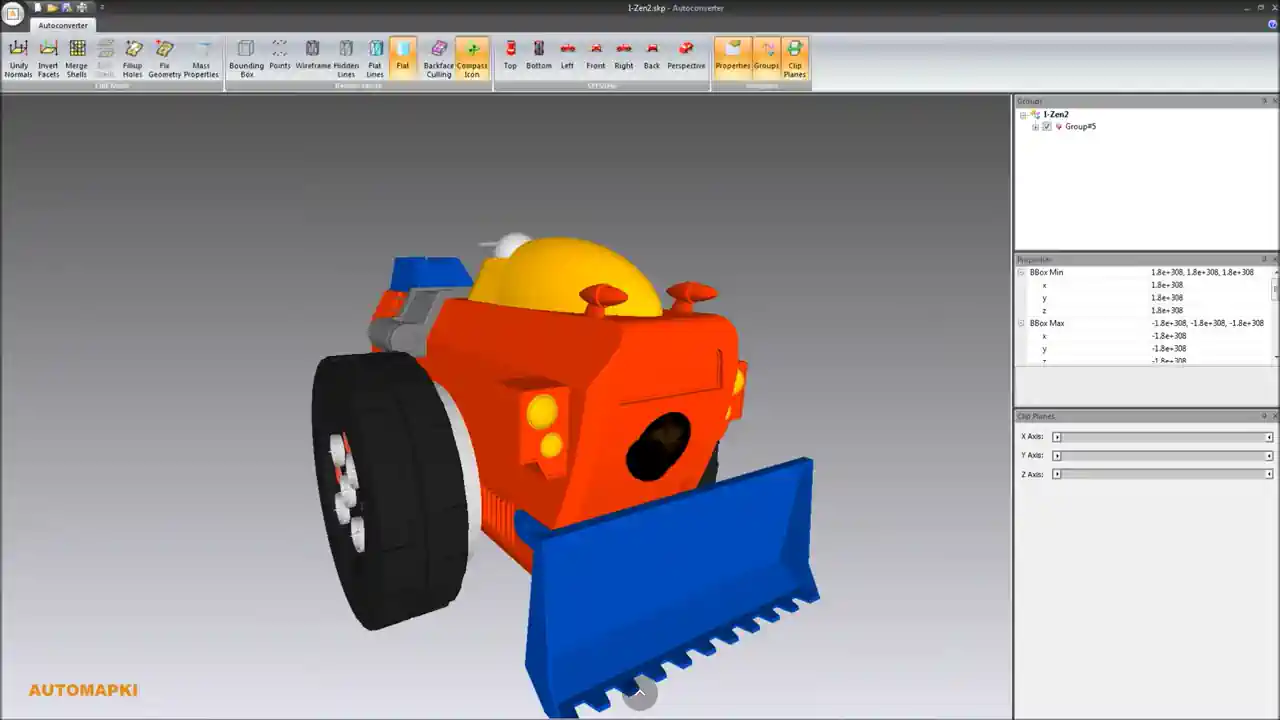When working in 3D printing, CAD, or digital design, choosing the right 3D file format is essential. Each format - STL (STereoLithography), SKP (Trimble SketchUp), STEP (STandardized Exchange of Product), and OBJ (Alias Wavefront Object) - has unique advantages, depending on your use case. From print-ready files to detailed models for animation or manufacturing, understanding these formats will improve compatibility, performance, and workflow.

STL: The Standard 3D Printing Format
- Pros: Lightweight, widely supported by 3D printers, simple structure.
- Cons: Lacks color/texture support, limited to surface geometry, less accurate for complex designs.
SKP: The SketchUp File Format
- Pros: Great for architectural and interior models, supports textures, materials, and animations.
- Cons: Requires SketchUp or compatible software, less common in industrial workflows.
STEP: CAD Standard for Engineering
- Pros: Highly precise, ideal for mechanical design and manufacturing, retains design intent.
- Cons: Complex structure, requires CAD software to edit.
OBJ: Best for 3D Rendering and Animation
- Pros: Supports color, textures, and UV mapping, widely used in animation, games, and rendering.
- Cons: Less precise than STEP, may require separate material/texture files.
Autoconverter: Convert STL, SKP, STEP, and OBJ Files
Need to convert between STL, SKP, STEP, and OBJ formats? Autoconverter is the ultimate 3D file conversion tool. It ensures high accuracy and compatibility for all your projects, whether for 3D printing, CAD modeling, or animation. Convert your files seamlessly across platforms with support for multiple formats and customizable settings.
Conclusion: Which Format Should You Use?
Each format - STL, SKP, STEP, and OBJ - has its own use case. Use STL for 3D printing, STEP for engineering, SKP for SketchUp models, and OBJ for detailed 3D visualizations. With Autoconverter, you can easily switch between formats to suit your workflow. Start converting today with our step-by-step tutorials:
- STL to STEP: Convert STL Files to STP Format Using Autoconverter
- STEP to SKP: Convert STP Files to Mesh Formats (SKP, STL, OBJ)
- SKP to OBJ: How to Convert SketchUp Files to OBJ Format
- OBJ to STL: Batch Convert 3D Mesh Files with Autoconverter
👉 Optimize your 3D workflow with Autoconverter - your all-in-one solution for STL, SKP, STEP, and OBJ conversion.