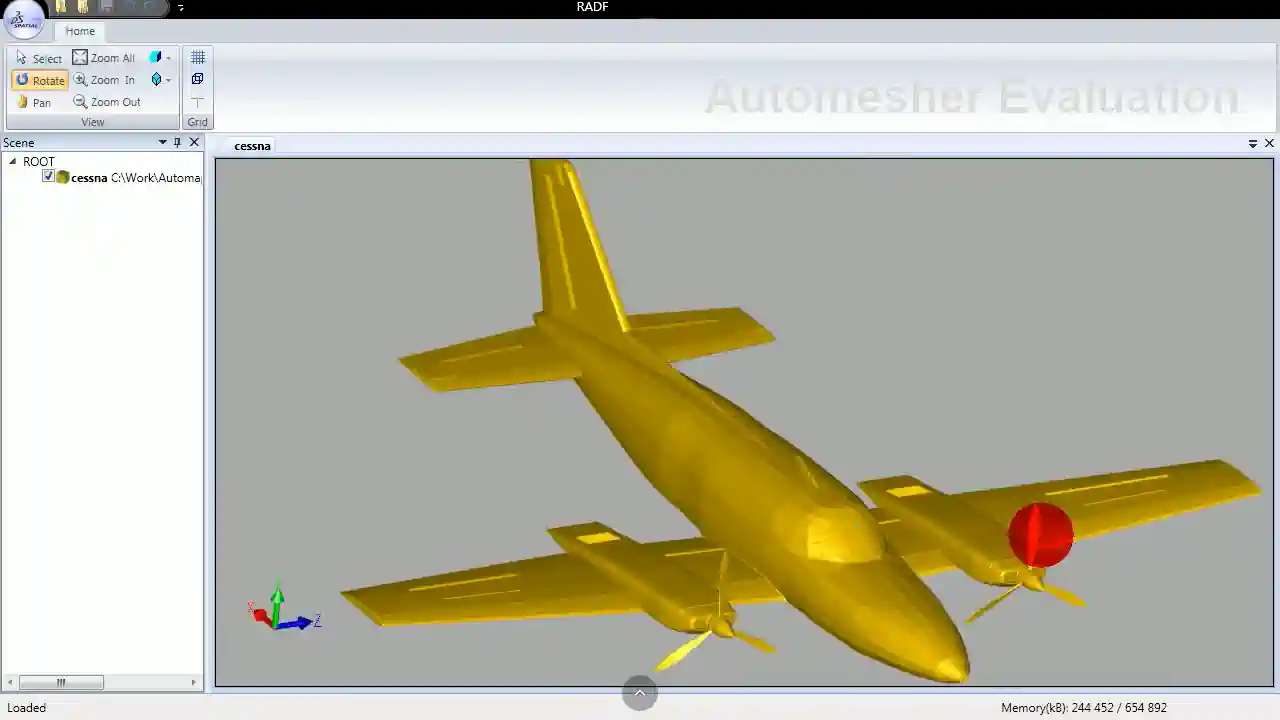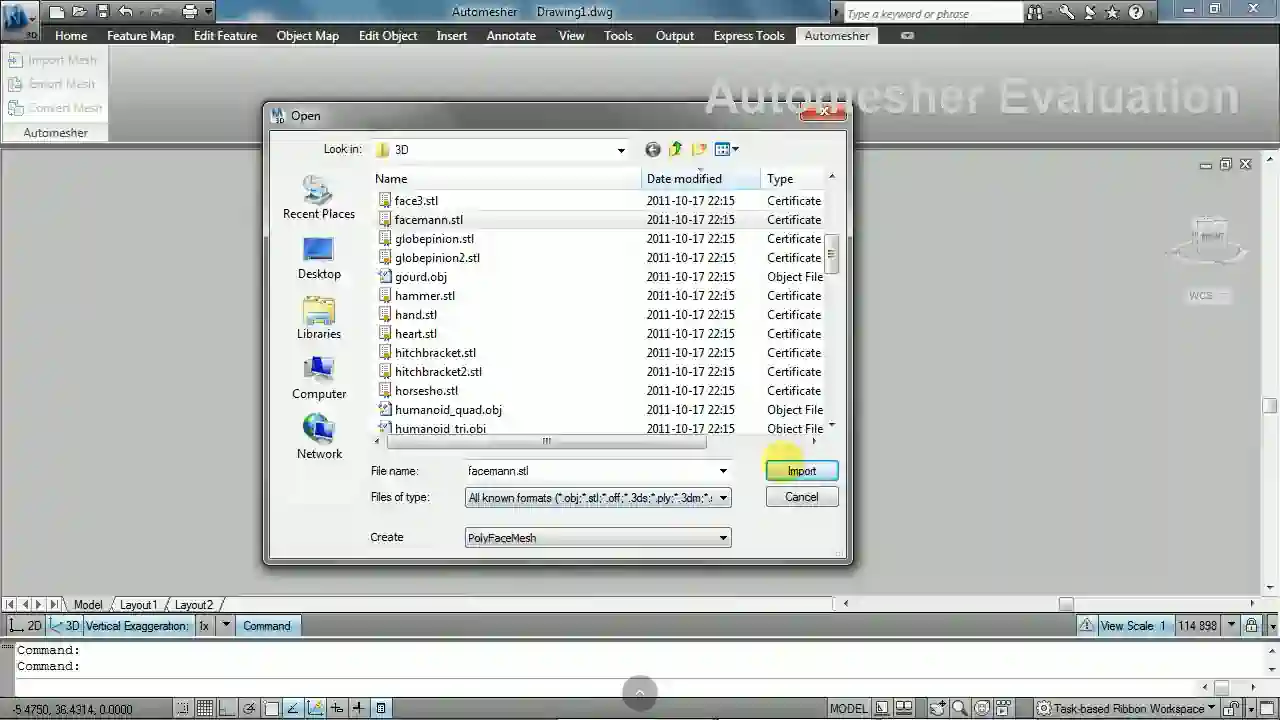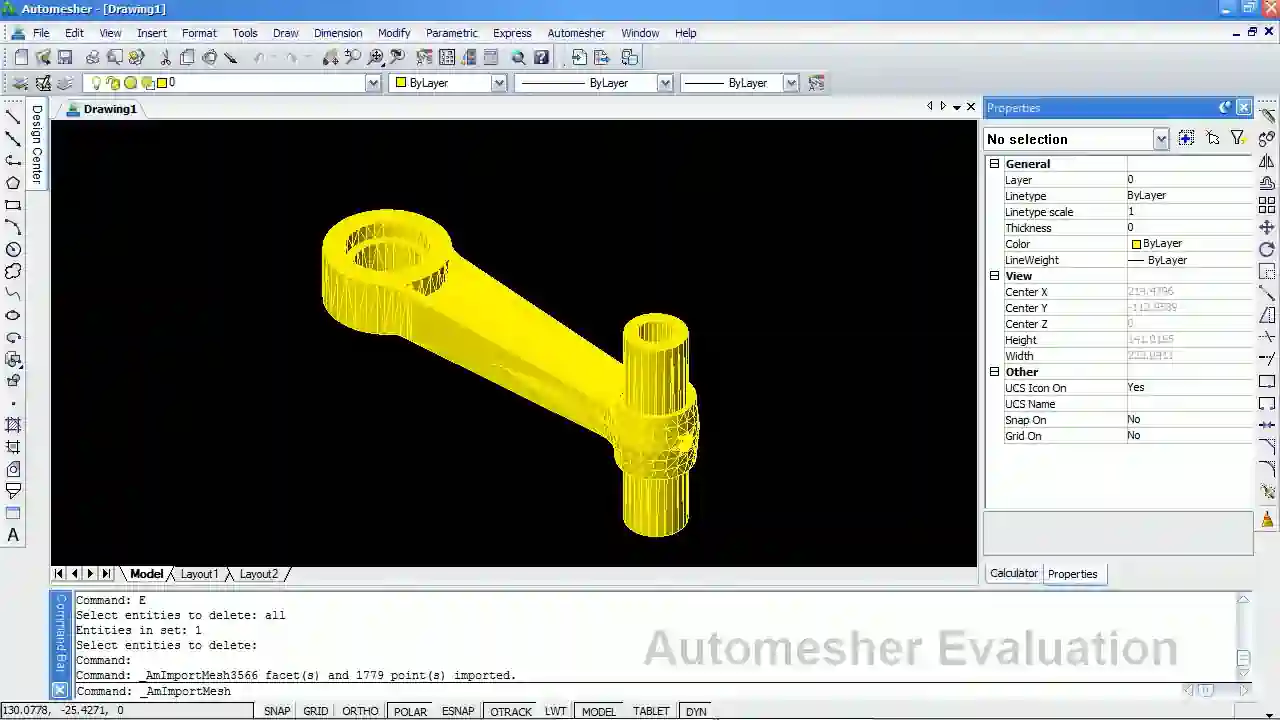When it comes to exporting AutoCAD to OBJ or converting AutoCAD drawings to STEP files, many users face compatibility challenges. Automesher is a powerful add-on that extends the capabilities of AutoCAD, BricsCAD, GstarCAD, and ZWCAD by enabling direct import and export of diverse 3D file formats like OBJ, STL, STEP, IGES, SKP, and more.
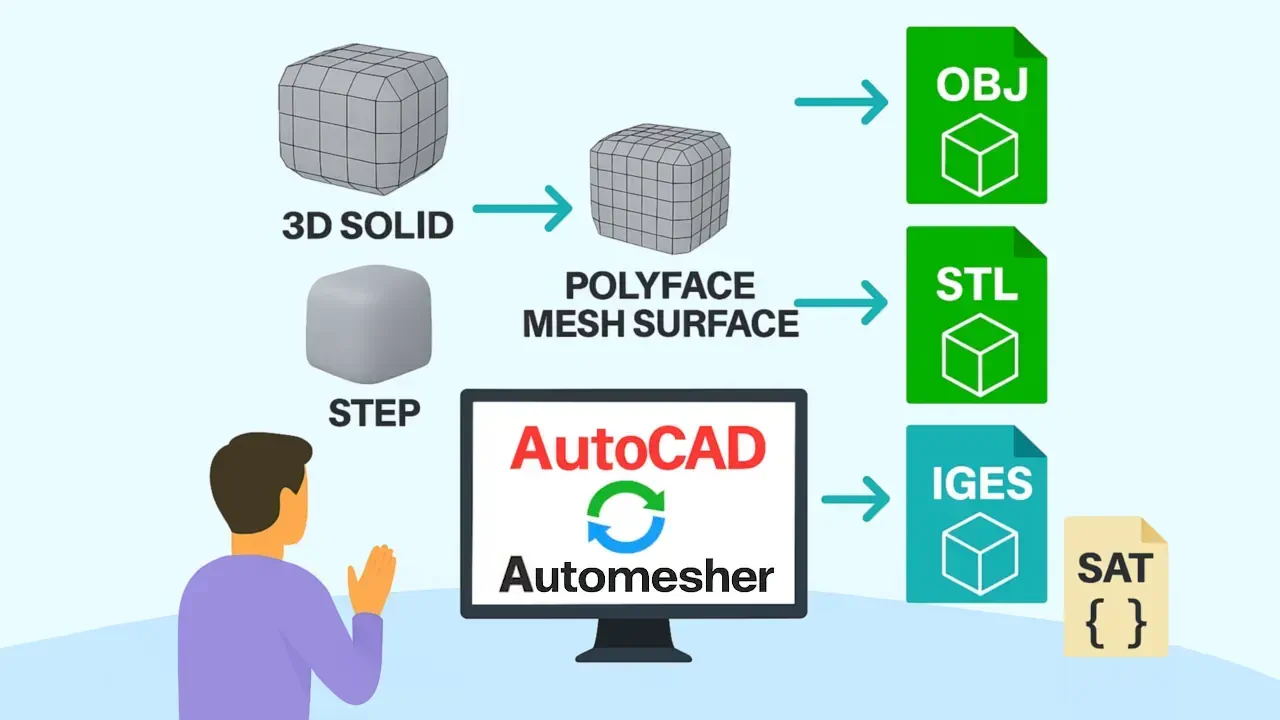
Seamless Import and Export of 3D Formats in AutoCAD
Automesher bridges AutoCAD with other 3D software by enabling high-fidelity conversions between DWG and 30+ formats. Effortlessly convert AutoCAD to OBJ for Blender/Maya, export DWG to STEP for SolidWorks/CATIA, or handle specialized formats like STL (3D printing), PLY (3D scanning), and 3DS (legacy support) with precise geometry preservation.
Key Conversion Features:
- Export DWG to OBJ - Export complex AutoCAD models as OBJ (.obj) files with intact textures and layers for animation/VFX pipelines
- DWG to STEP Conversion - Convert mechanical designs to STEP (*.stp, *.step) format with NURBS accuracy for CNC/CAM workflows
- Flexible DWG Entity Support - Convert 3D solids, faces, polyface or polygon meshes and process them with automatic mesh optimization to improve compatibility and ensure clean geometry
Supported Formats for AutoCAD Import & Export
Automesher supports both import and export of the following 3D file formats directly from your DWG environment:
| Format | Description | Use Case |
|---|---|---|
| OBJ (*.obj) | Wavefront OBJ file for 3D model interchange |
|
| STEP (*.stp, *.step) | Standard for the Exchange of Product model data |
|
| STL (*.stl) | Stereolithography file format |
|
| IGES (*.igs, *.iges) | Initial Graphics Exchange Specification |
|
| SKP (*.skp) | SketchUp native file format |
|
| 3DS (*.3ds) | Autodesk 3D Studio format |
|
Automesher Standalone: Convert 3D Formats Without CAD
Need to convert files outside of AutoCAD? Automesher standalone - Autoconverter - is a Windows desktop tool that allows direct 3D file format conversions. Supported formats include STL, OBJ, SKP, OFF, PLY, and more - without requiring CAD software.
Conclusion: Unlock AutoCAD OBJ and STEP Export with Ease
Whether you need to export AutoCAD to OBJ for animation or convert DWG to STP for manufacturing, Automesher deliver the flexibility and compatibility your CAD workflow demands. Start converting your DWG files to popular 3D formats today and eliminate format limitations once and for all.