
Convert mesh to NURBS and import / export 3D file formats with NURBS solid shapes including STEP (Standardized Exchange of Product), 3DM (Rhino), IGES, and BREP, with automatic NURBS surface reconstruction.

Overlay DWG drawing entities on top of public satellite imagery provided by Open Street Map, Map Quest, Open Aerial, or any user defined WMS / WTS base layers.
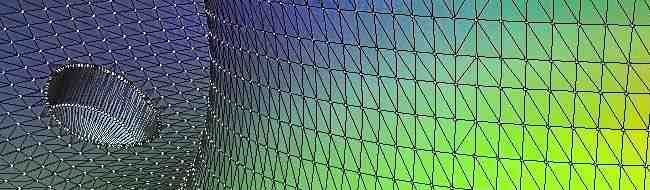
Convert polyface mesh to solid and import / export many 3D mesh and solid file formats including STL (Stereo-Lithography), SKP (Trimble SketchUp), OBJ (Wavefront), 3DM (Rhino), and others.
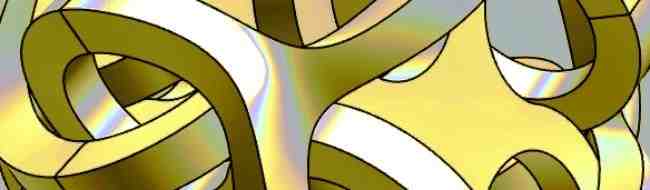
Import, export, and convert many 3D mesh and solid file formats including STL (Stereo-Lithography), SKP (SketchUp), OBJ (Wavefront), FBX (Filmbox), STEP (Standardized Exchange), and others.